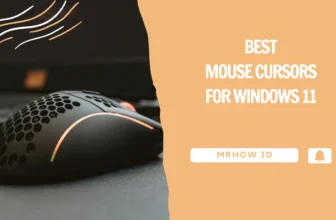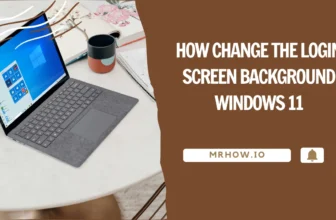The internet is a dangerous place. There are all sorts of viruses that can wreck havoc on your computer, steal information from you, and even delete some files or folders in the process. The best antivirus solutions for Windows 11 are a hot topic as the new operating system is released. Here, we will go over some of the top antivirus software on offer and give you all the information you need to make your decision about which software is right for you.
How to Choose the Best Antivirus for Windows 11
The decision to install antivirus software can be a daunting task. There are so many different types of software out there, and the prices vary drastically. The best way to find the right one for you is by understanding your needs, what you are looking for in an antivirus package, and then narrowing down your choices with some simple research.

Virus scanner
The goal of a virus scanner is to ensure that we have clean computers with no infection from any form of malware including spyware, adware, ransomware, trojan horses, etc. The scanning process has three steps: identification of malware and other forms of potentially harmful code; analysis to determine how files are affected by the virus; and deletion of infected files.
Malware and virus databases
Malware and virus databases are constantly changing, with new threats being discovered daily. One of the best ways to stay up-to-date on these changes is by making sure you’re running an up-to-date anti-virus program.
Malware and virus databases are an essential part of the cybersecurity industry. Bitdefender, Malwarebytes, McAfee, and Norton work diligently to keep their customers safe by creating signatures for viruses as they come out. They also update regularly with new information on malware and viruses so that those who purchase these products can always be protected from cyber-attacks.
Ransomware Protection
Ransomware is a type of malware that encrypts your data and demands payment in exchange for the key to decrypt it. Ransomware victims are at risk of losing their files, such as photos, videos, documents, and more..
If you’re worried about getting hacked, then it’s worth investing in an antivirus that has the ability to protect your device from ransomware.
File Shredder
File Shredder is a tool built into the antivirus software that allows you to completely delete files from your computer so they can no longer be recovered. Deleting a file normally just removes the reference for that file on your computer, but the files are still there until
Some antivirus products offer this feature as an additional purchase, so if it’s important to you, make sure that you’re getting it along with your antivirus. This is especially important because Windows 11 has been found to have a huge number of security flaws.
Firewall
Firewalls keep an eye on all incoming data flowing into your computer through programs and websites, checking it for viruses before letting it in. Antivirus scan files you download from the internet to make sure they’re safe. Most antivirus products also include a free firewall to keep your computer safe from malicious attacks.
Automatic updates
You can have your computer automatically install new security patches and software updates so that you always keep on top of the latest protection.
Others
Protect your personal data and information with an anti-spam, phishing protection, browser protection suite. You’ll also get additional features like DNS Protection to safeguard against harmful viruses that could compromise the security of your system as well as a password manager for easy logins on any device!
Other features such as System optimization, Phishing protection, Antispam, Browser protection, and more.
What are the best antivirus solutions for Windows 11?
Bitdefender
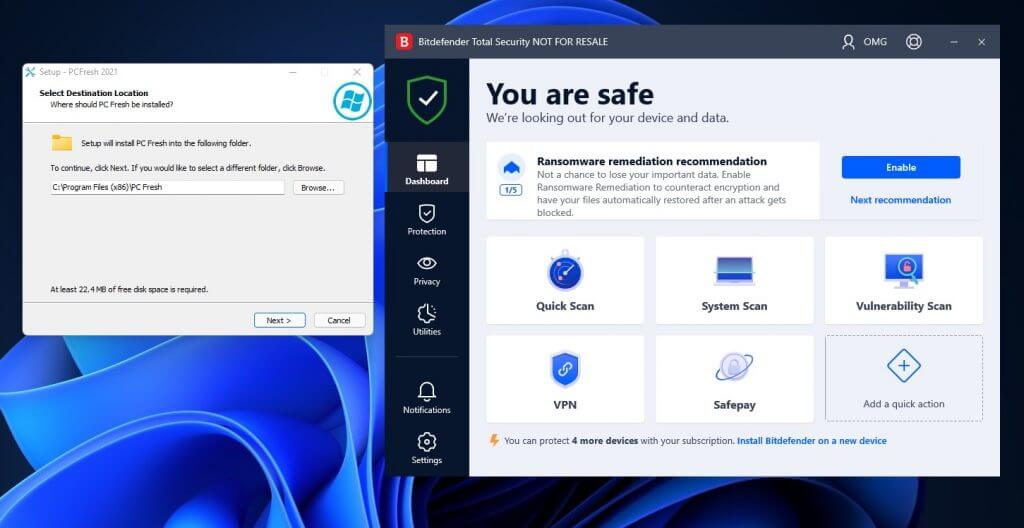
Bitdefender is a security software company that has been protecting people from viruses, malware and other cyber threats for over 20 years. They offer Mac and PC protection with products such as Bitdefender Internet Security, Total Security Suite, Antivirus Plus, etc. With one-click updates and installation options to suit your needs, Bitdefender offers peace of mind to all their customers so they can focus on what really matters – you!
Bitdefender has some great security options for those who want an easy way to manage their online identity – with the built-in password manager there’s no need ever again to remember every single ID and passcode since everything will be stored safely right next door on Bitdefender’s servers! It also has a VPN service as well, but this only gives you 200MB of bandwidth per day.
Kaspersky Antivirus
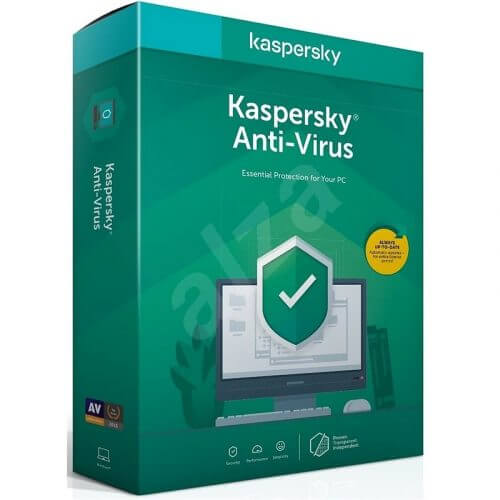
Kaspersky Antivirus is a well-known and trusted antivirus software that has been around for over 25 years. It’s always one of the top-rated security products by third-party testing labs such as AV-Test, PC Magazine, AV-Comparatives, and Virus Bulletin. Kaspersky Lab also provides an advanced malware detection engine to protect against new threats without relying on signatures.
The Kaspersky Security Network (KSN) lets users take advantage of live data from other computers in order to identify emerging cyber threats quicker than any other cybersecurity provider in the world. With three different levels of protection (basic, standard, or premium), there’s something for everyone!
The VPN service gives you access to many different locations across the world but is limited to 200MB per day. Kaspersky Antivirus starts from $29.99, and there are other packages as well to choose from! You can customize your subscription to suit your needs- whether you need a lightweight solution for one device or want protection across all of them in the family.
BullGuard
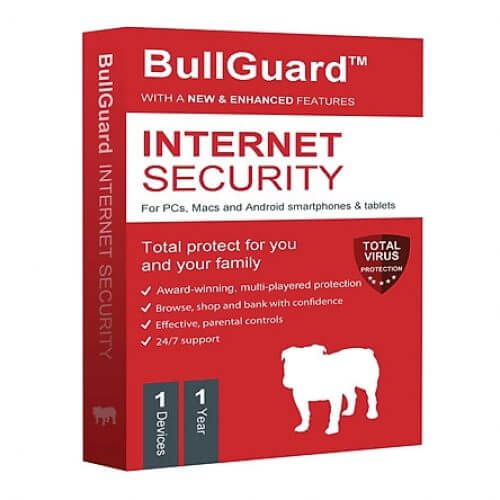
BullGuard is a software suite that is designed to protect your PC against malware, cyber-attacks, and spam. BullGuard includes antivirus protection as well as firewall features to ensure you’re always safe online. You can also download the free trial version of BullGuard for 30 days!
BullGuard offers great customer service with live chat support available 24 hours per day on their website. They have a team of experts ready to answer any questions or concerns you may have about your computer’s safety. All in all, Bullguard provides comprehensive protection at an affordable price!
ESET Smart Security Premium

ESET Smart Security Premium is the best protection you can get for your PC, Mac, Android devices, and even Apple Watch. It includes a free 30-day trial of ESET Parental Controls to help parents protect their children from cyber-threats by blocking unwanted websites and apps. This antivirus software is ultra-light on system resources so it won’t slow down your computer or drain its battery life.
ESET has an unbeatable offer that is better than its competitors and it’s easy to customize protection. With AES-256 encryption, webcam defenses and secure browser extensions, ESET could be the ultimate in web security with a great deal of flexibility for personalizing your system.
Norton 360 Deluxe

Norton 360 Deluxe is one of the most popular and best-selling antivirus solutions on the market. It protects from viruses and malware, and other security threats that could harm your computer.
Norton 360 Deluxe now includes Identity Safe for sensitive personal information such as account numbers or credit card details when shopping online; Safe Web search to warn about unsafe websites before you visit them; PC Tuneup to keep your system running fast without slowing down over time; Family Safety for parental control of what kids can access online. Norton 360 Deluxe starts from $39.99/year.
TotalAV

TotalAV is a software company that was founded in 2016 and provides cybersecurity protection for both Mac and PC. They use the latest innovative technologies to protect your devices from malicious viruses, spyware, malware, ransomware or any other type of cyber-attack.
TotalAV’s ultimate goal is to keep you safe on all fronts from hackers around the world by providing proactive protection against future threats. They will never stop chasing the bad guys until they catch them! It also offers a comprehensive suite of protection with easy installation for home or business use. With TotalAv, you can be confident about being safe online! To learn more visit: http://www.totalavsecurity.com/blog/
McAfee Total Protection

McAfee Total Protection is a comprehensive security suite that includes: antivirus, antispyware, firewall, and parental controls. McAfee Total Protection provides powerful protection for your home computers with one-click system scans to keep them running at peak performance without slowing down. With the new Parental Controls, you can manage content on every device in the house and set time limits so kids are off their devices when they’re supposed to be sleeping or studying!
Malwarebytes

Malwarebytes was founded in 2008 with the goal of making it easy for people to take care of their computers. They have software that has been developed to be able to detect and block malware, spyware, and other threats. With Malwarebytes, you can protect your computer from all these problems with just a few clicks of your mouse!
Malwarebytes is a great antivirus solution for those who want to keep their computer clean. It’s lightweight and quick, which makes it perfect for casual use. The 1 device plan starting at $3.33/month, which goes up to $8.33 for multiple devices.
Conclusion
Do you know what the best antivirus software is? There are 8 great solutions for Windows 11 that we have listed below. What’s your favorite? Is it one of these, or do you think another solution deserves to be mentioned on this list more than any other product in our research and review process?! If so, please comment below!