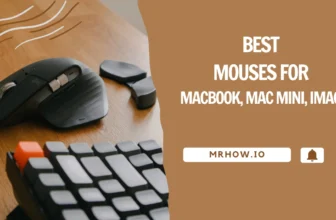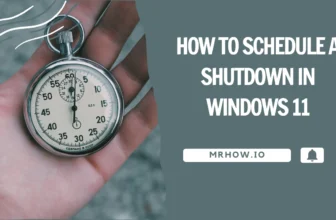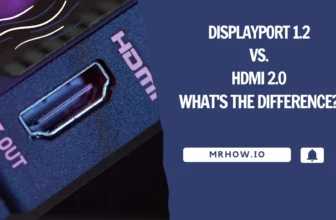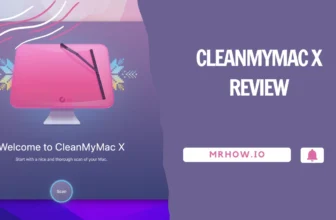Mac User Guide
The Best Tricks For Taking Your Mac Experience To The Next Level...
Best Accessories, Apps, Shortcuts and Tips For Mac Users
- Soundbar Vs Receiver: Which Is Better For You?
- Top 10 Best Screen Capture Apps for a Mac (Free and Paid)
- How to Run File Explorer With Admin Rights in Windows 11/10
- Best Soundbar For 55 Inch TV | Our Top 6 Picks
- How to Send GIF Images in WhatsApp For Android and iOS
- Vizio Sound Bar Eco Settings: The Benefits of the Eco Mode
- How to Reset a Soundbar: Samsung, Philips, LG, Bose, Sony
4 Methods To Find Your Wifi Password On macOS

There are many reasons why you should see the password for a wireless network to which you're connected. For example, you may need to share the network with someone else or want the option to ...
How to Force Quit an App – Close Frozen Apps on Mac

macOS is a widely used platform, boasting millions of users globally. On occasion, you may experience issues with apps freezing but still running on your Mac. To resolve this, you need to force quit ...
How to Clean Your MacBook Screen (7 Years of Experience)
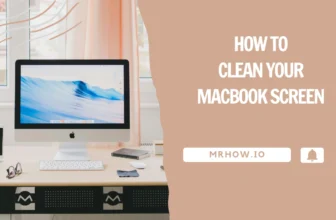
The MacBook Pro with a Retina display from Apple is an incredibly dynamic and elegantly designed laptop that is perfectly suited for both business and personal applications. Its Retina display has ...
How To Fix External Monitors Not Working On Mac
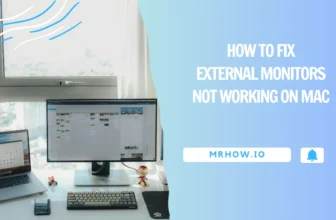
Using an external monitor can improve your productivity by allowing you to keep multiple applications open simultaneously. One of the most common problems is that the external ...
Install Windows 11 on a Mac [Intel]: The Full Guide
![Install Windows 11 on a Mac [Intel]: The Full Guide](https://omghowto.com/wp-content/uploads/2023/03/Install-Windows-11-on-a-Mac-Intel-336x220.webp)
Bootcamp is a program that comes installed on all Macs. It allows users to install and run Windows on their Macs. Bootcamp will create a separate partition on your Mac's hard drive and install ...
How To Troubleshoot A Macbook Not Charging Issue

Apple's MacBook Pro is one of the best laptops on the market. It's a reliable machine with plenty of features to keep you productive. The battery life is also excellent, so you can work for ...