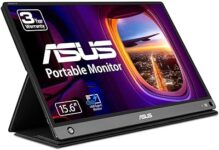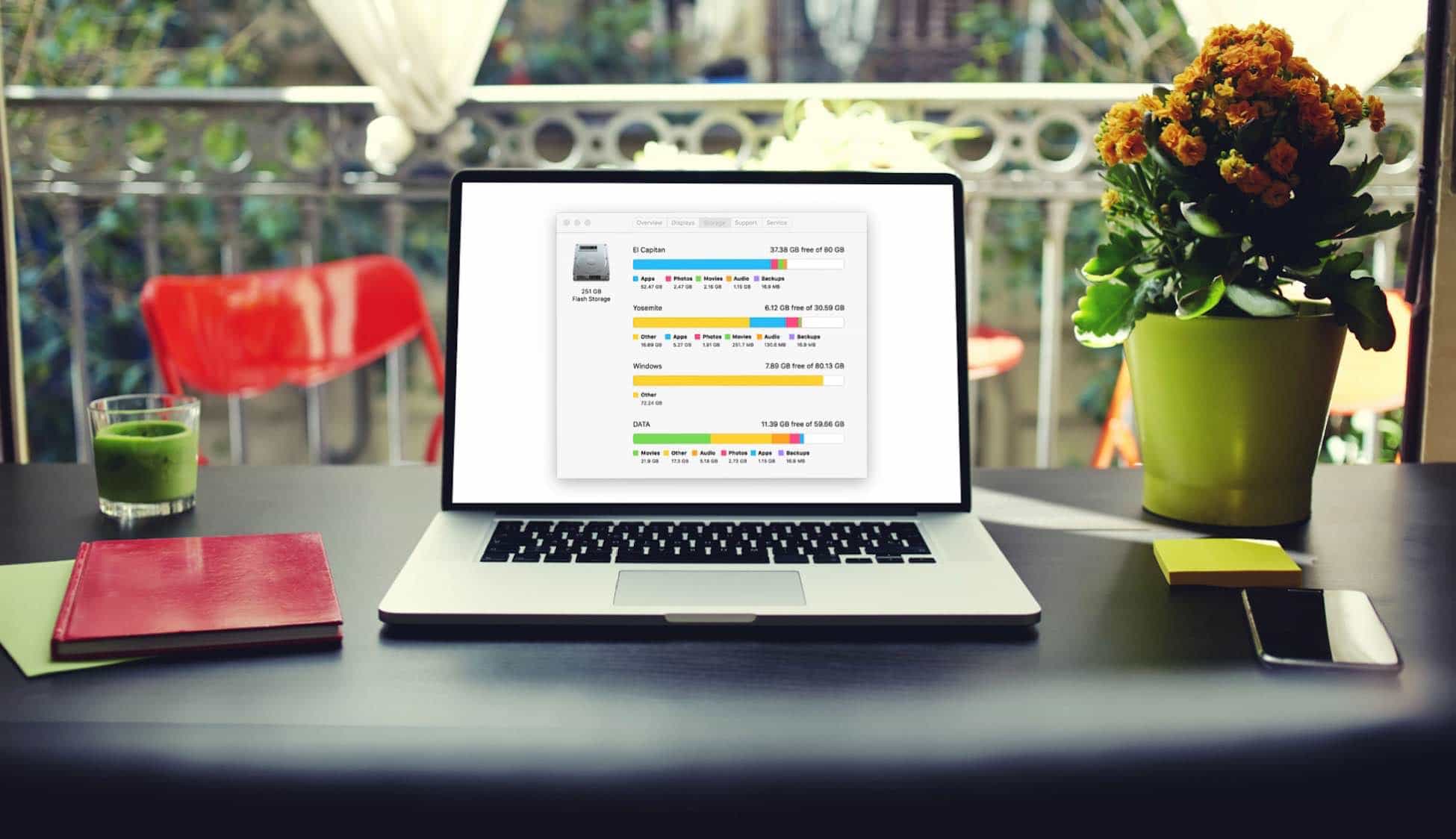A portable monitor is a device that allows you to extend the display of your computer or laptop to a larger screen. Whether you’re looking for a portable monitor with your MacBook Pro, Macbook Air, or Mac Mini or need a second screen for your home office, we’ve rounded up the best portable monitors available today.
KYY 15.6inch 1080P FHD USB-C Monitor
KYY Portable Monitor 15.6inch 1080P FHD USB-C
KYY 15.6inch 1080P FHD USB-C Monitor has been designed as a lightweight and portable monitor that can be used with various devices. The FHD IPS display is perfect for laptops, PCs, phones, gaming consoles, and more. With a resolution of 1920×1080 at 60Hz, it offers excellent image quality.
The 300cd/m² brightness and 1000: 1 contrast ratio create stunning visuals. The monitor also features a blue light filter and flicker-free technology to reduce eyestrain. The built-in speakers provide quality sound without the need for additional accessories.
This portable monitor is easy to use with any laptop, PC, Mac, or game console with a Mini HDMI or USB-C port. Connect the cables, and you’re ready to go. The monitor also has a smart cover to protect the display when not in use.
ViewSonic VX1755 17 Inch 1080p Portable IPS Monitor
ViewSonic VX1755 17 Inch 1080p Portable IPS Gaming Monitor
The ViewSonic VX1755 is a 17-inch Full HD 1080p portable IPS gaming monitor with AMD FREESYNC PREMIUM technology for smooth gameplay and a 144Hz refresh rate. The ViewSonic monitor has a slim bezel design, making it perfect for gamers, photo and video editors, and professionals who need a portable monitor with excellent picture quality.
The VX1755 monitor also includes a built-in stand that supports both portrait and landscape modes and flexible connectivity options that include Mini-HDMI and USB-C inputs. A durable screen cover is included to help protect the monitor from scratches and bumps. It comes with a USB C to USB C cable, a USB C to USB A cable, a power adapter, and a quick start guide.
UPERFECT Truely 4K Computer Monitor
UPERFECT Truely 4K Computer Monitor, 15.6″ UHD FreeSync
The UPERFECT Truely 4K Computer Monitor is designed with a sleek, all-metal build, making it a beautiful addition to any workspace. The monitor also features a leather stand case and screen protector to protect it when not in use. The monitor supports landscape and portrait mode, which makes it perfect for viewing documents or browsing the web.
The monitor also features a variety of input options, including HDMI/Mini DP, 3.5 jack, Type C, and Micro USB. It also supports wall mounting, making it a perfect addition to any workspace. The monitor has a VESA mount that easily attaches it to the wall.
The monitor includes a standard HDMI to HDMI cable, two USB-C to USB-C cables, and a PD 30W power adapter. It also has a leather cover to protect the screen when not in use.
Cocopar 15.6 Inch FHD Zero Frame USB-C Monitor
cocopar Portable Monitor 15.6 Inch 1080P Travel Monitor
Cocopar 15.6 Inch FHD Zero Frame USB-C Monitor has designed a sleek, lightweight monitor perfect for on-the-go use. This monitor can go anywhere with you at just 4mm thick and weighing in at under 1.5 pounds. The Cocopar also features a double Type-C port, making it compatible with all devices with a USB Type-C port.
The monitor also has a low blue light filter to reduce eye fatigue and comes with a built-in stand. With a built-in speaker, you can enjoy your favorite audio content wherever you go. It is compatible with all devices with a USB Type-C port and a Thunderbolt 3.0 or USB 3.1 Type-C port.
Lasitu Portable Monitor 15.6 Inch Full HD Monitor
Lasitu Portable Monitor 15.6 Inch Full HD Monitor
The Lasitu Portable Monitor 15.6 Inch Full HD Monitor comes in a sleek, all black design with a skinny bezel – measuring only 6 millimeters. The 15.6 inch IPS monitor offers a resolution of 1920×1080 and features dual speakers for excellent sound quality.
The monitor is also Plug and Play, meaning it can be easily connected to most devices without any complicated setup. The Lasitu monitor features two Type-C ports for charging and connecting other devices, making it an extremely versatile option.
It also includes three type-C cables: mini HDMI, Type-C to Type-C, and USB to Type-C. You can connect the monitor to almost any device, such as Macs, PCs, laptops, digital cameras, or gaming consoles.
UPERFECT Y Portable Monitor Freestanding Touchscreen
UPERFECT Y Portable Monitor Freestanding Touchscreen
This UPERFECT Y Portable Monitor monitor offers stunning image quality and versatility with a 2000:1 high contrast ratio, 100% sRGB High Color, and ten working modes. Plus, the adjustable kickstand makes viewing in both landscape and portrait mode easy.
With dual 2W speakers and a 0-110° viewing angle, it’s perfect for sharing presentations or watching movies with friends or family. With its built-in standard HDMI port, USB 3.0, and USB-C cable, this monitor makes it easy to connect to your computer or other devices.
There is one HDMI or HDMI cable, one USB C-C Cable, one USB A-C Cable, one PD 30W power charger, and a user manual in the box.
ASUS ZenScreen Go MB16AHP 15.6″ Portable Monitor
ASUS ZenScreen 15.6” 1080P Portable USB Monitor (MB16AHP)
The ASUS ZenScreen MB16AHP is a sleek and stylish portable monitor that is perfect for use with a Macbook Pro. It has a slim, lightweight design and is just 0.3 inches thick. It also has a built-in 7800mAh battery that will allow you to work or play for a few hours without worrying about running out of power.
The ASUS ZenScreen also has a micro HDMI and USB Type-C port, so it is compatible with a wide range of devices. It also has a 15.6-inch Full HD IPS display with a resolution of 1920×1080 pixels. The ASUS ZenScreen also has built-in stereo speakers and an eye care mode that will reduce blue light emissions and help to protect your eyes from strain.
It is easy to set up and use with the included accessories. The smart cover will help protect the screen from scratches, and the micro HDMI to HDMI cable makes it easy to connect to various devices. The USB Type-C cable is also included, so you can easily connect the ASUS ZenScreen to your Macbook Pro, Macbook Air, Mac Mini, etc.
What to Look for in a Portable Monitor
Screen Size
Many portable monitor screen sizes are available, ranging from 11 inches to 17 inches. If you need a portable monitor for presentations, a larger screen size will be more beneficial so your audience can quickly view your screen.
On the other hand, if you need a portable monitor for working on your laptop while traveling, a smaller screen size may be more suitable for convenience and mobility.
The most popular portable monitor size is 15.6 inches, which balances portability and screen space.
Resolution
The resolution of a portable monitor is essential to consider because it will affect how clear and sharp the images on your screen look. A higher resolution will result in sharper images but will also use more battery power.
We recommend choosing a resolution of at least 1080p to enjoy HD content while on the go.
LCD, LED, or IPS Panels
It’s essential to consider the type of panel used in a portable monitor before purchasing because it will affect image quality, viewing angles, and power consumption. Three main types of panels are used in portable monitors: LCD, LED, and IPS.
IPS panels offer the best image quality, with wide viewing angles, high refresh rates, and accurate colors. They are ideal for gaming, video editing, and other graphics-intensive work. However, IPS panels are more expensive and use more power than LCD and LED panels.
Touch Screen Capability
Some portable monitors have touch screen capabilities, which can help give presentations or work on your laptop while traveling. However, touchscreen portable monitors typically cost more than non-touchscreen models.
Connectivity
Most portable monitors use either HDMI or USB-C for connectivity and also come with plug-and-play capability to use them with your laptop without additional drivers or software. Before buying a portable monitor, check that it is compatible with your computer or laptop.
Remember that you can always use an adapter, a USB-C hub, and a Dock Station for Macs to increase the connectivity options for your portable monitor and other devices.
FAQs
A regular monitor is typically larger and sits on your desk, while a smaller portable monitor can be taken on the go. This makes it ideal for use with laptops or other mobile devices.