There are many ways to share or download large files from the internet. One of the most popular methods is torrenting, which uses a peer-to-peer (P2P) file-sharing network. This method lets you quickly find and download any media file, such as music, movies, TV shows, etc. But how do you know which online torrent client is best?
In this blog post, we’ll be going over some of the most popular options so that you can pick one that suits your needs.
11 Best Providers of Cloud Torrenting Services
If you’re looking for a reputable site to start torrenting your personal files, these are 11 of the best providers we recommend.
Offcloud
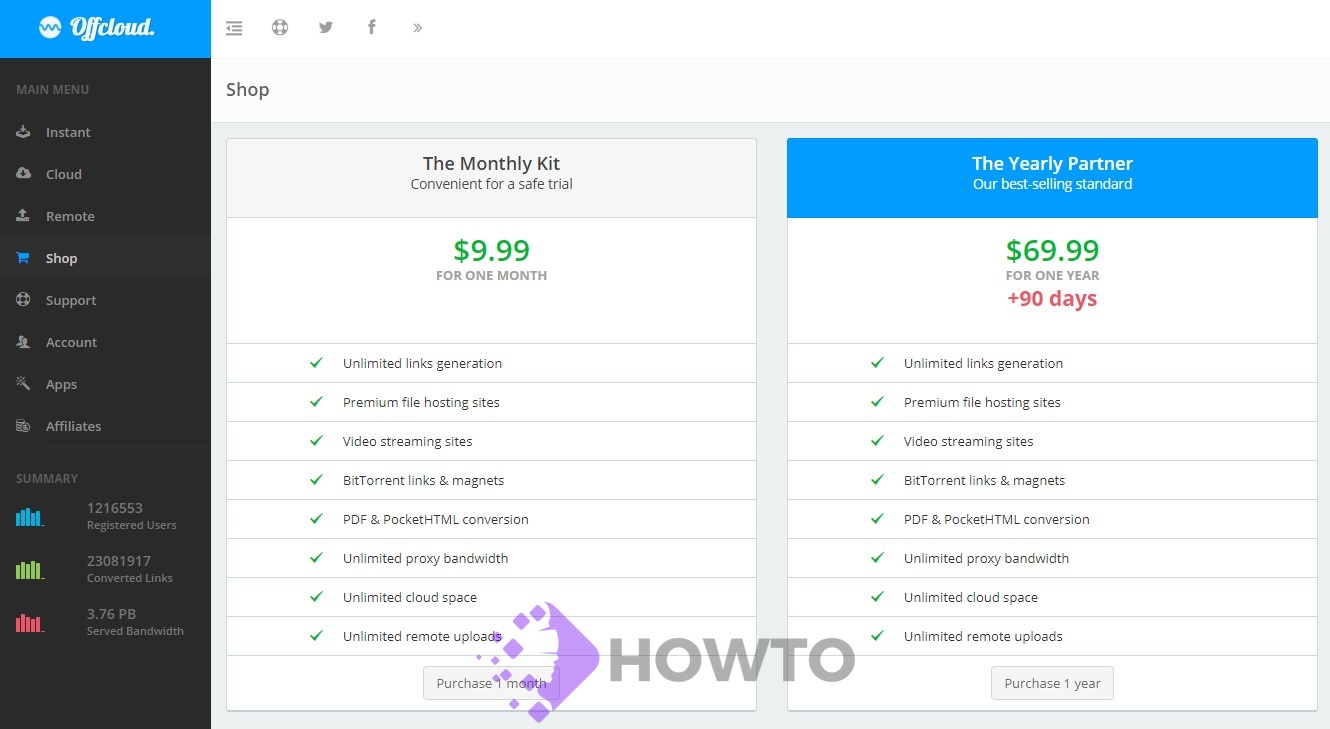
Offcloud is a torrenting platform that allows you to upload and download content from the web. Combined with its excellent fetching capabilities, it’s perfect for accessing the internet remotely. It has features including integration with Google Drive, BitTorrent, and Dropbox, automation via IFTTT, and automatic backup/export of RSS feeds.
You only have access to 3 files with the free Offcloud account. You must spend $9.99 per month or $69.99 per year (+90 days) for more features.
You can subscribe to Offcloud in several ways, including using credit cards, cryptocurrencies such as Bitcoin, alternative coins such as altcoins, Alipay or PayPal services, WebMoney web wallets, or UnionPay cards.
Put.io

The free plan does not have a trial, but users can start for as low as $3.99 and convert torrents to downloadable files. It also comes with a remote download feature. If you are looking for a trustworthy or stable Torrent Cloud Service, I recommend this service because it is cheaper and more powerful than any other service I have ever seen.
You can also automatically watch for new files on RSS feeds and add them to your Put.io account. Put.io is compatible with several apps and devices, such as Chromecast, IFTTT, Apple TV, Roku, and Kodi.
Many people are told the site helps make connections and get information quickly via Twitter. This online torrent downloader offers three types of plans. Each supports unlimited downloads, allowing you to upload files from your account without limitations.
Bitport
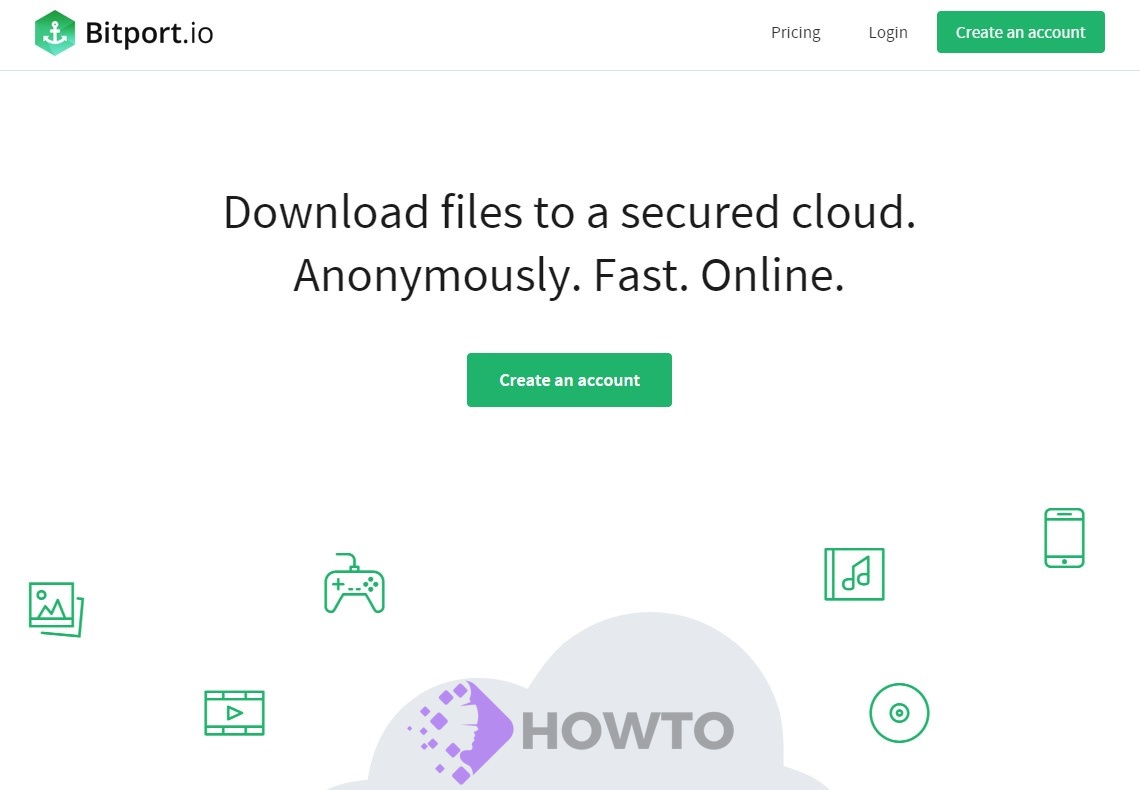
Bitport offers 1 GB of cloud storage in the free plan, after which fees are charged depending on your chosen plan. They have monthly paid plans starting from $5. I will soon subscribe to a premium plan and update the blog with my experiences. The site features a clean and simple design that makes it easy to use on any device and has several advanced privacy options.
Bitport.io does not support folder and file sharing. The free version of Bitport.io limits users to just 1 GB of storage space, one torrent download per day, one slot for downloading files, limited speeds, and lacks some standard features, like antivirus scanning, RSS downloads, HTTPS access, and Google Drive synchronization.
Free Self-Hosted Torrent Cloud
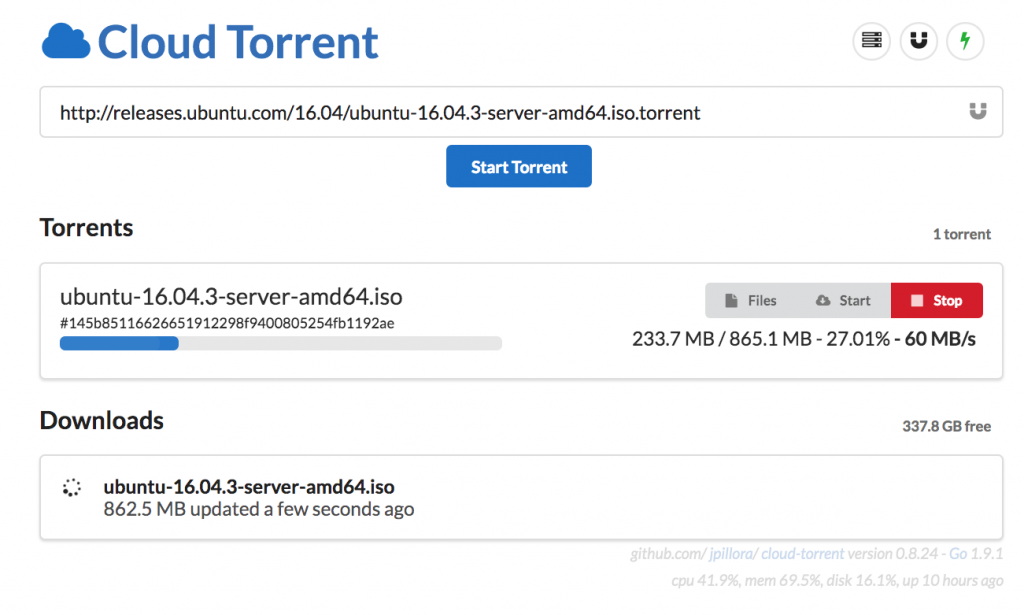
If you’d like to try out this project, just set up a VPS server. So, you’re basically purchasing web hosting and setting up your own cloud-based private Torrent service where you can upload any .torrent or magnet URL file to start downloading to your server.
It has many of the same features as other Torrent clients, but it is hosted on your server, and you pay for the hosting service.
The Best VPS Hosting Providers (I have been using them for years)
- Click this link to create a Vultr account and get $100 free credits.
Vultr is a virtual private server provider that offers Linux and Windows hosting for $0.004 per hour. With their new VPS product, customers can now host websites with the power of SSD storage and up to 1GB of RAM for only $5/month.
This increased performance means more visitors to your website, which will increase traffic and lead to higher conversion rates over time.
- Click this link to create a Digital Ocean account and get $100 free credits.
Digital Ocean is a cloud hosting service offering virtual private servers (VPS) and dedicated servers. They offer 24/7 support; they have data centers in Amsterdam, London, Frankfurt, San Francisco, Singapore, etc.
Digital Ocean has competitive pricing for VPSs starting from $5 per month for the first 1GB of RAM (Regular Intel with SSD). You can sign up to get started with your account on Digitalocean.com.
Seedr

This site offers all the same features as Put.io. Seedr is a cloud-based torrenting service that gives instant online access to content. It provides users fast speeds, anonymity even when reading eBooks, and media streaming. You can get 2 GB of storage for free, or you can pay for a paid plan that includes unlimited bandwidth, access to a wide variety of torrent files, and faster rates.
The site’s dashboard is straightforward and contains all the options needed to manage your torrenting needs. Seedr lets you watch videos without downloading them and uses much storage space. If the movie is popular, (you can auto-load subtitles. All files in Seedr are scanned with Kaspersky to check for malware.
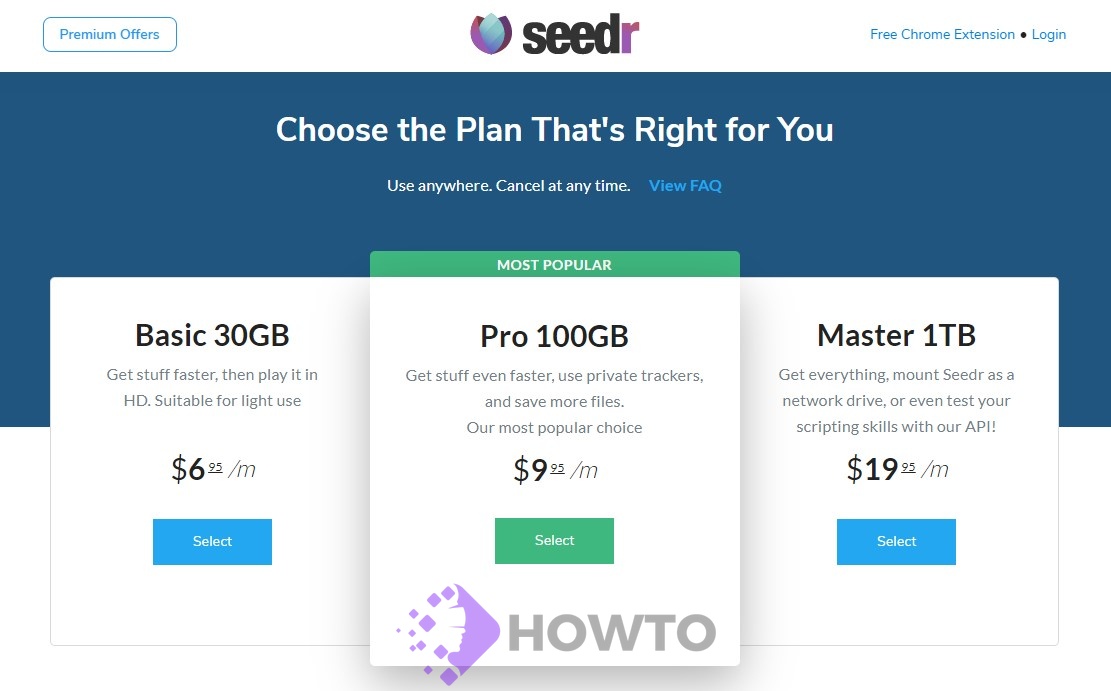
A free Seedr account provides users with 2GB of storage space with limited features. Its monthly plans start at $6.95 for Basic, $9.95 for Pro, and $19.95 for Master.
Torrent Safe
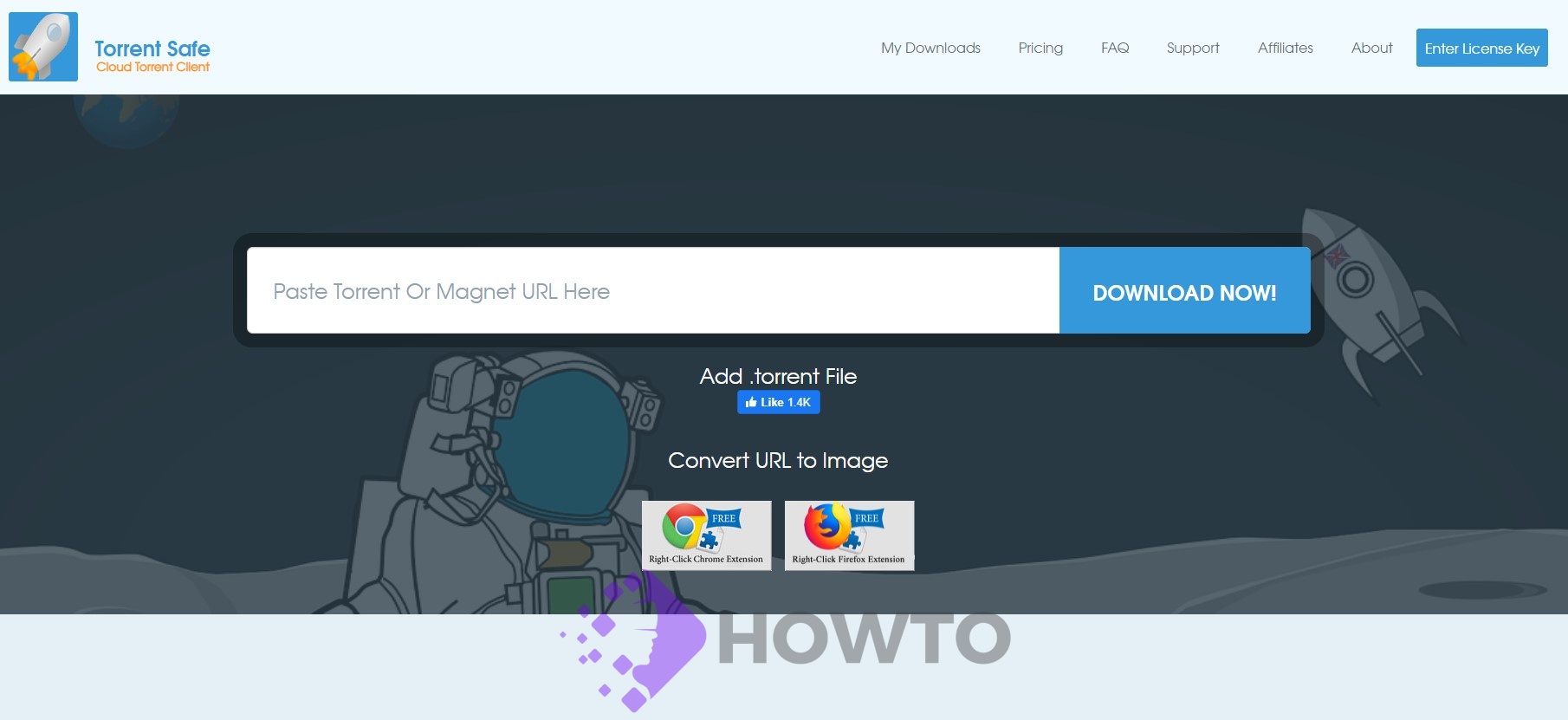
Torrent Safe is a torrent download and streaming website that provides inexpensive, secure services. It offers terrific customer service, a 1 GB max file size, no download limits, and a 2-day lifetime for free. Torrent files, magnet links, and torrent URLs can be used. There is a browser extension for Chrome that will allow you to load torrents directly from the website you are visiting into TorrentSafe.
It is simple to use a torrent client like uTorrent by entering the URL of a torrent file into its search bar.
Three payment plans are available: Annual, Subscription and Annual plan costs $2.99 per month, and the Subscription is priced at $4.95 per month.
File Stream

The freemium plan lets you download a max size of 1GB torrent, but storage space isn’t an issue since there are 300GB available.
However, at a minimum, files are saved for three days, which is more than enough. I tested a 200MB file, and it took Seedr only seconds to finish the conversion, while 5 minutes were required for the same torrent with File Stream.
βTorrent
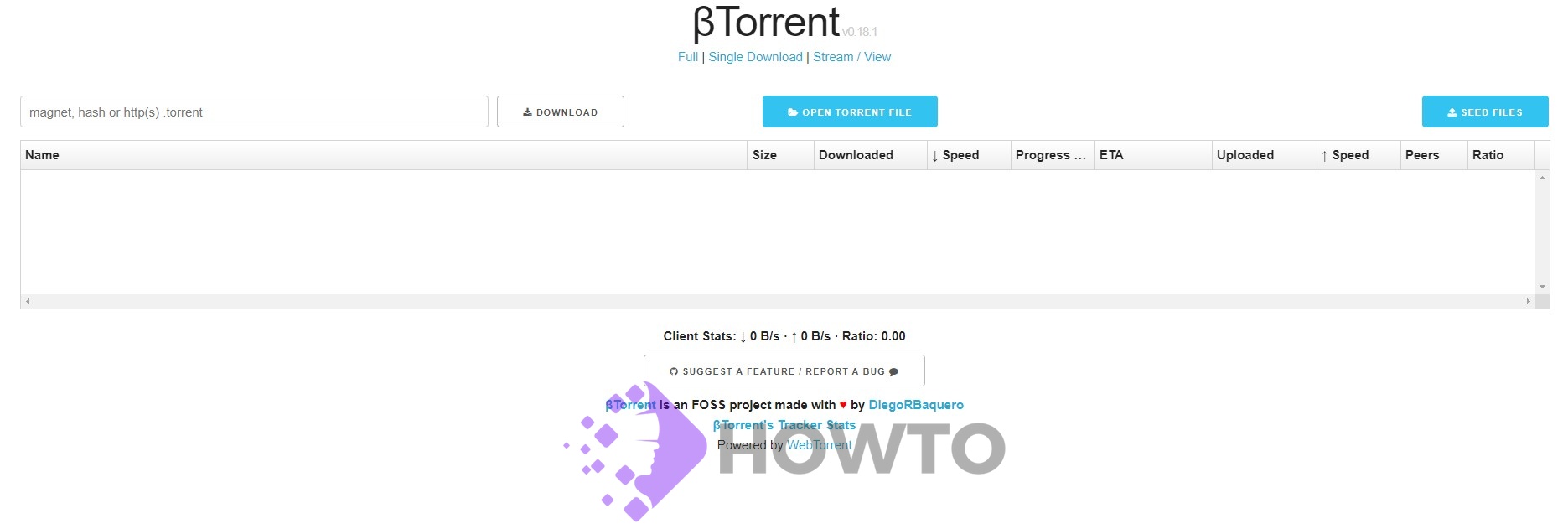
βTorrent is a sleek, lightweight torrent client that allows you to download or stream torrents from your browser for free. This incredible piece of software has tons of features and doesn’t cost anything at all!
You can load torrents by .torrent files and hash codes (or magnet links) – which is good because there’s always a way for people who might not have access to certain websites due to internet censorship restrictions worldwide. It also lets you seed files for sharing purposes only, all straight from this website without downloading necessary.
ZbigZ
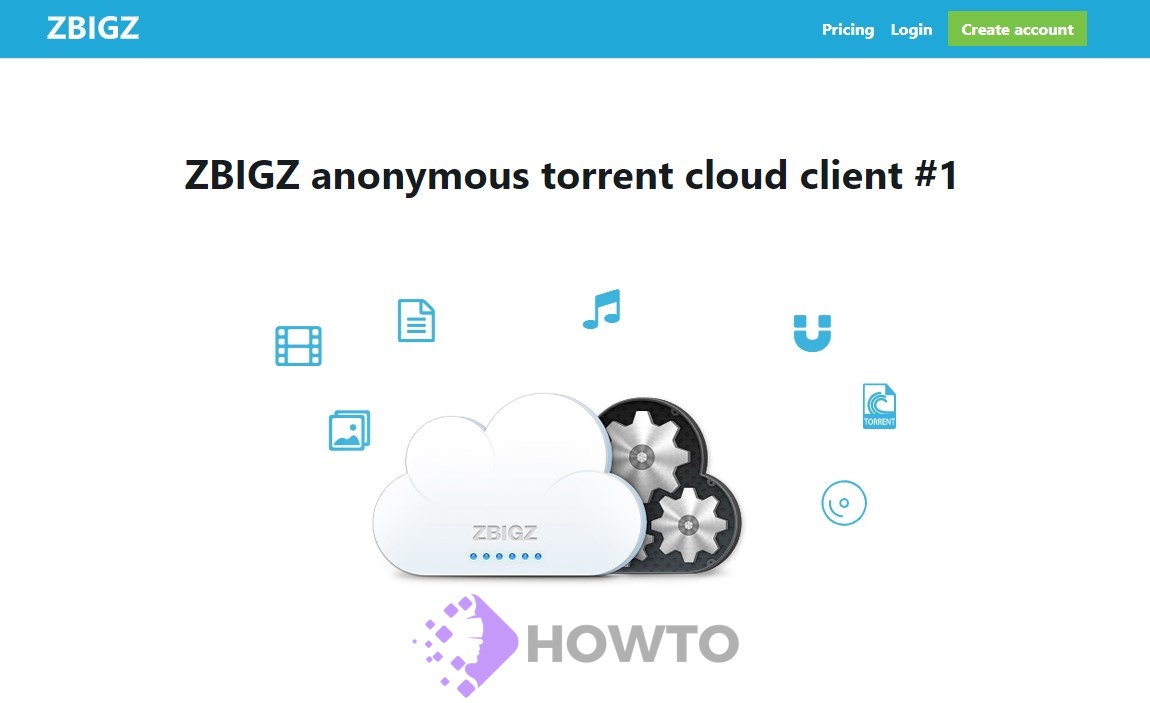
Zbigz is an online torrenting and storage service that offers access to almost any type of content. A Zbigz free account gives you two 1GB files that will be removed after seven days and a download speed of 150KBps.
Premium Zbigz account can upload their files directly into your Google Drive account, with faster caching speeds, no ads, and unlimited storage. It might be worth upgrading your membership to premium. Zbigz even offers direct links, so share the torrent file with other torrent lovers without using Zbigz.
YourSeedbox

YourSeedbox is a web-based service that allows sharing and downloading files from torrents. One of its best features is a clean, modern user interface that is very easy to navigate. It also has fast network speeds and reliable customer support.
It costs money to use this service. If you pay for 3 or 6 months, you’ll get a discounted price and a whole month free if you go with the yearly plan.
Instant.io

Instant is an online torrent downloader that you can use to load downloaded torrents directly from the web without downloading them first. This is an excellent pick if you’re looking for a way to watch movie torrents without downloading them.
Some video files will be ready to stream in a couple of seconds. To download non-media files, you’ll need to wait for the site to download and then offer them so you can get them on your computer.
There is no need for an account to use Instant.io, so you can enter the name of a file’s torrent or magnet link/information hash to get started. One of the features of Instant is seeding your files to share with others.
Conclusion
Thank you for reading this blog post. We hope it’s helped show you the top 11 best cloud torrent sites, and we look forward to your thoughts or questions about the process. Leave us a comment below!






