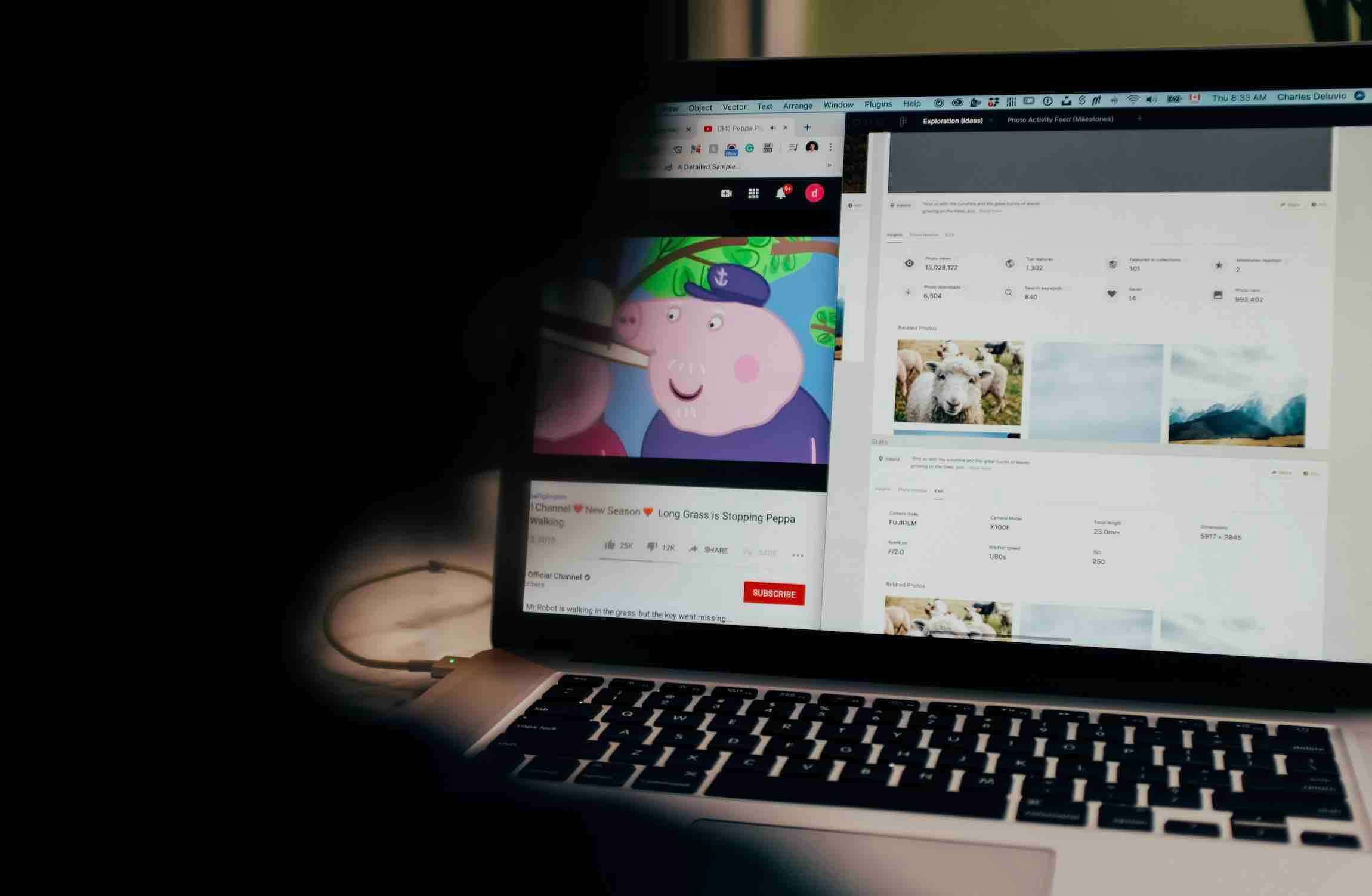Laptops have become an essential tool in our life. We spend many hours using this device for work, looking for information and entertainment.
However, the electricity consumption of computers is one factor that the majority of users don’t pay much attention to. If you are a curious person who wants to understand more about your device, this post is what you are looking for.
So, how many watts does a laptop use? Laptops with basic requirements consume 60-80 watts per hour.
The number will vary in different laptop brands based on their designs, running software, and power usage. With this helpful information, you can figure out the electricity consumption of your device.
What Factors Contribute To The Power Usage Of Your Laptop?
The energy consumption of one laptop depends on multiple components. Before moving to the exact number, you should understand the factors contributing to the power usage of a computer.

Laptop Types
The most popular laptop type is the notebook, with a balance between portability and performance. This product line is ideal for basic work and entertainment.
On average, a basic laptop consumes about 60 watts per hour and can last for up to 10 hours, which is sufficient for doing light tasks.
For workstations and gaming devices, the energy consumption is much higher. These devices are used for running heavy games and software or video rendering.
The power consumption of these devices can go up to 90-100 Watts per hour.
CPU
The CPU or Central Processing Unit is the brain of your computer. It performs all the calculations and operations on your device.
For this reason, a running CPU takes up a large portion of overall power usage on your computer. The stronger your CPU, the more electricity it consumes.
For example, high-performance CPU models like AMD Ryzen 7 or Intel i9 are equipped on gaming computers.
They consume much more power compared to average CPU models on Notebooks.
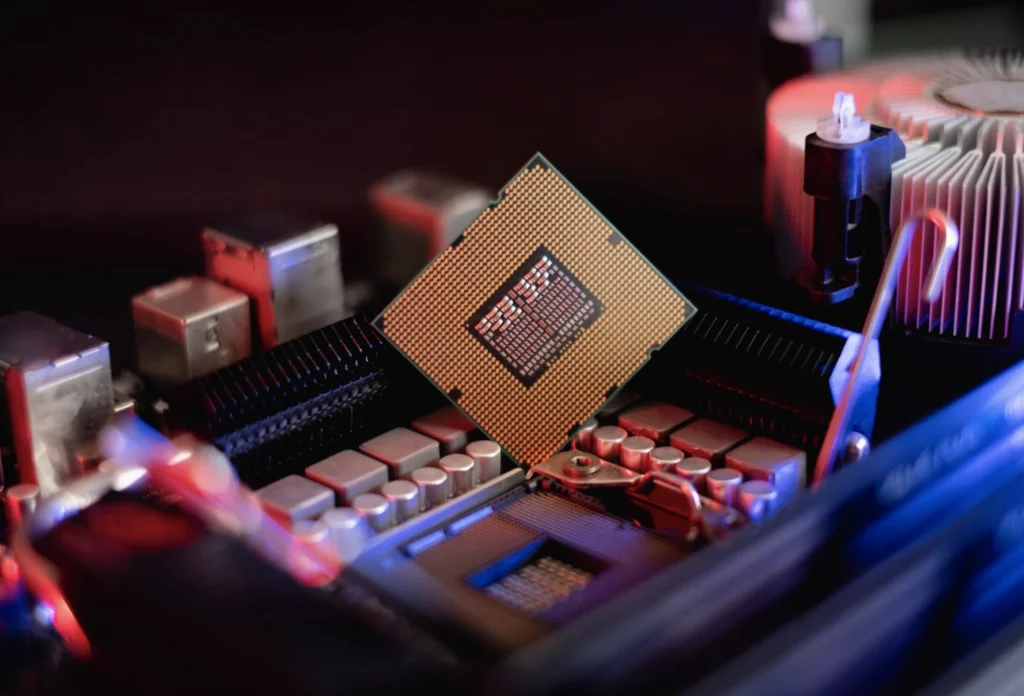
GPU
Similar to the CPU, the Graphics Processing Unit is an indispensable unit on your computer. It takes charge of creating and processing images on your device.
High-end computer products, especially the gaming line, possess powerful GPU models. T
They need more power to create higher-quality images and visuals for heavy tasks like gaming and video rendering.
For this reason, it is understandable that a strong GPU requires more electricity to operate.
How Many Watts Does A Laptop Use?
We can conclude that a notebook used for basic tasks like learning and typing consumes 60-80 Watts per hour.
For Macbook users, a 13-inch Macbook Pro consumes 61 Watt, and the figure for a 15-inch is 81 Watt.
Meanwhile, the number for gaming and high-end devices is 180 Watts per hour. If you use these devices for lighter tasks like video watching and reading, the power consumption will decrease substantially.
Also, laptops with a 15-inch screen size use 20% more electricity than 13-inch ones on average.
How To Calculate Power Usage Of Your Laptop
Our Recommended Product: P3 International P4460 or P3 P4400
P3 International P4460 Kill A Watt EZ Electricity Usage Monitor is a must have for anyone who wants to save money on electricity. It’s easy to use and will help you conserve energy by providing detailed information about how much power your household appliances are using in real time.
The LCD display shows eight critical units of measure, including cost and forecasts for the week, month, and year. The built-in backup feature ensures that your information is never lost, and the accuracy is within 0.2%. You’ll be able to save money on your energy bill and do your part to conserve resources with this helpful monitor.
Of course! You can use this device to know how much power your laptop uses, your TV, game consoles, etc. It’s easy to use, and it gives you an accurate reading every time.
The simplest way is to search for your device’s power consumption on the Internet. Type your laptop’s name and brand on Google and access official websites or sellers to find out the electricity usage. If you cannot find the exact number on the Internet, look at your device’s charger. If the wattage of the charger displays 60W, your laptop likely consumes 60 Watt per hour on average.
A more accurate and fun method is using the electricity usage monitor. It is designed to calculate the power consumption and costs for different devices. The tool plays as a bridge between the power outlet and your computer charger. The exact numbers will be displayed on your screen using special software.
For more detailed instructions, consider watching the video below.
FAQs
This is a question that has been asked by many people and there is no one definitive answer to it. The amount of watts that a laptop consumes will vary depending on the make and model of the laptop, as well as what features are being used on the device. However, according to most sources, the average laptop will use between 30 and 65 watts of power.
1. How Many Watts Does a Laptop Consume?
As you all know, laptops come in different shapes, sizes, and features. So it is only natural that the wattage they consume would also differ. The average laptop uses anywhere from 20 to 60 watts, with the most power-hungry laptops using the high end of that range.
2. What Factors Determine How Many Watts a Laptop Uses?

There are several factors that go into how many watts a laptop uses.
- The most important factor is probably the make and model of your device. Different laptops will use different amounts of power, even if they have the same features.
- Another important factor is what features you are using on your laptop. If you are constantly running resource-heavy programs, your laptop will use more power than if you are just browsing the internet or working on a document.
- And finally, the settings you have on your laptop can also affect how many watts it uses. For example, if you have your screen brightness turned all the way up, your laptop will use more power than if it were turned down.
3. What Can You Do to Reduce How Many Watts Your Laptop Uses?
If you are worried about how many watts your laptop is using, there are a few things you can do to reduce its power consumption.
- One of the easiest things you can do is lower your screen brightness. This will help save power without affecting your ability to see the screen.
- You can also close any programs you are not using and unplug any devices that are plugged into your laptop but not in use. And finally, if you are not using Wi-Fi, make sure to turn it off.
4. How much power does a 15.6-inch laptop use?
15.6-inch laptops use between 55 and 65 watts of power, depending on the model. The average is 60 watts. Laptops with more powerful processors and larger screens will use more power. Some laptops can use as little as 30 watts, while the most power-hungry gaming laptops can use up to 180 watts.
5. How much power does a 17-inch laptop use?
17-inch laptops use between 65 and 105 watts of power, depending on the model. The average is 90 watts. Laptops with screens that are 15 inches or smaller use an average of 60 watts.
6. How much power does a Macbook 14-inch and 16-inch use?

Apple’s Macbook Pro laptops are some of the most popular in the market, but what many people don’t know is how much power they use.
According to Apple, their 14-inch and 16-inch MacBook Pros have screens that measure 14.2 inches and 16.2 inches diagonally, respectively. The actual viewable area is slightly less than this.
In terms of power usage, the 14-inch model uses 69.6 watt-hours while the 16-inch model uses 99.6 watt-hours. However, these numbers will differ depending on how you use your laptop.
For example, if you are constantly using resource-heavy applications, your laptop will use more power. Conversely, if you are only using it for light tasks such as browsing the internet or checking email, your power usage will be lower.
Overall, the power usage of a MacBook Pro will vary depending on your individual needs but you can expect it to be on the lower end if you are only using it for light tasks.
Conclusion
We hope this post can help you calculate the exact amount of Watts your laptop consumes. Overall, this factor is not a big concern when using a computer, but it can satisfy your curiosity. Thank you for reading!