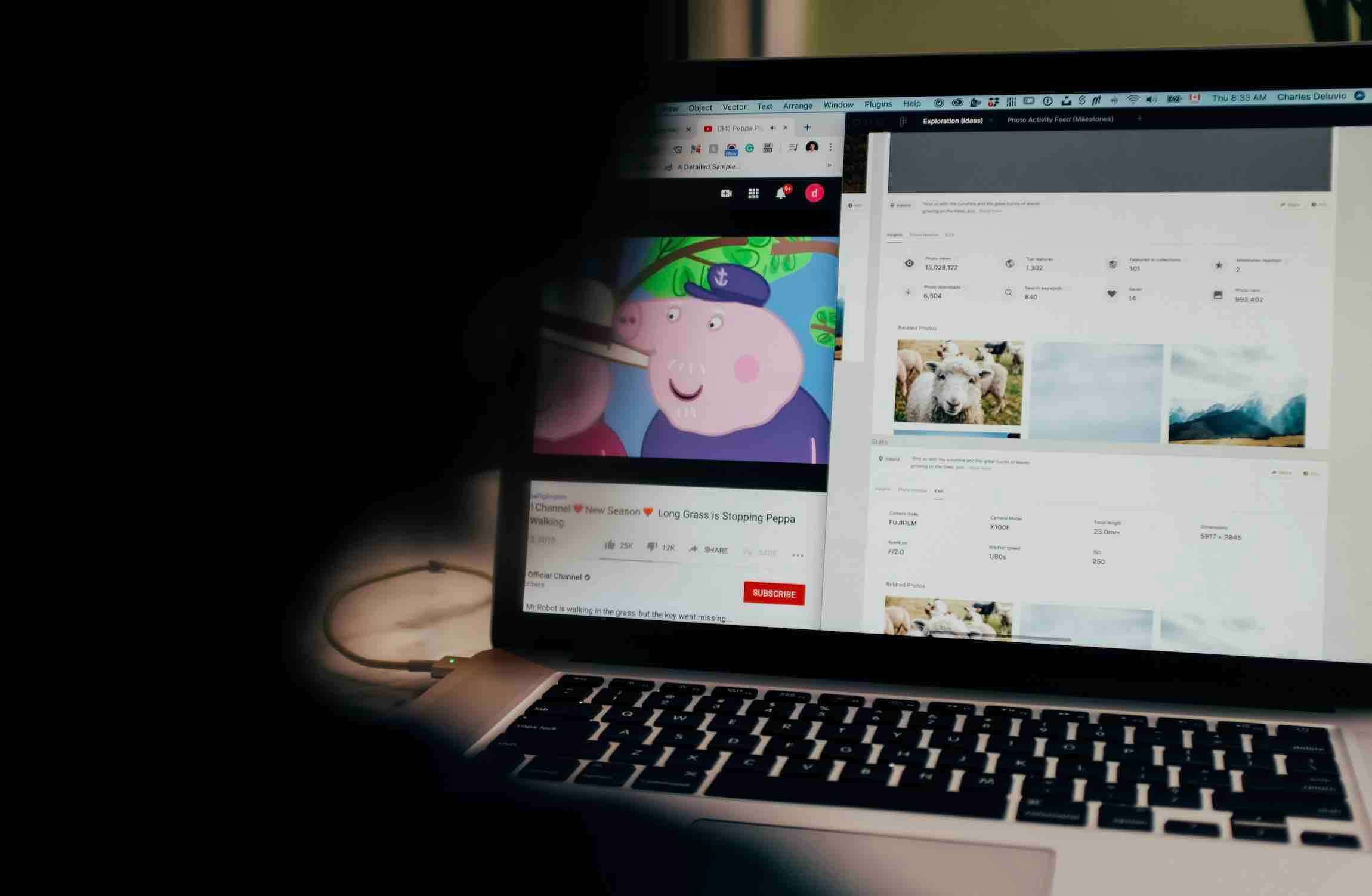It does not matter if you are a computer expert or not, but knowing how to fix when no signal to monitor is a must so as not to waste time when your computer has unnecessary problems.
Here is a list of some general measures to fix the error of having no signal to monitor that you may not know.
The first step
The first thing when you turn on the computer but the computer screen is not on is to check if the computer is running.
In case the body computer is not running, you should check the computer’s power switch and re-plug the power cord into the computer, then turn on the computer to check again.
In case the machine is still not running you can use another computer source to check if it is the fault of the power or the motherboard is faulty. Ideally, in this case, you should bring the machine to the computer repair shops to be checked to identify and fix the best error.
No signal to monitor
If you turn on the computer and wait and wait and still see no signal to monitor, then your computer will fail.
However, to have the most accurate way to fix the error of the computer still running but not on the screen, you need to determine where the cause of the error is.
To see if your computer is running properly or not, you should rely on the following expressions:
The light on the computer is still on

In the computer case, there is usually a led light in front of the body computer.
Each type of case has a different layout of the lamp position, but in general, the position of the low light is usually easy to see, whether it is an asynchronous computer or a self-assembled computer.
The location usually arranged with the notification LED is the power switch button located in front of the body computer, but there are also a few special cases where this notification light is located in other positions on the case.
If the computer does not turn on the fan is still running and the notification light is still on, you can eliminate the failure caused by the source, so you can carry out the test to other devices on the case.
Power is still running, notification light is on but hear persistent BEEP
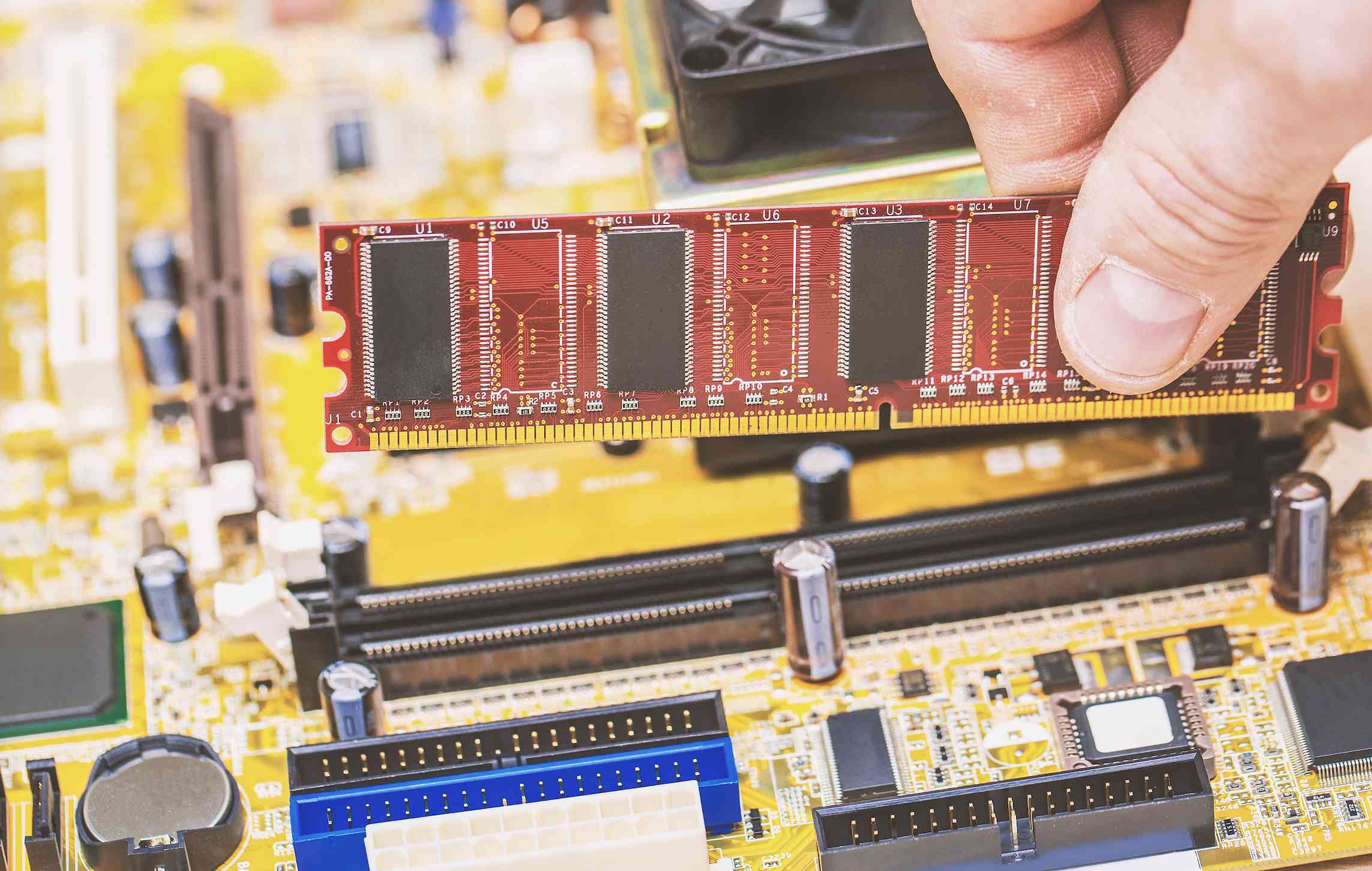
If your computer is turned on and the notification light is still on but you hear a repeated persistent BEEP, then surely your computer is having problems with the RAM.
In this case, open the cover of the computer, then clean the RAM sticks and ram slots on your main. Then, plug it back in and check if the computer works.
In case there is no signal to the monitor and the beep still occurs, then it is possible that your motherboard has a problem, you should bring it to a computer repair shop for inspection and repair.
You should plug the RAM into a different ram slot or use a replacement ram to check if the machine is still faulty or not.
In case the RAM has not been replaced, your computer may have a faulty hard drive, a graphics card error,…. For these cases we mentioned in the previous issue on fixing computer black screen errors, you can refer.
The computer is running, the num lock light can be turned on and off, but the screen cannot be turned on

Your computer is still running and you can turn the num lock light on your keyboard on and off, but there is no signal to monitor. In this case, it can be determined that your computer case is still running normally, your problem is only on the screen.
First, you need to check if the screen is on power or not? Reconnect the monitor power cord and turn the monitor power switch on and off again and check if the monitor has the power or not.
In case the screen power indicator does not turn on, 3 possibilities can happen to your monitor: the power cord is damaged, the power switch is damaged and the screen is damaged.
To determine exactly where the error is, check each step as follows:
- First of all, if you want to know if the power cord is broken or not, you just need to find another power cord. Or you can immediately get the power cord plugged into the test plug on the screen and check if the screen power light is on, you need to buy a new power cord for the monitor.
- In case the screen power switch is damaged, it is very rare, especially with LCD screens now, the chance of failure is lower, but there is still a possibility of failure.
- The last possibility is that your screen is broken, in this case, and in the case of a broken switch, you have no choice but to take the monitor to screen repair shops so that you can ask for the intervention of a screen repairman or you can buy a new screen replacement.
The computer is running and the screen power indicator lights up but the screen does not show up
In the case, the screen is still running, the screen does not turn on, there are many different causes and fixes after we have excluded the possibilities above.
With this manifestation, your computer may encounter one of the errors such as the expiration of the trial period of windows, due to software conflicts, due to setting the screen display mode when playing games, …
Conclusion
So you learned how to fix the no signal to monitor the error? If, after performing the above editing steps, you still have no signal to monitor, take your computer to a computer repair shop for comprehensive inspection to offer the most radical solution.
Hopefully, this article will help you quickly solve no signal to monitor at home!