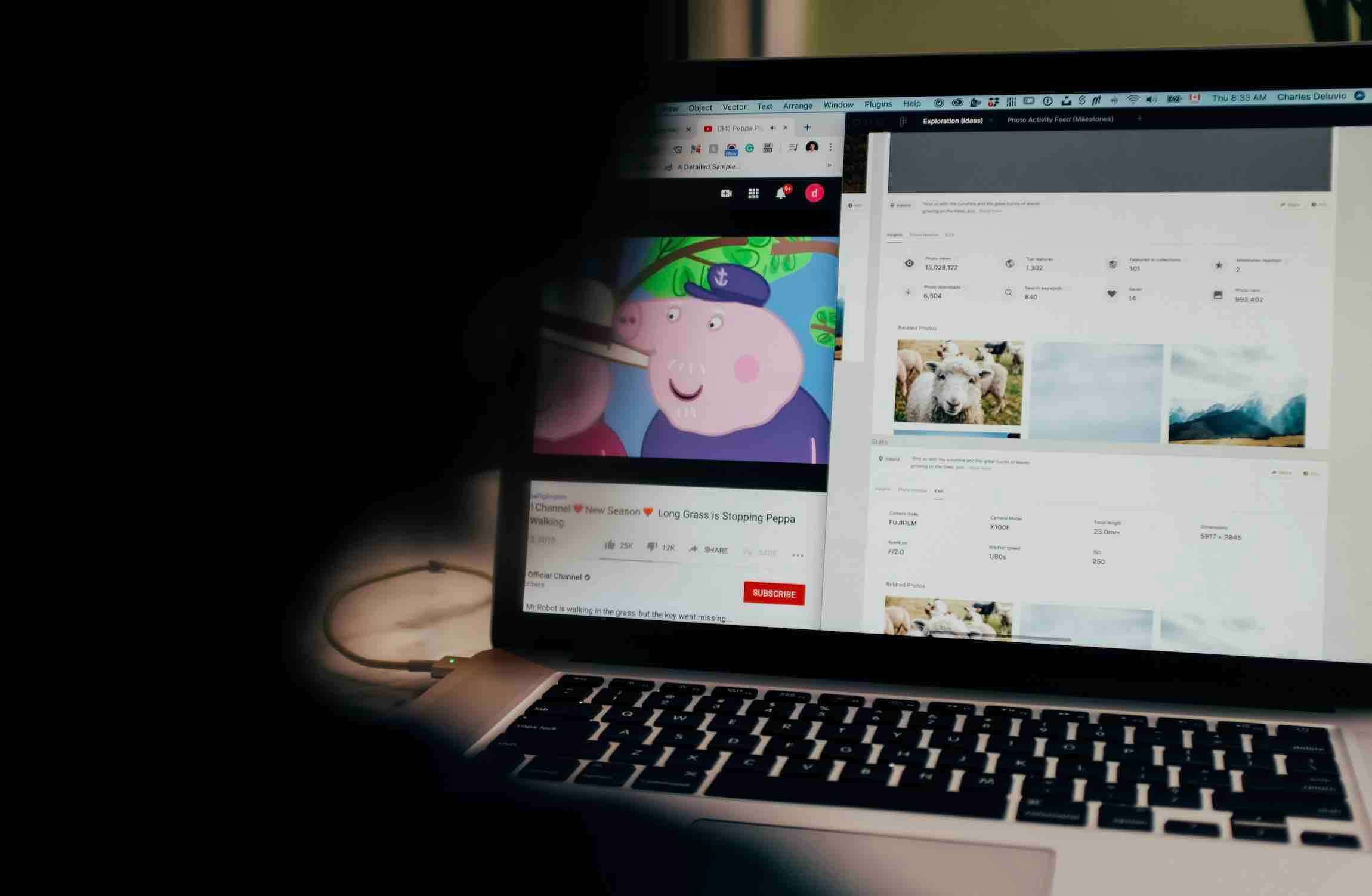Here’s the issue with MS Word: those who run the software are more interested in profit than they are in serving their clientele. You have to continuously pay for MS Word. Imagine having to pay a yearly fee to use a pencil and a piece of paper. You should only have to buy MS Word once, and then have use of that iteration of the software until you upgrade.
Paying for upgrades makes sense. Compelling payment for upgrades on pain of restricted access is just a hair’s breadth from theft, and users know it. People are seeking alternatives to MS Word, and the good news is, they’re out there.
Whether you just need to view a file and don’t want to pay Microsoft to do so, or you’re looking for a “freeware” alternative, you’ve got options. We’ll explore a few of those options here.
Angular Word Viewer
One excellent option for viewing MS Word files is using Angular Word Viewer. Opening files with this software is simple and easy, and saves a lot of time and aggravation. This is one of the best viewing options for MS Word out there, and it’s a much more simple alternative than an alternative word processor, or a .PDF converter. We’ll explore those, too, though.
Making a File Conversion
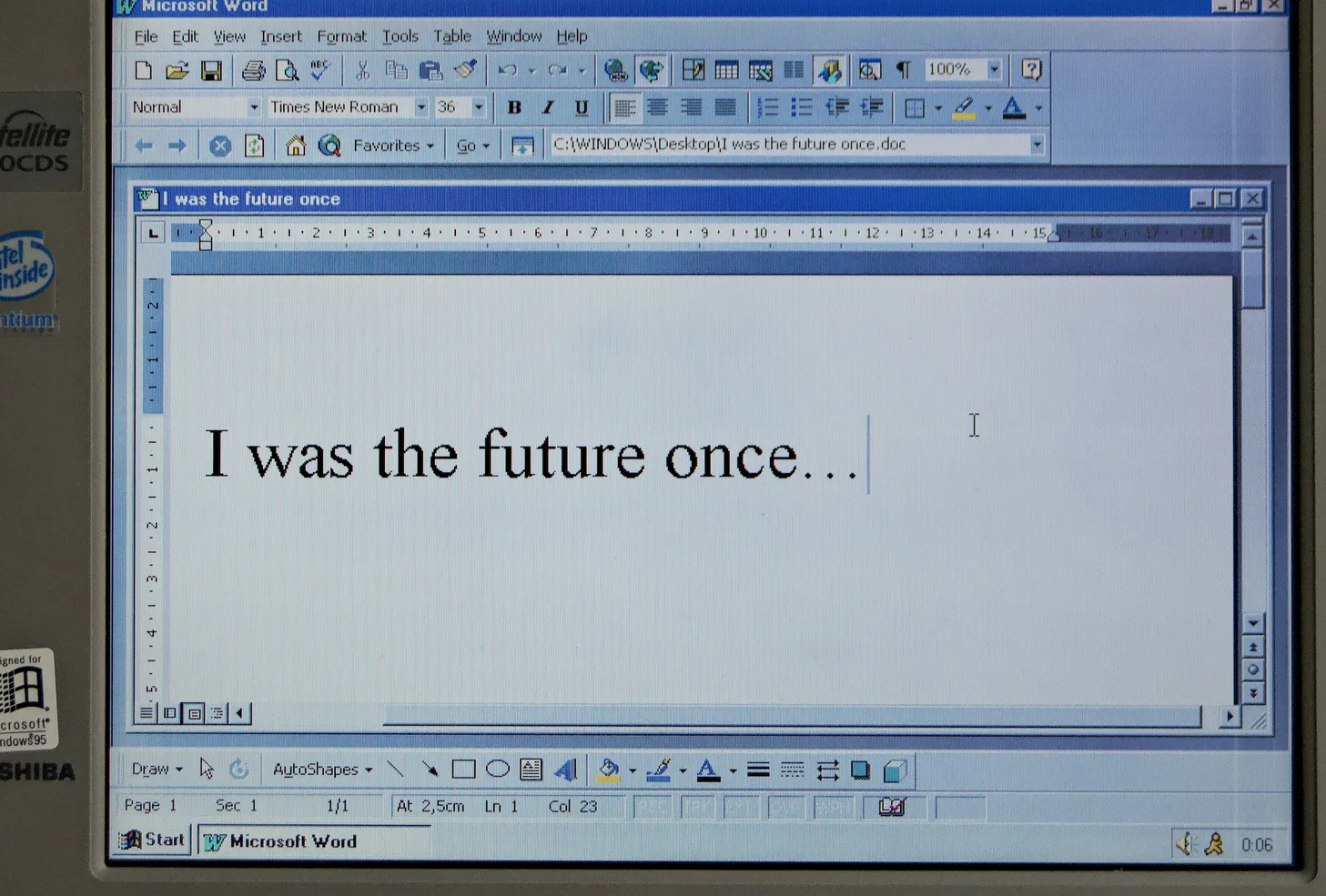
Adobe has a Word to .PDF converter, and that makes it easy to send files to those who don’t use MS Word. Also, .PDF files can be converted back to word-processing software after the fact.
So if you’re interfacing with someone who doesn’t use Word, you can translate documents to .PDF, they can reconfigure them, edit, save as a .PDF, send it back to you, then you can re-convert it to Word again and apply whatever changes were added.
Freeware Like LibreOffice
Here’s a list of alternative solutions to MS Word which can even open MS Word files if you’re locked out of the software. For example, LibreOffice can simply open a .doc or .docx file without having to change the file extension name. You can convert it to .odt, but if you simply right-click and select “open with LibreOffice”, you don’t have to.

Of the options in the link, LibreOffice is the best; most keyboard commands and word processing features available in Word are present and correct. There are a few bugs, but if the software crashes, it will reboot with the latest version of whatever you were working on so you don’t lose anything.
Basically, you can open, edit, and manage any MS Word document through LibreOffice. In fact, the text you’re reading now was written in this program, and the original document can be saved as a .docx so it can be opened by MS Word.
Using the Alternatives Available
When it comes to MS Word, not everybody has the budget to pay for the software as though it were an ongoing subscription. Angular Word Viewer is a fine way to gain access to such files, as is Adobe’s Word to .PDF conversion solution.
Lastly, LibreOffice is basically a generic “free” version of MS Word that allows you to completely bypass Microsoft’s software.