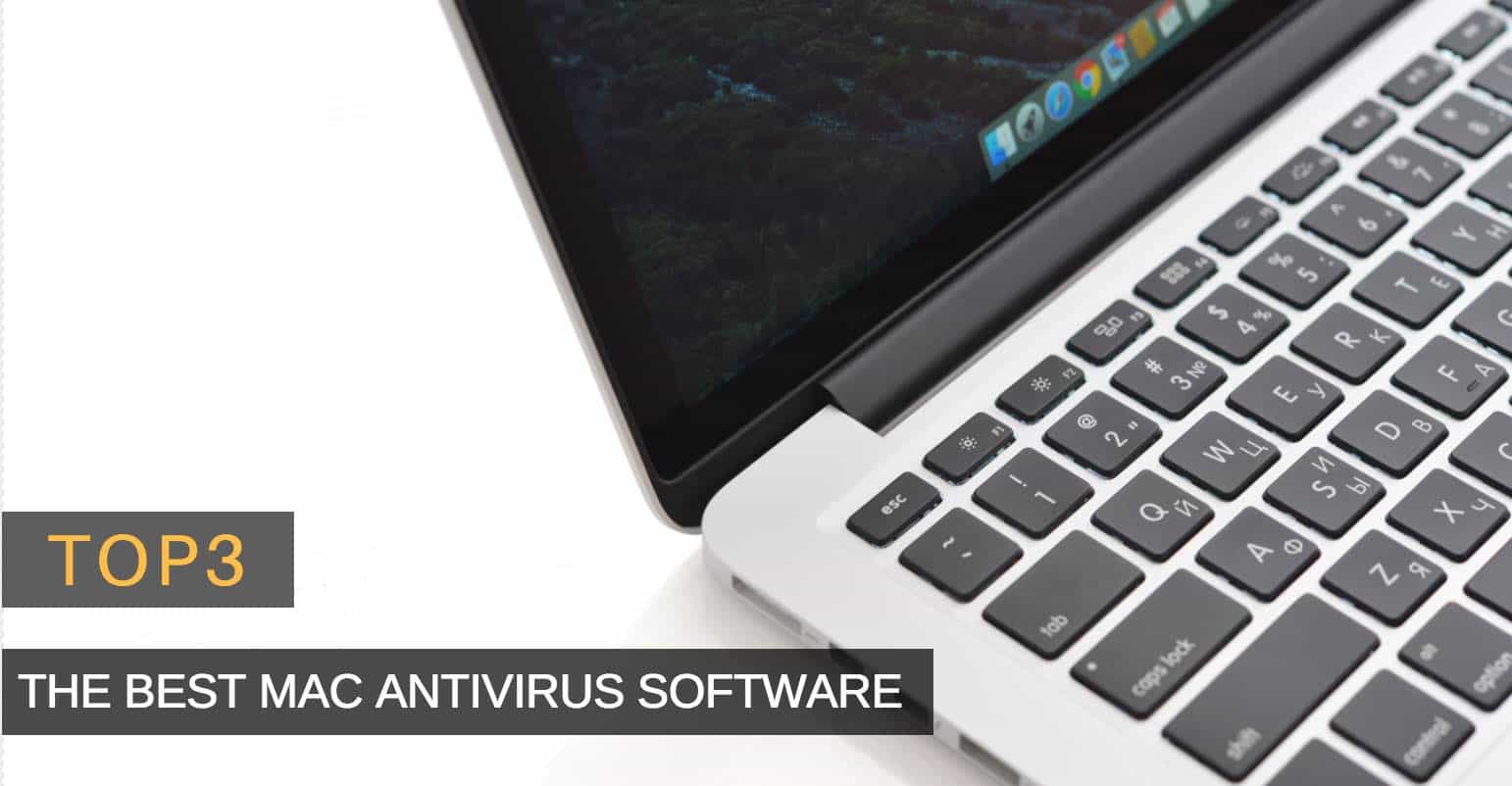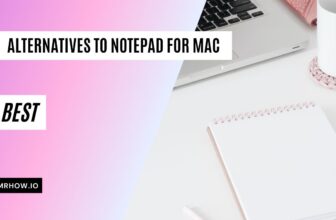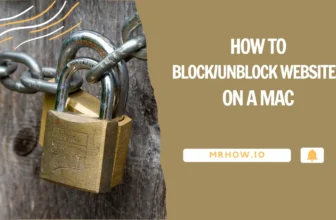Mac User Guide
The Best Tricks For Taking Your Mac Experience To The Next Level...
Best Accessories, Apps, Shortcuts and Tips For Mac Users
- Klipsch R 41M Bookshelf Speaker Review: Is It Worth Buying?
- How to Block/Unblock Websites on a Mac Using Terminal
- How to Check Your AirPods Battery Status in 1 Minute
- Top 13 Best Desktop Digital-Analog Converter Brands to Consider
- 3 Ways to Stop Discord From Opening On Startup
- Top 6 Best DACs Under $50 – Buyer’s Guide
- How to Use Repeat Reminders on Mac and iOS
Ctrl Alt Delete Alternatives: Force Quit Apps on Mac

Mac OS X has been around for almost two decades and has undergone significant changes throughout its lifetime. While using macOS, one of the most prevalent complaints is how ...
How to Show Hidden Files and Folders on a Mac
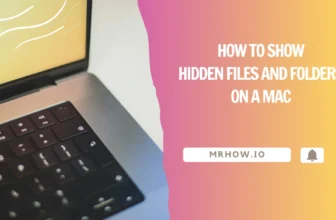
macOS provides a method to hide files and folders, similar to other operating systems. However, Apple's default setting keeps these files and folders hidden to protect them from unauthorized access. ...
4 Steps To Creating A macOS Ventura USB Installer

macOS Ventura is a new operating system from Apple that is designed to make your Mac more reliable, responsive, and easy to use. In our last post, we discussed installing a fresh macOS version on a ...
M1 Vs. M2 Macs: Which Is Better For Your Experience?
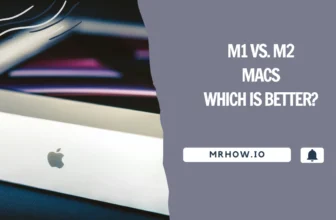
MacBook Air M2 from 2022 features an upgraded CPU, a larger screen, and a whole new look compared to the M1. However, you may still see some people purchase the predecessor. Is purchasing ...
How To Format An External Hard Drive (APFS, AFS+, exFAT)
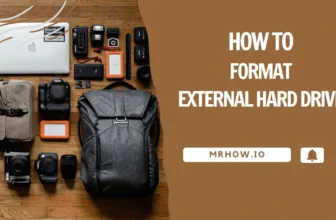
An external hard drive is commonly used as backup storage or to store files on the computer's internal hard drive. It also come in different sizes depending on the required storage space. They can ...
How To Fix Scratches On A Macbook? 4 Effective Methods

Macbooks are famous for their classy designs and high build quality. Therefore just a single scratch can ruin its look and bring you tremendous annoyance. It is nearly impossible to avoid ...