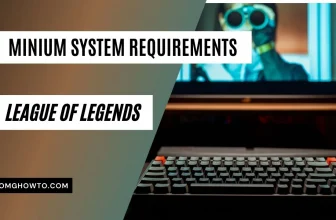Minecraft is a sandbox video game that allows players to build and explore their worlds. The game was created by Swedish programmer Markus Persson, also known as Notch. Minecraft has been called the “PC Game of the Decade” by various media outlets because it has sold over 200 million copies since its release in 2011, contributing to more than 140 million registered users across different platforms in 2021.
Minecraft’s popularity is attributed to its open-ended gameplay and creative freedom for players with many things to do from mining ores, crafting armor and weapons, building structures, or creating artwork using collected materials such as clay or wool. In addition, Minecraft provides an option for a single-player mode where you can play offline without having an internet connection required which is convenient especially when your computer does not have access to the Minecraft game servers.
Minecraft system requirements are fairly low even for older laptops, allowing many different people to play Minecraft since it can be played by using hardware components that were designed five years or more ago.
Minecraft Game Details
- Developer(s): Mojang Studios
- Genre(s): Sandbox, Survival
- Mode(s): Single-player, Multiplayer
- Release Date: 18 November 2011 (PC, macOS, iOS, Android, Linux, PlayStation 4, PlayStation Vita, Xbox One, Xbox 360, Nintendo Switch, tvOS, Apple TV)
- System Requirements: Medium
- Artist(s): Markus Toivonen, Jasper Boerstra
- Publisher(s): Mojang Studios, Xbox Game Studios, Sony Interactive Entertainment
Minecraft Classic is a sandbox game that was originally released in 2009 and has been continuously updated since then. It’s available on Windows, Mac OSX, Linux, iOS, and Android. Minecraft Classic does not have any significant changes to gameplay from the original release; however, there are plenty of new items including maps, skins and texture packs.

Minecraft System Requirements (PC Minimum)
- Processor (CPU): Intel Core i3/ AMD A8-xxx APU with 3.1 GHz or higher
- Memory (RAM): 2 GB of RAM
- HDD: At least 1 GB of available hard-disk space
- GPU: Intel HD Graphics 4xxx, AMD Radeon R5, Nvidia GeForce 4xx or AMD Radeon HD 7xxx.
- Operating system (OS): Microsoft Windows 7, 8.1 10 or Windows 11 64-bit)
- Resolution: 1920 x 1080
Minecraft System Requirements (PC Recommended)
- Processor (CPU): Intel Core i5-4xxx / AMD A10-7xx with 3.5 GHz or higher
- Memory (RAM): 4 GB of RAM
- HDD: 8 GB of available hard-disk space
- GPU: GeForce 7xx Series or AMD Radeon Rx 2xx Series
- Operating system (OS): Microsoft Windows 7, 8.1 10 or Windows 11 64-bit)
- Resolution: 1920 x 1080
FAQs about Minecraft Game

Is it possible to play Minecraft on a system with only 2GB of RAM?
Yes, the minimum system requirements for the PC edition of Minecraft are 2 GB of RAM. You’ll need at least 1 GB of available disk space on your PC for Minecraft. The Intel HD 4000 is the cheapest graphics card you can play it on.
What is the size of the downloadable version of Minecraft?
Minecraft data usage is usually significantly lower than 1 GB. The size of the Minecraft download is far smaller than that of other popular games. In fact, the file size on most platforms is less than 1 GB.
How to Play Minecraft on a Computer or Laptop for Free
If we tell you that you can still play Minecraft for free without downloading or buying the game, what would you do? The game’s creators, Mojang, has just released the earliest edition of the game that was originally published in 2009. The game may be played online in your browser and requires only 32 blocks to construct, as well as all original buds and the previous user interface.
All you have to do is visit the Classic version of the website at https://classic.minecraft.net/
The website will then ask you to create a username and start the free Minecraft Classic edition on your browser by pressing Start.
How to play Minecraft Classic
1. It’s a lot of fun to play with friends, as there is little actual advancement in Minecraft Classic.

Copy and share this link with your friends.
2. Copy the link that appears on the home screen and send it to your friends to invite them.
3. When players are logged in and playing the game, they may create new levels by simply pressing Esc, going to the Pause Menu, then “Generate New Level.”
Players can choose the size of the level and even adjust game settings from the Pause Menu (Esc).
What are the Various Versions of Minecraft?
There are many different versions and modes of Minecraft:
- The first is known as Minecraft Classic. Minecraft Classic was the first version of the game to be released in 2009 and it has been around ever since with consistent updates This is a basic version of Minecraft that offers just a fraction of the features. One can explore the world of Minecraft and play with up to nine friends in this free edition.
- The Bedrock Edition is the next one. This version enables players to complete everything in Minecraft. The Bedrock Edition of Minecraft is cross-platform compatible, which means it’s accessible on PC, consoles, iOS and Android devices.
- The next is Java Edition, which is the version of the game available on the Internet. Bedrock and Java Edition are almost identical. The main distinction here is that you can only play Java Edition on a PC, Mac, or Linux computer.
- There’s also Pocket Edition, which is a mobile version of the game. It’s available on iOS and Android and includes basic gameplay.
- Finally, there is Minecraft Education Edition. This is primarily intended for kids to learn math and other subjects.
Read also: Best Gaming Laptops Under 2000
Conclusion
Minecraft is a cross-platform game that can be played on PC, game consoles and mobile devices. Minecraft system requirements may vary depending on the platform you’re playing Minecraft on, but we’ve provided some general guidelines for those looking to play Minecraft Classic online in your browser.
If you already have Minecraft installed or want help installing it onto your system, feel free to contact us today! We’ll gladly provide installation guidance as well as any other assistance needed with getting started using Minecraft.