Setapp has a lovely outlook to start with! Simple. Clean. User-friendly interface. The color choice is also good. A logical menu is also noticeable.
You can check some Setapp Reviews on MacPaw’s homepage to learn more about what others say. I have checked them all – and many others – and I am confident that my review is unbiased and honest. Before examining the Mac app subscription service by MacPaw in detail, a word about the very first impression:
Setapp – The Best Mac Apps At One Place Best Values
Setapp – The Best Mac Apps At One Place Best Values
macOS Ventura and Sonoma are both the newest operating system from Apple that offers many features and improvements over its predecessors. Fortunately, Setapp will work great on this macOS.
I have been using Setapp for over three years and have been delighted with it. It has saved me a lot of time and money by having all of my favorite apps in one place, and it has been very reliable.
CleanMyMac is my favorite app, and it is on Setapp. If you’re a CleanMyMac X user, you’ll be happy that the app has received an updated menu with an improved design. The new menu makes finding the features and options you need more accessible, and it looks great, too.
What is Setapp?

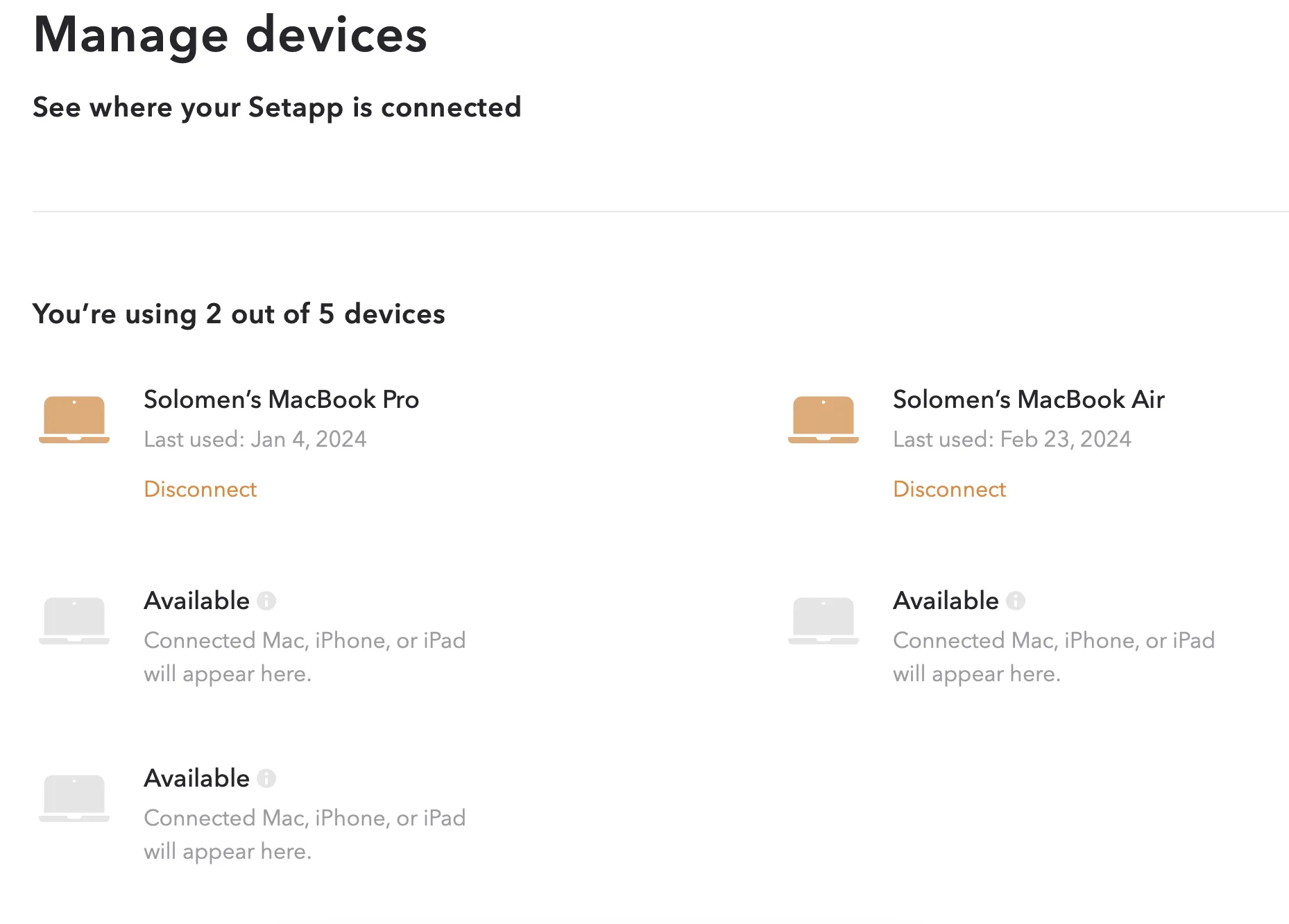
Launched for the public on January 25, 2017, after a month of beta testing, Setapp, the first subscription service for Mac apps, promises to be your ‘shortcut to get the best apps for Mac!’ Setapp by MacPaw is ‘a new approach to app subscriptions,’ as described by The Sweet Setup.
It is a scaled-down version of, if not an alternative to, the Mac App Store as it provides numerous handpicked apps in various categories from several developers. As long as you subscribe to Setapp (monthly or annual plan), you can use any app on up to two of your Macs.
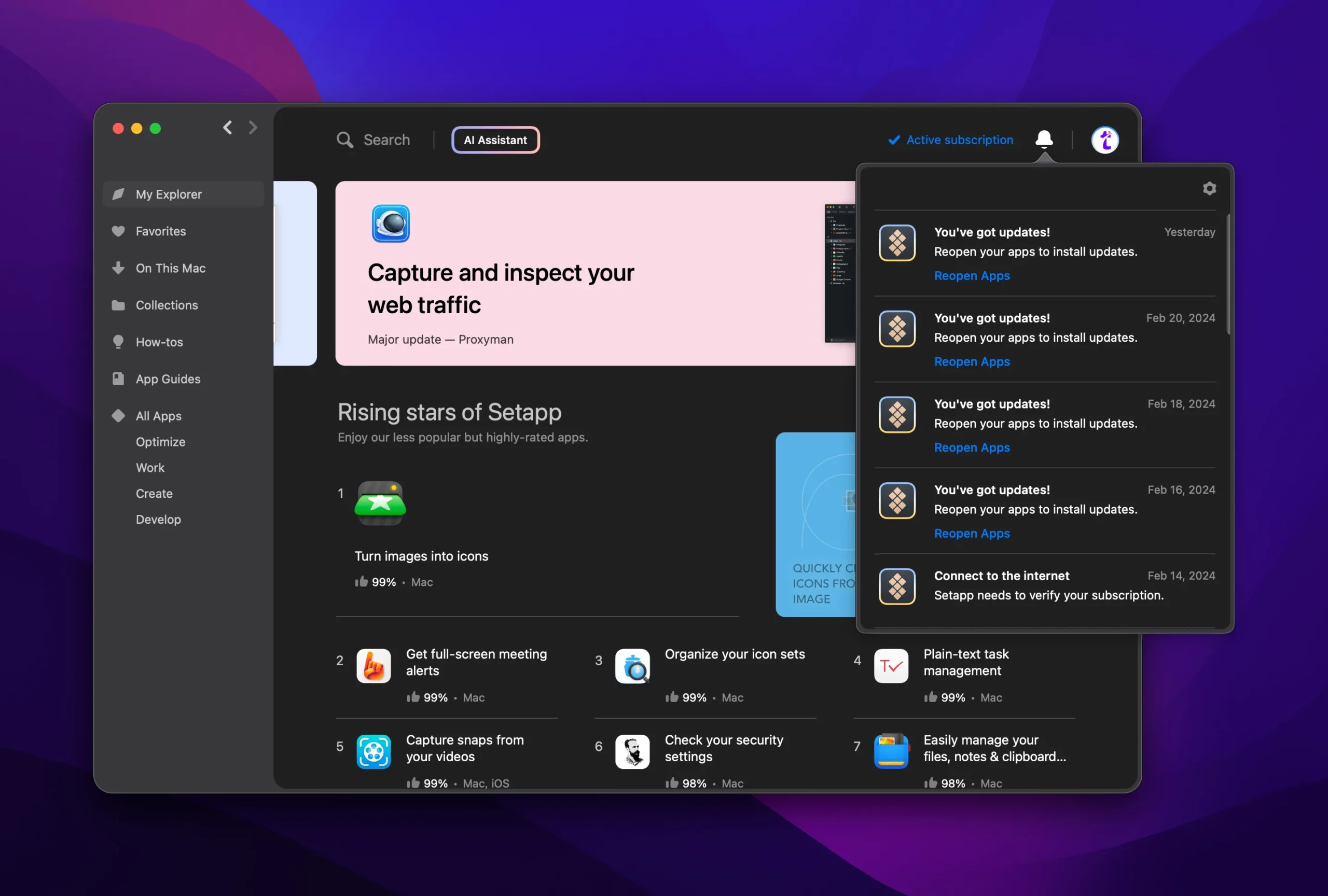
For a flat monthly fee of around $10, you can access 178 (and counting) apps in various popular app categories. On top of that, you get to use the premium version of any app you choose to use, and there are no in-app purchases for unlocking features. And there are no ads!
Termed as the ‘Netflix of apps’ by many and ‘Spotify of apps’ by many others, Setapp has more than 15,000 paid subscribers so far. Around 300,000 people have signed up for a free trial.
Setapp Price Table
| ANNUAL | MONTHLY | FAMILY | |
|---|---|---|---|
| Free Trial | 7 days | 7 days | 7 days |
| Macs Supported Simultaneously | Two | Two | Five |
| Can Gift | Yes | Yes | Yes |
| Cost after discounts | $8.99 per month (+ VAT) | $9.99 per month (+ VAT) | 19.99 per month (+ VAT) |
| Discounts | 10% discount | None | None |
| Billing Cycle | Yearly | Monthly | Yearly |
| Buy Now | Buy Now | Buy Now |
Setapp Apps
Setapp has done a decent job so far when it comes to covering the various categories of Mac apps. Considering their business model (more on that later), attracting the top guns, like Microsoft or Adobe, for example, to hop in seems complicated. So, the app collection may be better, but it certainly is okay.
There are a lot of excellent, helpful, and relevant apps for an average Mac user. For a complete list of categories and apps included in Setapp, you can visit the Setapp collection. For a glimpse of some apps included in Setapp under different categories, scroll!
Apps for Writers
Ulysses

For writers like me, apps like Ulysses are a great option. Different Mac users have different tastes, so it comes down to personal preferences. You can try Ulysses and see if it’s for you or not. Do share your experience.
Apps to Find Duplicate Files

Setapp has an app called Gemini 2 that will help you find duplicate and similar files on your system, see and remove them, and enhance your Mac’s performance.
Gemini 2 is the winner of Red Dot Award 2017 for UI design. With Setapp, you’ll always get the latest version of any app. Incredible, isn’t it?
Research Apps
Findings

For field research and experiments, Setapp has Findings: Quick and precise research tracking tools of Findings app in Setapp help put things in order.
Task Management Apps

For record keeping and task management, Setapp has TaskPaper, an app that helps you do just that. As you can see, it’s a simple notekeeper and task manager.
Productivity Apps
Do productivity apps help? Many people think so! Multitasking, no matter how hard it seems, is possible. Not just likely, but frequently, it’s essential for enhanced productivity! Setapp has several apps to help you become more productive.
Be Focused

Be Focused, for example, is an app that helps you schedule your day according to your goals to finish your work on time.
Data Recovery and Backup Apps

Okay! So, Setapp also has apps for data recovery and backup. Good! It has Get Backup Pro and file retrieval from any device to stay ultra-secure. Setapp has an app called Disk Drill. Disk Drill can recover a file from phones, flash drives, and SD cards.
Budgeting Apps
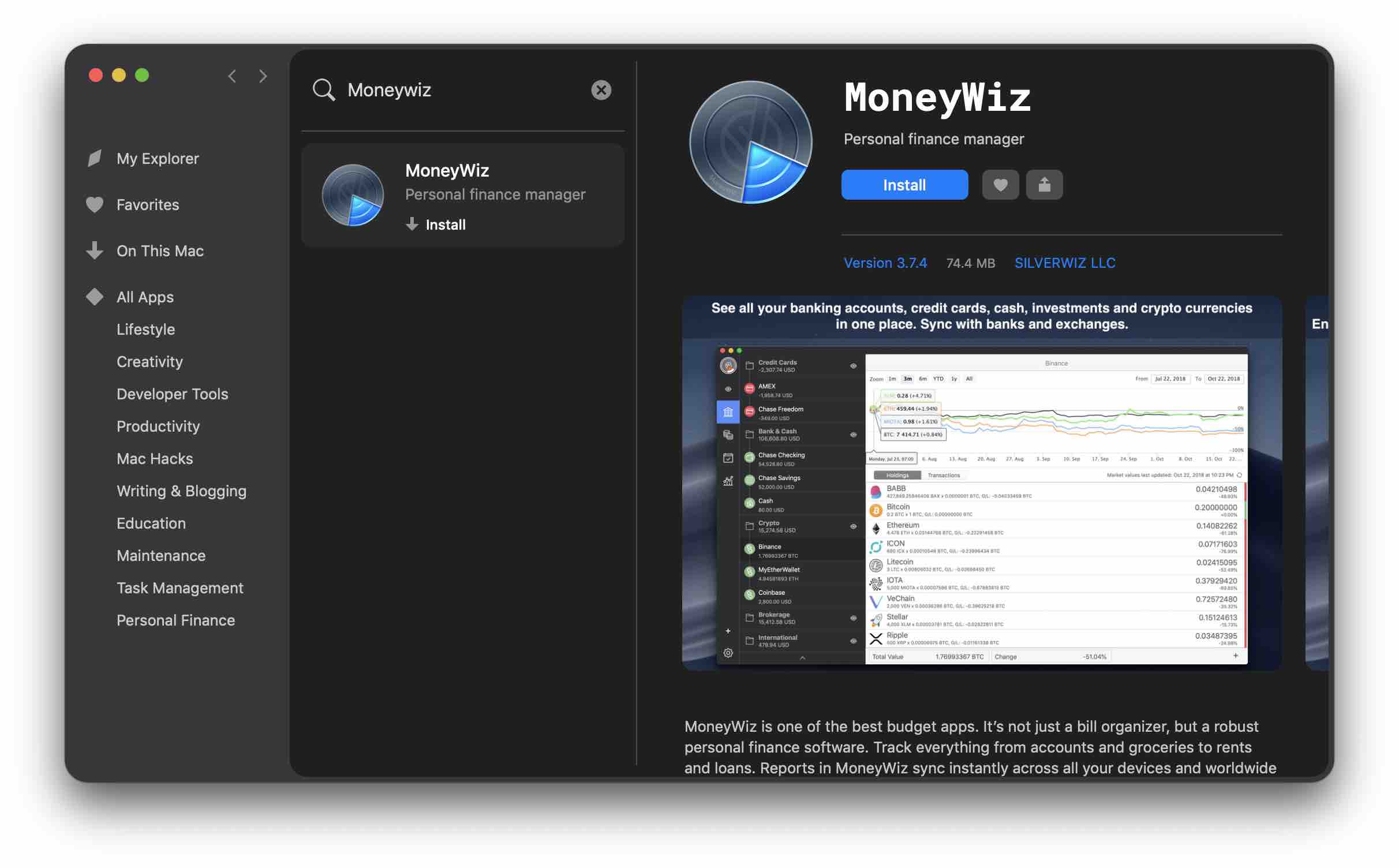
Budgeting apps like Moneywiz and Chronicle help you with your budgeting needs. You can easily track your bills and spending.
Top 10 Benefits Of Setapp
1. With no Setapp, you must pay thousands of dollars upfront if you buy all the listed apps.
Many argue that we use only a few apps, only a handful! Even if you use five apps per month, for example, doing simple calculations suggests Setapp is the winner. You still save a lot!
2. You have access to an increasing number of top Mac apps – curated.
One hundred seventy-eight apps are listed right now (March 22, 2018), and the CEO of Setapp, Oleksandr Kosovan, is aiming for a maximum of 300 apps.
So, instead of going through the millions of apps on the App Store and scratching your head, you must go through a reasonably long list of the must-have apps in every category handpicked by the MacPaw team.
How does Setapp select apps? I just learned through their chat support that their app-hunt process is simple. They go through the feedback and popularity of apps. If Setapp has a different app, they contact them with their offer.
3. No Ads. There are no extra costs for the premium experience!
Setapp allows no advertising. And you get all apps’ fully paid, pro, or premium versions without paying for them individually. Now, this is super cool. This is value! As an average Mac user, this gives you a lot of relief.
If I don’t want an app right now on my Mac but plan to use it later, I have to click it to get it – the latest and premium version – on my Mac. I don’t have to worry about the costs, updates, upgrades, or passwords! One less thing to worry about each day!
4. Daily automatic updates.
Provided you’re connected to the internet, Setapp and the apps it offers are, by default, automatically updated daily. If you want, you can change this to ‘Preferences.’
5. Free trial followed by invites!
Anyone can sign up for a 7-day free trial of Setapp—no credit card is required. The subscription can be canceled at any time, free of charge. Not only that, you can also extend the trial period up to half a year. All you need to do is invite a friend to join Setapp.
If one person joins Setapp on your invitation, you get one month of free access to Setapp. You can invite up to six people through your personal online Setapp account.
5. Easy to find, download, and use apps.
Setapp is easy to use, and finding apps is hassle-free. Apps are sorted into different categories. The search bar is also effective and gives you realistic and relevant results. So, you can easily find, download, and use an app within no time.
6. You can also present Setapp as a gift.
This is another cool feature that they have included recently. In your online user account’s ‘Gift cards’ section, you can choose a suitable subscription option and confirm the gift card purchase. You’ll get a gift card code to share with anyone you want to present Setapp as a gift.
They must use the gift card code to log in to their Setapp account. The support team has promised to improve the functionality of this feature shortly to make it even more straightforward to use.
7. Educational discount.

It feels good to know that Setapp offers a 50% discount for students because, as they have rightly said, academia is no picnic. All you need to avail of this discount is an active EDU email.
8. Setapp apps are safe to use.
Since the apps are handpicked and every app has to go through several tests by the ‘Review team’ at Setapp, who checks the apps for quality, functionality, safety, and privacy, among other things, we can trust them.
Scanning the software may also help build trust. You can read more about it in this Setapp support article.
My Favourite Apps on Setapp
Nitro PDF Pro
Nitro is today’s most powerful, versatile, and efficient PDF reader tool. It’s also straightforward, with extensive features that make it perfect for business professionals or home users.

Some of the features that make Nitro Pro stand out include:
- Create PDFs from virtually any file type: With Nitro Pro, you can create PDFs from nearly any file – Word documents, Excel spreadsheets, PowerPoint presentations, images (JPEG, TIFF, PNG), and more.
- Edit PDFs easily: Nitro Pro’s PDF editor gives you complete control over your PDF documents. You can edit text, images, and pages with ease.
- Annotate and collaborate: With Nitro Pro, you can easily add comments and annotations to your PDFs. You can also collaborate with others by adding your comments to documents shared with you.
- Create and fill out PDF forms: With Nitro Pro, you can easily create PDF forms and fill them out with ease. You can add form fields such as text boxes, checkboxes, and radio buttons.
- Convert PDFs to other formats: Nitro Pro lets you convert your PDFs into various formats, including Word, Excel, PowerPoint, and more.
- Sign and secure your documents: With Nitro Pro, you can add signatures and security to your PDF documents to ensure they are safe and secure.
CleanShot X

CleanShot X is the perfect tool for recording your screen on macOS. It’s easy to use and provides many features, making it the ultimate solution for all your screen recording needs.
With CleanShot X, you can quickly and easily capture your Mac’s screen without desktop icons, record and trim video, annotate, save screenshots to a dedicated cloud, and more. CleanShot X is the perfect tool for recording lectures, presentations, tutorials, or screen-based content.
MindNode

MindNode is an excellent tool for brainstorming and organizing your thoughts. With its clean and straightforward interface, it is easy to start creating mind maps, and you can quickly expand your ideas as you go.
The app also includes helpful features like support for sketches and notes, making adding extra detail to your maps easy. And with the ability to share your mind maps with others, you can easily collaborate on projects.
CleanMyMac X

CleanMyMac X is an excellent tool for keeping your Mac clean and organized. It includes various features that help you clean and optimize your Mac and let you manage your files and folders.
Some of the features that make CleanMyMac X stand out include:
- The ability to clean your entire system, including your hard drive, memory, and more.
- A file manager that lets you easily organize and manage your files and folders.
- The ability to optimize your Mac for better performance.
- Various tools for keeping your Mac secure, including a malware scanner and removal tool.
CleanMyMac X is an excellent tool for anyone who wants to keep their Mac clean and organized. It’s easy to use and includes various features, making it the perfect solution for all your Mac cleanup needs.
Ulysses

Ulysses is a powerful writing app. It’s easy to use, with all the tools you need to write and publish your work on the web or as an ebook in seconds. You can also export beautiful PDFs for print-on-demand publishing. It also has iCloud sync to share your work between your Mac, iPad, and iPhone.
Ulysses app is suitable for writers. It provides an excellent environment for creating and editing text, with many powerful features that make it easy to finish your work. And its export options mean you can easily share your work with others.
Setapp Alternatives
- Mac App Store: A vast collection of apps – primarily for sale. Discovering apps is more challenging than with Setapp.
- Microsoft and Adobe subscriptions: This slightly expensive subscription model will give you the needed app. With Setapp, you have more options as it has brought many developers on board and offers apps in many categories.
- Mac-bundles: Very similar business model. With Bundles, you can save some money, but the apps you get may need to be more fully featured. With Setapp, you always have the premium experience at a slightly cheaper price.
Live Chat Support
The latest version of Setapp, as of writing these lines, is 1.10.5. How do I know this? They have super-fast live chat support. I asked them a question to check their turnaround time, and they replied within a minute! (The image below says 6 min, but it was under one.) Unbelievable!


PS:
I asked another question 5-7 hours later, and again, Maria, the support girl, replied within a minute! Another 16-19 hours later, I got a response from another guy within 3 minutes.
So, it is 5/5 for live chat support in terms of responsiveness. English is not the first language of the support team,’ I suspect! But you’ll get the point.
FAQs
To get rid of Setapp, you must open Setapp >> Help >> Uninstall.
Select Uninstall Completely or Keep Applications if you don’t want to remove applications along with Setapp.
Conclusion
We hope this article has helped you better understand what SetApp offers and how it may be beneficial to purchase one subscription instead of buying each application separately; this saves money and time!
This reviewends here. I’d appreciate your thoughts and suggestions about this review and the app subscription model. Let me know your experience with Setapp.
Solomen vs. Waqas Khan







