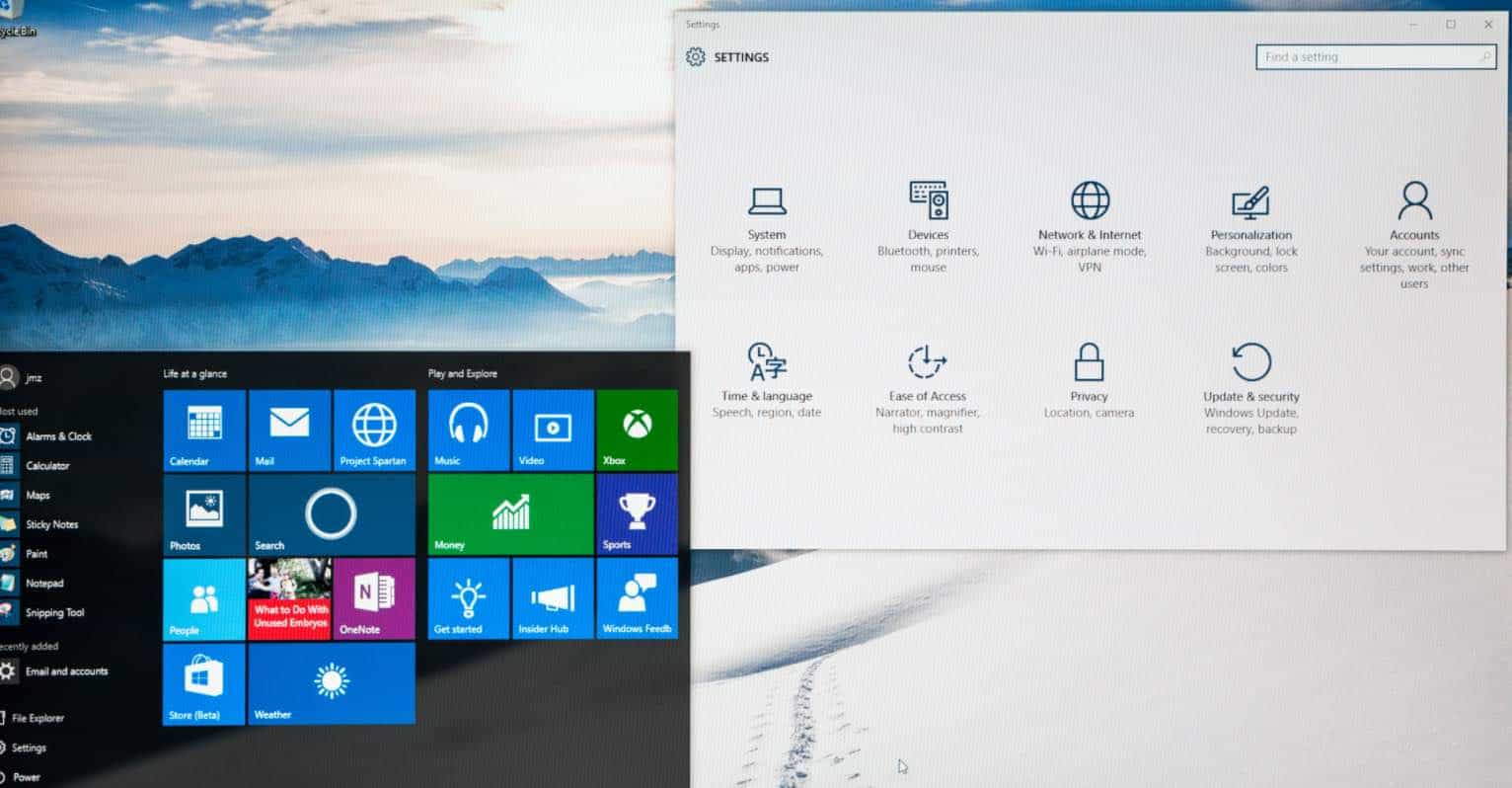Before the introduction of our top 10 best malware removal tools, we would like to pose a question that what is exactly Malware? Is it different from the virus or things like that?
Well, for many people, they supposed that Malware was considered as a virus, but in fact, it isn’t. In principle, the virus is deemed as a factor that can cause an interruption in your system or destroy the functions of other programs installed on your PC and Laptop.
What’s about Malware?

What’s about Malware?
Malware is a group of programs or codes that may have harmful effects on your PC. Therefore, we shall conclude that virus is just a tiny part of malware. Having said that, both of them are detrimental to our PC, and it is always necessary to detect and remove all of them from our computer.
Today, we shall list down 10, in our opinion and experience, best free and paid malware removal tools so far. Thus, do not fail to keep any part of this article since we believe that you will find tons of interesting things. Let’s discover!
Top 10 Best Malware Removal Tools
Malwarebytes Anti-Malware
When it comes to malware removal, we should not forget mention “Malwarebytes” which is deemed by many users as one of the best programs to help us to delete malware. Malwarebytes is available for OS such as Windows or Apple and in both free and charge versions.
With the free version of Malwarebytes, you can find a bunch of features that are enough for you to implementation the tasks of detecting and remove a Malware on your PC. However, the premium version provides you with a lot of advanced features, making a schedule on scanning for example. You have to pat approximately $24.95 for one-year using.

Besides, Malwarebytes is simple and easy to use and operate its functions. From the practical practice, it is showed that Malwarebytes can find and delete bulk of kinds of malware. The only thing that you may uncomfortable is that Malwarebytes operation can slow down your PC. Having said that, it is the most powerful program for malware removal so far.
Last but not least, you just need to download and install Malwarebytes without any worry because Malwarebytes is suitable for other antivirus application that you have on your PC at that time of installing, then you should need to uninstall or things like that before using Malwarebytes.
Good
- Detect and Delete most of the Malware
- Very useful application
- Not against other programs
- Automatically update and scan
- Free and paid version
- Quick installation
- Support real-time protection
- Support many languages
Bad
- The scan process may be slow
- PC can be slowed down in scanning process
Spyhunter Malware Removal

SpyHunter is designed to detect and delete the malware that is considered as the best anti-malware application in the world today. Free and paid versions are available for download and use with excellent features that you can find. SpyHunter is designed to operate under OS such as Windows XP, Windows 7, 8.1 and Windows 10 for both 32bit and 64bit.
SpyHunter is a quite useful malware tools that will assist us to defend our computer against not only Malware but also other threats such as spyware or trojans. Its essential features comprise a scanner that helps us to detect existing threats, real-time protection and so on. You can set up a schedule for scanning as well.
Good
- Easy to install
- Easy to use
- Free and paid versions are available
- Detecting and deleting efficiently
Bad
- It seems hard to remove
- Infrequent update and not auto
SUPERAntiSpyware

The lightweight and easy-to-use Malware removal we would like to list in our top 10 are called SUPERAntiSpyware which is downloaded and used by many people around the world. Besides, it is estimated as the best application for detection and removal of not only Malware but also other threats such as spyware, Trojans, worms, rootkits. Since it is very light, it doesn’t take up much space in your system and suitable for other programs. It is widely agreed that SUPERAntiSpyware’s interface seems out-of-date and boring, but in return for SUPERAntiSpyware has excellent features.
You can find both free and paid versions of SUPERAntiSpyware. With the free version, there are enough features you need. You have to pay money to obtain advanced features in PRO version. However, it is noted that real time scanning and the schedule is restricted, and some kinds of languages are not available. SUPERAntiSpyware is available for Windows.
Good
- Scanning thoroughly and quickly
- Free and charge versions
- Very lightweight application
- Easy to install and use
- Schedule of scan can be adjusted
Bad
- Real-time protection is not available in Free version
- Only available for Windows
Ad-Aware Free Antivirus +

Speaking of Ad-Aware Free Antivirus+, we believe that it is not unfamiliar to many users for a long time ago since it has been created and published. Ad-Aware Free Antivirus+ serves as an excellent application for detection and removal of Malware so far. Ad-Aware Free Antivirus+ is relatively lightweight, and it does not take up much resource. More importantly, it is free for downloading and using along with fantastic features. Also, this program will help you to protect your downloading process, update threats for deleting and browse safely.
Ad-Aware Free Antivirus+ is available for Windows OS with both free and paid version. With the free version, you are provided with necessary functions to protect your PC and with advanced versions, you will have more than that.
Good
- Free version is available
- Effective performance
- Good interface
- Multi-options on scanning
- Support security toolbar for browser
Bad
- Scanning process may take a long time
- Some of the malware cannot be removed
- Do not support to scan USG drive
StopZilla Malware Killer
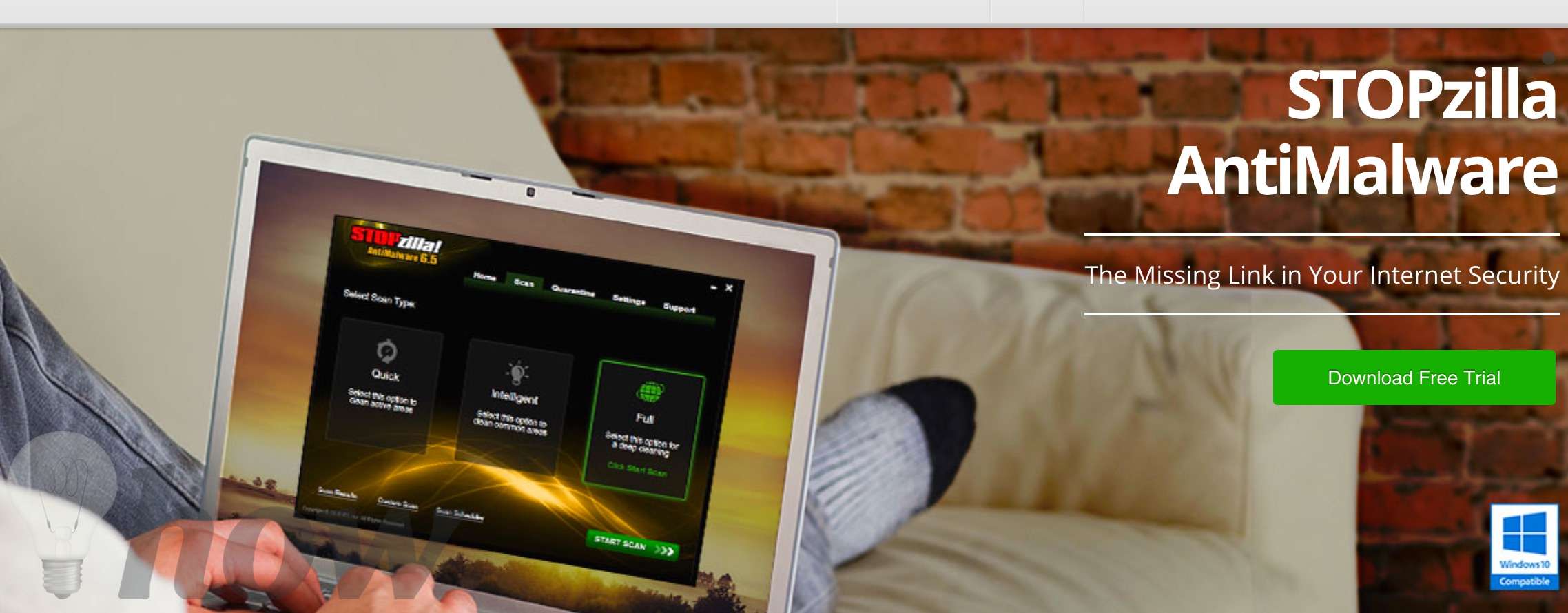
A smooth application that is designed for malware removal we would like to introduce is StopZilla Malware Killer. It is a lightweight and fast application. Apart from detection and removal of Malware, it serves as anti-virus program that help you to detect and clean up your system. Also, the installation process is quick since its lightweight size.
When it comes to the most noticeable point of this program, we should not dismiss “real-time protection” feature that is critical and necessary. What is more, its appearance looks neatly and considerably. A variety of options is provided for scanning functions. The thing that you may not like is its long time installation.
Good
- Support to detect and remove Malware
- Easy to install
- Interface is organized neatly
- Professional application
- Support real-time protection
- Scan option is recommended
Bad
- Installing process may take a lot of time
Avast Internet Security

Among the more standard anti-spyware software programs, Avast release has been continuing with stock market demand. The malware removal software has a standard interface and offers a safety and security firewall program against harmful content. It also performs routine scanning and checks on the computer or laptop system, regularly removing possibly harmful data through all the drives. Among Avast’s more well-known function which is the VPN Network access that enables a highly protected surfing experience, even avoiding cookies. Also, two Avast users of several laptop or computers can easily share their desktop and files.
Good
- Easy to use and install
- Available in both free and paid versions
- Scanning quickly
- Detect most of the Malware
- Excellent interface
Bad
- Scanning process takes a long time
- Not suitable for some of the programs on your PC
BitDefender Internet Security

BitDefender has not been known as a malware removal application by many people but as an excellent antivirus program. But today, we would like to introduce it as Great Malware Removal that you should give a try. BitDefender provides both free and paid versions. PRO version charges you approximately $38.97 for one-year using.
BitDefender is a great solution for detecting and deleting not only malware but also other kinds of threats. BitDefender is available in both free and paid versions for your preference. Overall, it is light and easy use that do not take up too many resources in your system.
Good
- Free version is available
- Beginners shall not have any problem
- Detect and remove Malware careful and perfectly
- Support for financial privacy
- Excellent and friendly interface
- Multi-options on scanning
Bad
- Installation may take a long time
Panda Free Antivirus

One another good Malware removal program today is called Panda Free Antivirus. Like BitDefender above, Panda Free Antivirus is not a malware removal application, but as an antivirus program. Overall, it is relatively similar with BitDefender. It is lightweight and easy to use that does not take up much resource. The most prominent point of this program is that Panda supports us to update automatically. However, Panda Free Antivirus does not support auto-scan function. Thus, you must scan by yourself when necessary.
Good
- Lightweight application
- Easy to use
- Support to update automatically
- Scanning quickly
- Free for use
Bad
- Do not support auto-scan
- Do not have many advanced features
Spybot Search & Destroy
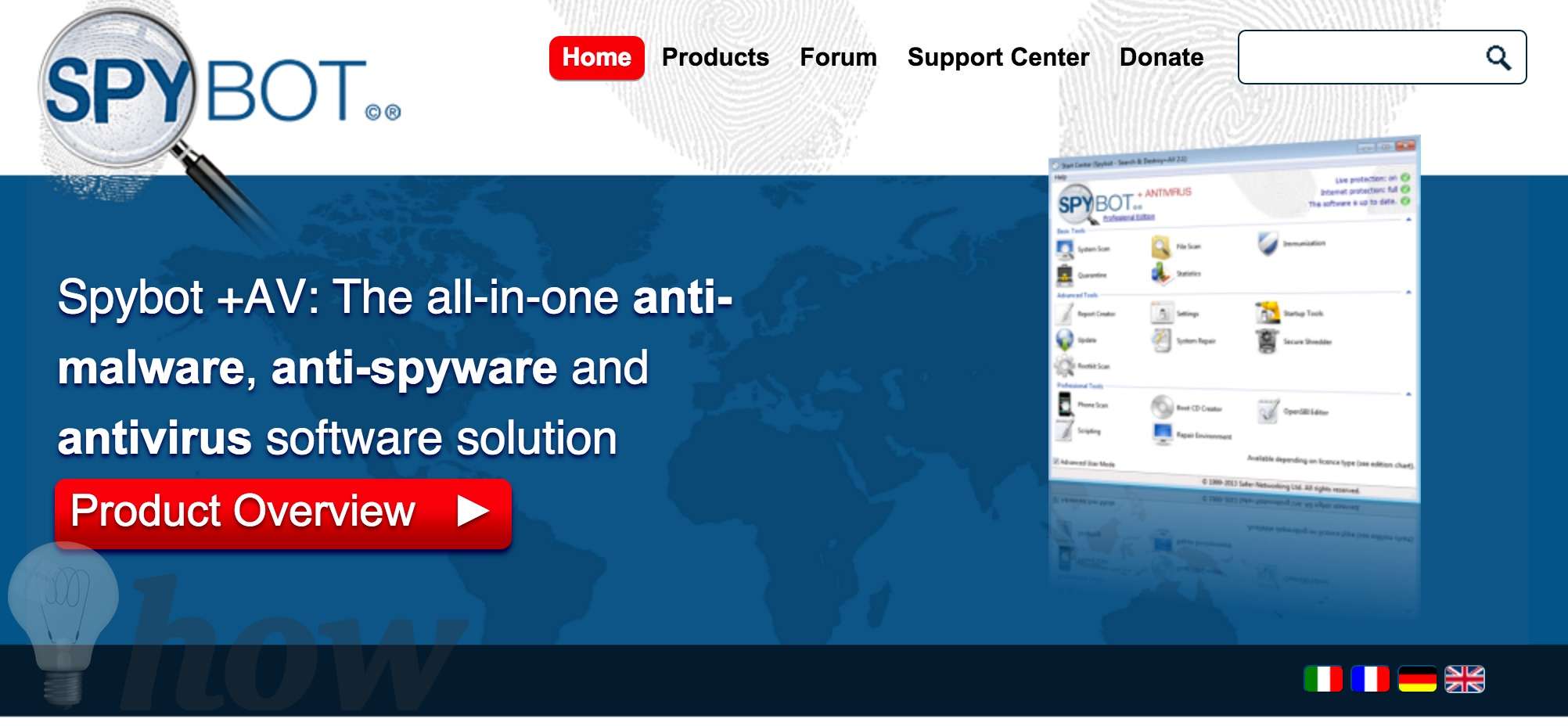
Another name is SpyBot Search & Destroy. Like its name, this program helps us to detect and destroy any threats to your system including malware. This is estimated by many as great and powerful malware removal application that you should give it a try one time. The most prominent features are that the scanning process consumes less time as other. SpyBot Search & Destroy is available in both free and paid version. The free version is for personal users, and Pro version is for business users.
Speaking of SpyBot Search & Destroy, we should know that it can protect your computer substantially. Also, it is friendly with beginning users, thus, if your first time uses this program, do not worry about anything.
Good
- Support many options
- Scanning powerfully
- Auto-update and frequently
Bad
- Free version has limitations
ESET Smart Security

Last but not least in our top 10 today is ESET Smart Security 8 which is considered as a helpful tool to help us to find and remove malware on your PC. ESET Smart Security 8 is available for Windows, Mac, and Android. The free version may be limited in some features. Thus, you need to pay approximately $60 for using full advanced features of this programs.
Good
- Easy to use
- Detecting most of the malware so far
- Excellent interface
Bad
- Limitation in free version
Verdict
It is widely acknowledged that malware, spyware or virus is the main factor that causes many problems for your computer, therefore, having one of the best application to help us quick detection and deletion that malware is necessary all time. Let’s give each program a try and chose one of them as your favorite! Have a lovely day!
What do you think of top 10 today? Give us a comment in the section below!