Recovery software has been designed with one aim of helping one to recover their files and data. There is numerous recovery software, and determining the best one could be overwhelming, especially to people who are not conversant with it. Also, despite having many types of recovery software, each has been customized to specialize in recovering certain types of glitches.
However, for the iOS device users, the best way to fix most of their device issues is by using the TunesKit iOS system recovery software. This all-inclusive solution can handle minor and critical Apple device issues, including being stuck on a black screen, getting out of the recovery mode, etc. Also, it does not require any expertise to use it; even people with no skills can use the software.
Features of TunesKit iOS System Recovery software
- Intuitive interface
This software has a simple user interface, and the man screen is properly arranged. This makes it easy to select the tools one would like to use to fix their Ios/tvOS devices. This gives the software the practicability aspect whereby both the advanced and non-techies could use it to fix Apple device issues without straining much.
- Support all the versions of iOS devices
There is system recovery software developed to fix only a particular version of devices, but with the TunesKit iOS System Recovery software, you can fix any version of iPhone from iPhone 4 up to the latest iOS version 15. Therefore, this saves you time and resources since you don’t have to look for other software to recover data after upgrading your device.
- It has unique iOS AND tvOS Modes
The software has been customized into two unique modes; standard and advanced mode. You can select any depending on the level of the issue to be resolved. Choose the standard mode if you are solving minor issues and do not need to lose your data. However, if the device has some serious issues that the standard mode could not resolve, you can opt for the advanced one, although this will erase all the device data.
Experience while using TunesKit iOS system recovery
This software has been designed specifically to correct minor and advanced issues on iOS devices. The software developers designed it with the perception that by the time someone is looking for recovery software, they have already tried different methods that have not worked.
Therefore, they are very frustrated and want a solution; thus, they made it straightforward. A couple of people have used this software, and thus it has been tested and is trustworthy. It makes remarkably frustrating processes simple since it is procedural with few easy steps to follow.
It works on the basis that you have to select an option on each screen; you are redirected and then move on to the next step. Also, sometimes you might have updated your iOS device with the latest version, but it’s behaving abnormally, and you might want to downgrade it. You can perform that with the aid of this software, and also you can fix iTunes errors.
System requirements
- It works in the oldest versions like the XP, Vista, 7 up to the latest version
- You need a processor that contains a minimum of 1GHz processing speed, and it could either be 32-bit or 64-bit.
- RAM storage should be at least 256MB
- Your PC needs to contain at least 200MB of free storage
How to use TunesKit iOS System Recovery
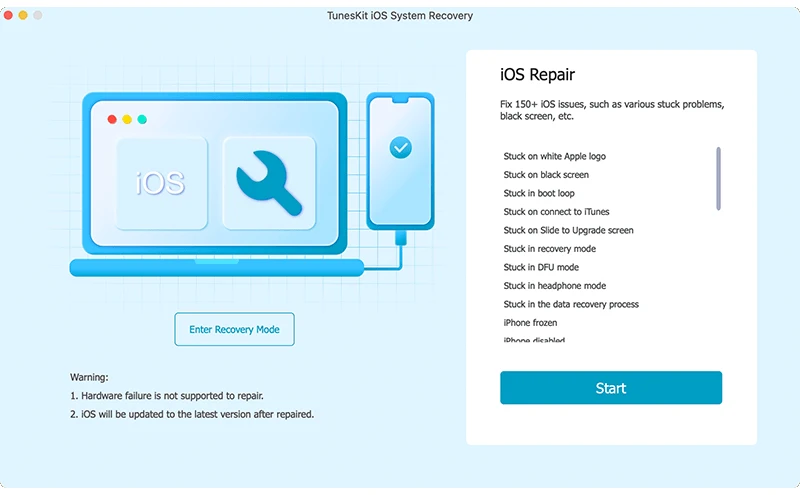
First, you will have to visit the official website of TunesKit to download and install the software on your PC. After completing the installation process click on its icon to launch it, and then connect your faulty iPhone through a high-quality USB cable.
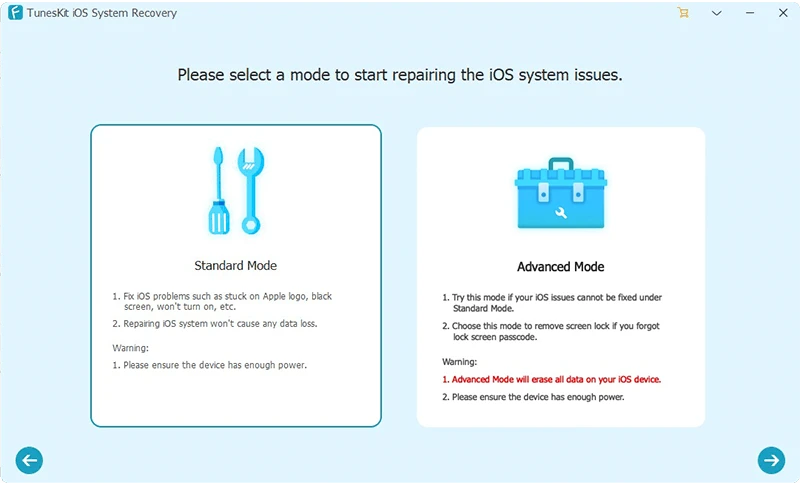
The device should be automatically connected, then after it has been detected, click on the start button. This will redirect you to the next page, where you will have to choose between the standard and the advanced mode. You will settle on the standard mode in most cases, especially if you do not want to lose your data.
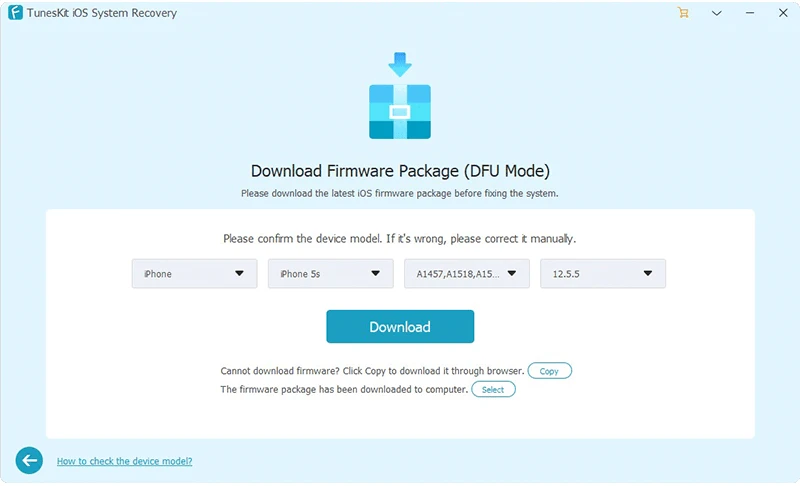
After everything is set up, you will have to download your device’s firmware. This is the most critical part, and you should pay more attention to ensure the device details are correct before hitting the download button. You need to be more careful because the TunesKit iOS system recovery repairs software glitches by flashing a new firmware to your faulty device.
The procedure is automatic; as soon as the firmware is done downloading, the fixing process starts instantly. Also, sometimes the repair process might take slightly longer, and thus you should ensure that your device is not disconnected until the whole process is complete. Also, you should not turn your device on and off while the process is still running since this could result in other advanced issues.
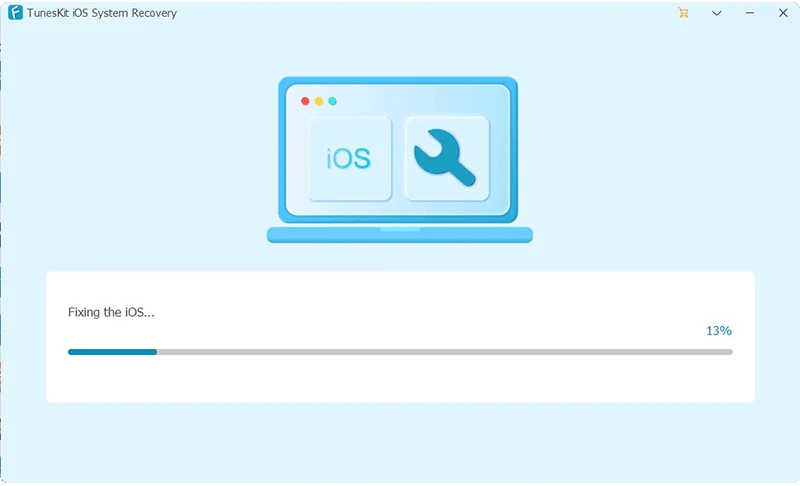
Pros and Cons
- It is very easy to use, and you don’t need to be an expert
- One can fix their iOS device issues without losing their data
- It supports all the Apple devices versions
- It contains numerous instruments that support different functions, and thus you can solve a variety of problems using one software
- It contains a free trial whereby you can test the software before purchasing the whole package.
- Also, after purchasing and not being satisfied with the product, money back is guaranteed.
- There are specific problems that cannot be recovered without data loss
- There are some limitations to the free version
Final thought
While it could be very unpleasant to discover a bricked iOS device, there are operational like the TunesKit iOS system recovery software that could help you resolve that. The greatest part about this recovery software is that it contains a free package that allows you to taste it first before purchasing the whole package.
Therefore, this software offers fantastic solutions in solving most of the Apple device’s issues without compromising the user’s data; however, some advanced issues cannot be resolved without loss of data, but they are very limited. So if you want to save time and resources in repairing your device, you should consider this software.






