When OS X Mavericks was released in 2013, it was accompanied by a totally revamped iWork suite 5.0. The new versions of Pages, Keynote, and Numbers had radically redesigned menu bars and sidebars, not to mention the now-ubiquitous iCloud file sync feature. It was a big step forward that helped pave the way towards the full cloud integration that’s coming with macOS
But making these apps feel and function the same across desktops, laptops and mobile devices alike means that many of the advanced features in iWork ’09 for Mac were removed. Pages, in particular, underwent a drastic simplification that reduced the available settings to the most commonly used.
Luckily, if your Mac is older than 2013, the upgrade to Mavericks didn’t delete Pages ‘09. It’s still in Applications, in the subfolder “iWork ’09.” Here are 5 reasons why you shouldn’t get rid of it just yet.
Templates
Pages ’09 has around 180 templates, more than twice as many as the current 70 templates available. There is literally a template for every occasion and reason. Need a business card? Choose from 15 styles, including “Tokyo,” “Vienna,” and “Dublin.” Making posters that need to be printed in different sizes? Not to worry—each of the 11 templates come in “Large” and “Small” pre-scaled versions. There’s even a classy pre-formatted fine-dining style menu in case you need to print off a bunch before opening night.

Keywords
Pages ’09 allows for greater customization of document metadata. Under the Document tab inside Inspector, you can add Keywords as well as customize Author and Title. Keywords are additional tags associated with the document so that you can find Pages files in Spotlight by searching for keywords. This comes in handy when you forget the exact title of the document.

Although the current version of Spotlight searches the contents of files, keywords are still useful in pushing the document you want to the top of the search results.
Export to RTF
RTF, or Rich Text Format, is a simple but still widely useful file format that is compatible across different operating systems and word processors. RTF files can retain and transmit most of Pages formatting at a smaller size than Pages files. On top of that, RTF files cannot carry automated scripts (e.g. viruses), and hence are safer to send and receive through email than .doc files.

Despite all these advantages, the current Pages can only export to PDF, Word, ePub, and plain text files. You’ll need Pages ’09 to export to RTF formats.
Create PDF Booklet
One feature generally lacking from word processors is the ability to position pages of a document face to face in the correct orientation so that when printed and folded, reads like a booklet. Pages ’09 is compatible with a third-party Create Booklet plugin that does just that.

The plugin (formerly free, now $9.99) adds a feature to the print menu that exports the document as a PDF in a ready-to-fold booklet format. If you don’t have Pages ’09, you can first export your Pages files to PDF. Then use the app BookletCreator to transform that PDF to a foldable version. The free trial processes only the first 16 pages of any PDF; the full version (which has more layout settings than Create Booklet) costs $19.95. Download it here.
Internal Hyperlinks
One huge feature in Pages ’09 lacking from the current Pages is the ability to hyperlink one section of a document to another. Under the Link tab of Inspector, you can both set Bookmarks within a document and set links to these Bookmarks. This is useful for making interactive e-books: student handouts, academic studies, choose-your-own-adventures.
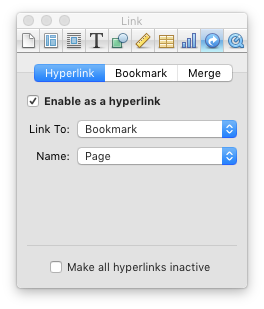
Internal hyperlinks are still possible in making e-books, but only through iBooks Author. What other Pages ’09 features are you missing dearly? Sound off in the comments below!







