You have so many things to do it’s not even funny. If it’s not taking the kids to school, it’s picking up the dry cleaning. You also have to take the dog to the vet and then stop by the supermarket. Don’t even get me started on the things you probably have to do that are work related.
There are so many things to get done that you’re bound to forget something. The worst thing you can do is try “try” and remember everything. Remember, there is an app for everything, and there are many to keep your life organized.
Read also: Best Calendar Apps for your Android
Wunderlist (Microsoft To Do)

Wunderlist is a very popular app on Google Play that has over 5 million downloads. It’s a great app to keep your life organized and with this app, you will never forget to do anything. The app is very easy to use and who’s sole purpose is to save all the things you need to do.
You won’t be bombarded with features you’re probably never going to use anyway. It will, though, give your To-Do list some style with some beautiful backgrounds. Not all the ones that are listed are free, but the ones that are are very nice. You can organize your task either by priority, creation date or sort them all alphabetically.
By Tapping on the three vertical dots, you can access the app’s settings; this is where you can personalize the app to your liking. You can also set up how you get your notifications, set reminders and modify the snooze reminders. Since you have different kinds of To-Do’s, you can create lists with their specific tasks.
Google Calendar
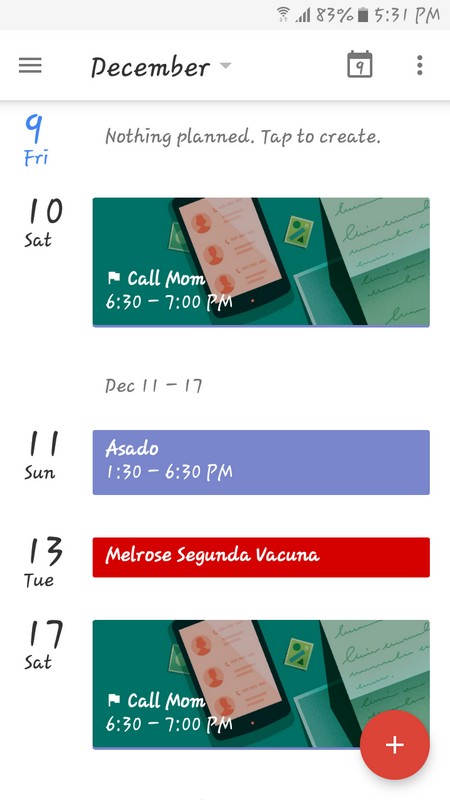
Not everything that you have to do is in the near future. You may have a business trip you need to play for, but it won’t be for about three weeks. You could also have tasks to do that need to be done on a particular day and time. In that case what you need is a calendar.
The most popular and used calendar app out there is Google Calendar. Google has a service for just about everything, and their calendar app is proof of that. You can sync your tasks across various devices and color codes your tasks. For example, if you have something that is imperative, you can give it a red coloring, so it stands out.
With Google Calendar you can create goals, reminders and create events, apparently. You can either view your To-Do’s by day, three days, week, or month. You can also manage a calendar of each and every one of your Google accounts.
Read also: Google Calendar Tips and Tricks
Evernote

Since you will need to take notes from time to time, why not use the most popular note taking the app out there? This app gives you the possibility to have all your important notes in one place. By creating your Evernote account, you can access your account from any device, including your computer.
With Evernote, you can enjoy all sorts of features such as customizing how Evernote captures your Post-It notes, create audio notes, create notes in handwriting, create reminders, add pictures to your notes and the typical adding an attachment.
You’re obviously going to have different notes for a different subject. That’s why you can create as many notebooks as you want. You can quickly move a note from one notebook to another, and you can also invite others to work on your notes as well.
See more: How To Use Evernote
Alarmy (Sleep If You Can)
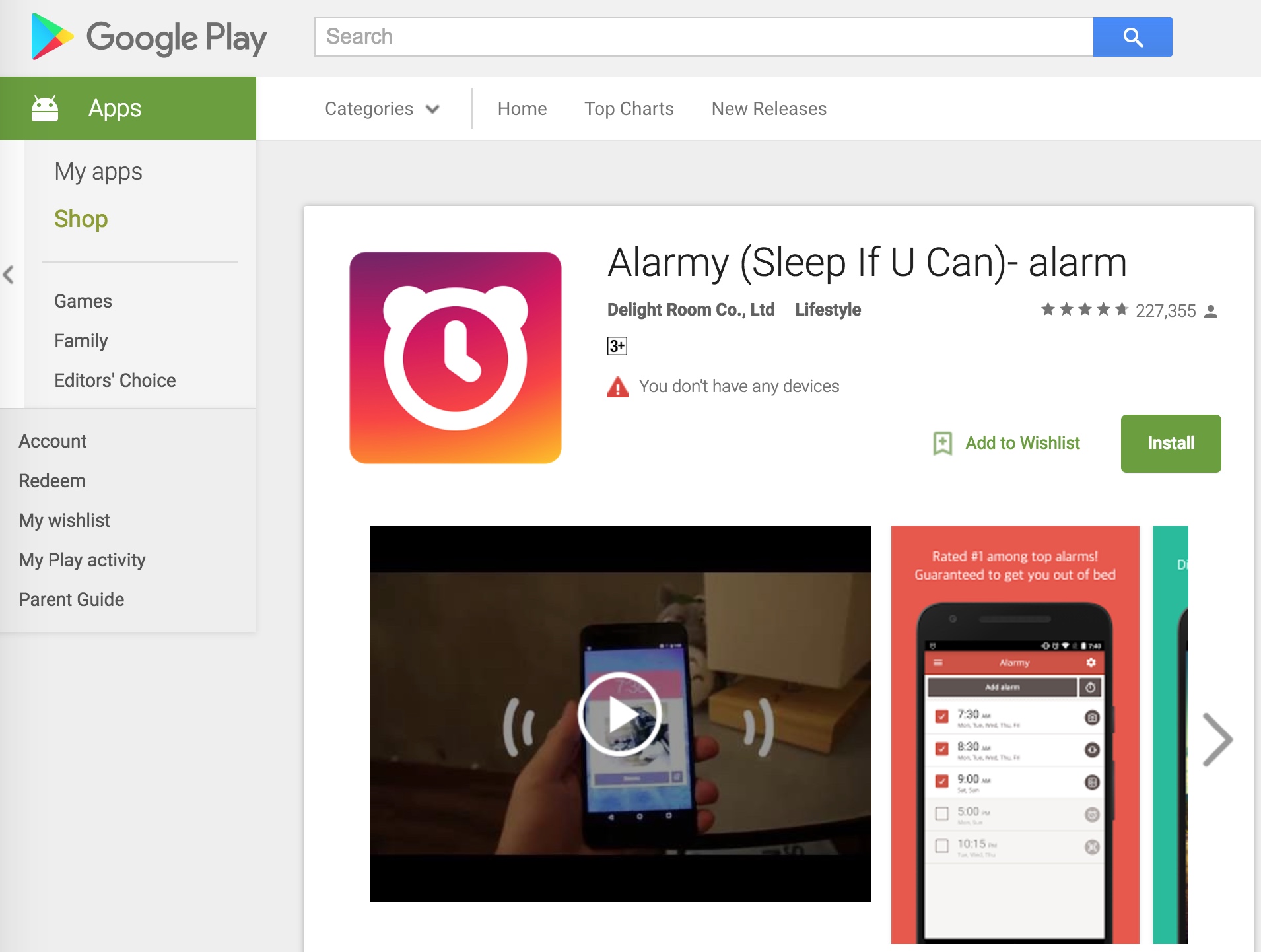
If you’re a heavy sleeper, then you might sleep through the alarm your phone has. Maybe it only rings for a short period of time, and that’s not enough to wake you up. What you need is an app for heavy sleepers. Alarmy (Sleep If You Can) is your soul mate. Why?
If you don’t get up on time, it’s almost impossible that you will get everything done on time. So, getting up early is another important task to stay organized. If you don’t have the time, you can’t get everything done.
When you first launch Alarmy, the app takes you through a brief tutorial on how to set the alarms up. It will also show you the different methods you can use to deactivate the alarm. For example, you can either shake the phone, take a picture, do a math problem, Etc.
Dropbox

Dropbox is a useful tool that will help you keep your life organized. It offers everyone a free account, but it does have it’s storage limitations. You only get 2GB of free storage, but of you regularly clean it out it should be enough. You can create as many folders as you need and all your pictures will be nicely organized in a timeline. When you create your files, you can see, the members, date it was modifies and the name.
Dropbox will also save your deleted files for a maximum of 30 days. It’s always good to know that you have a recycling bin, so if you ever erase something and need it back. Just click on More in the upper left and select Deleted files. It also gives you the option to share your folders with other as well.
LastPass
Yes, LastPass has an Android app. You fill finally be able to keep all your passwords in one place on your Android device. You can also have secure notes, which only you and your password will be able to access. With LastPass you can also fill out your profile information only once and from then on, let the app do the rest.
With LastPass you can also fill out your profile information only once and from then on, let the app do the rest. You can also sync LastPass to your computer, so you won’t have to type everything up again. Once is enough. The times when you had to remember multiple passwords is gone, and now you only need to remember one master password.
Trello

If you work in a team, then being organized is a must, especially if the group is a big one. With so many people working together you need an app that will help you keep everything together. With Trello, you get a digital bulletin board where everyone that is invited to that board can easy be tagged.
The other person will get a notification that they have been mentioned, so they know that something needs their attention. Each post you put up is called a card on Trello. Anyone can add attachments, Comments, Custom Labels, and checklists.
Conclusion
To get everything done, sometimes you need help from the outside. In this case, the outside is these Android apps that I have mentioned on the list. They will make completing your tasks a whole lot easier. How do you stay organized? Let me know in the comments.







