Smartphone users often place great value on maintaining the physical appearance of their devices, often employing the use of cases and covers to keep them in a condition that resembles brand new. The importance of this external beauty is clear in the renewed sense of satisfaction that each replacement flip cover or screen guard brings. However, it can be disheartening to see your Android device sparkling on the outside while its internal system deteriorates.
Over some time, the device seems to get slower because of many reasons. Most are the times that users curse the manufacturers for such issues; little do they know that they are the culprits in most cases. Cleaning redundant data and software junk are essential. You may have very few apps loaded on your device but due to garbage files piling up in the cache make your device slower.
There is a remedy for this, and you don’t have to keep complaining, do regular cleaning of junk files. Today we are happy to present to you the 13 best Android cleaning apps that will keep your device performing just like a brand new one.
Read also: Best Mac Cleaner Apps
Best Android Cleaning Apps: Boost, Optimizer,..
Clean Master (Free)
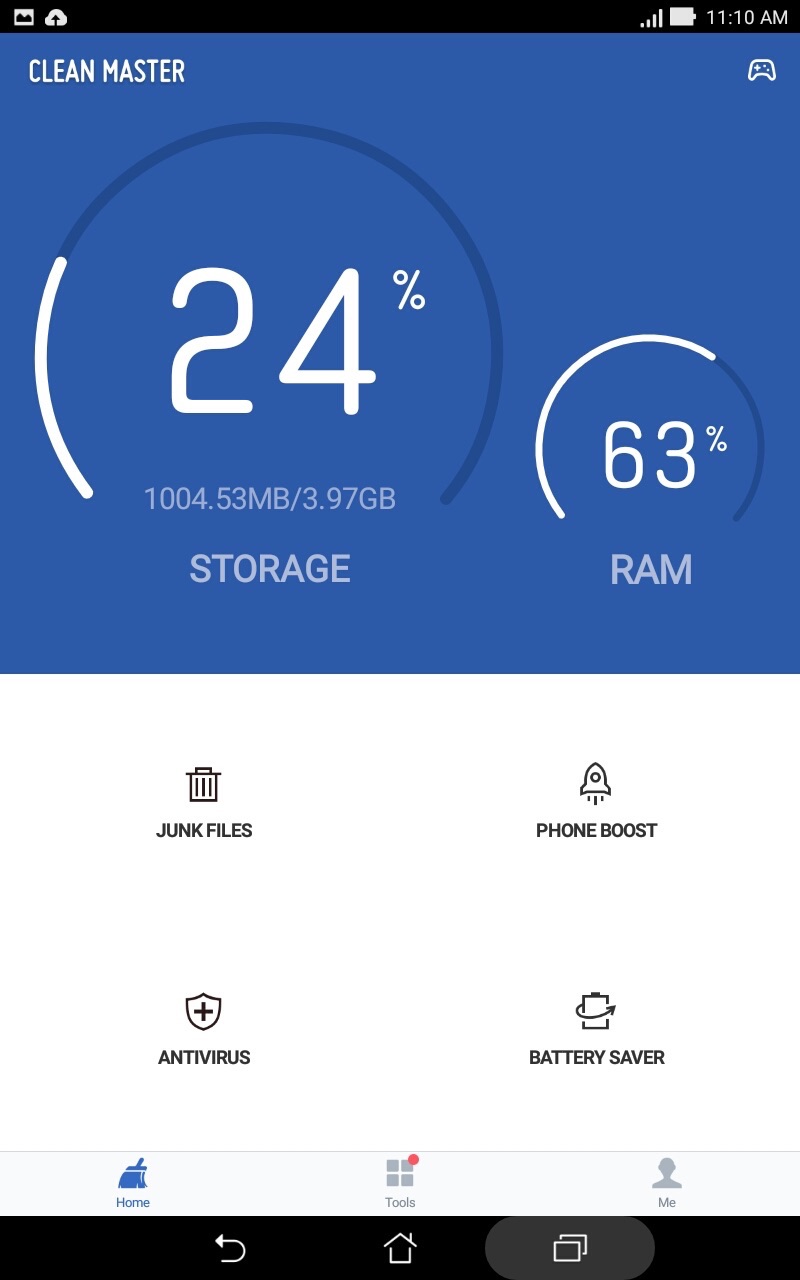
It is an all-in-one Android app as it integrates cleaning, optimizing and maintenance tools in a single app. It looks more like a C Cleaner that is the best clean and optimization tool for Windows. In Android smartphones, Clean Master is the best clean and maintenance tool. It is available on google play store. This app will improve the overall performance of your Android device. It optimizes the device memory and clears garbage collection.
Clean Master Features
- Junk-cleaner, with a single click it cleans all the cache and residual files
- Security and privacy, multi-tasks by performing message deletion and cleaning browser, history and apps data
- Task killer, this kills the background apps to improve battery life and reduce memory usage for speedy performance
- App manager and a memory booster; with an Uninstaller and backup assistant
Pros
- Cleans app cache
- Cleans unused and residual files
- Effective uninstaller
- Many tools in one package
Cons
- Subject to phone crashing
Avast Cleanup & Boost

Avast is a well know name for keeping viruses away from your computer, but this time it wants to clean your Android device. When you launch the app, it will automatically start analyzing your phone for junk files.
Once it’s done, you can choose to have the app clean out what it detected, or you can choose what you want it to clean out. Once your Android device is clean, the app also gives your some useful cleaning tips and also lets you save space by moving some files to the cloud.
You’ll need to connect whatever cloud storage service you’re using and start the moving process. A feature that I found useful was that it also tells you how many apps you have installed and how many unused apps you have. It has other features such as Battery saver, WiFi Finder and more, but you have to install another app for that.
Du Speed Booster (Free)
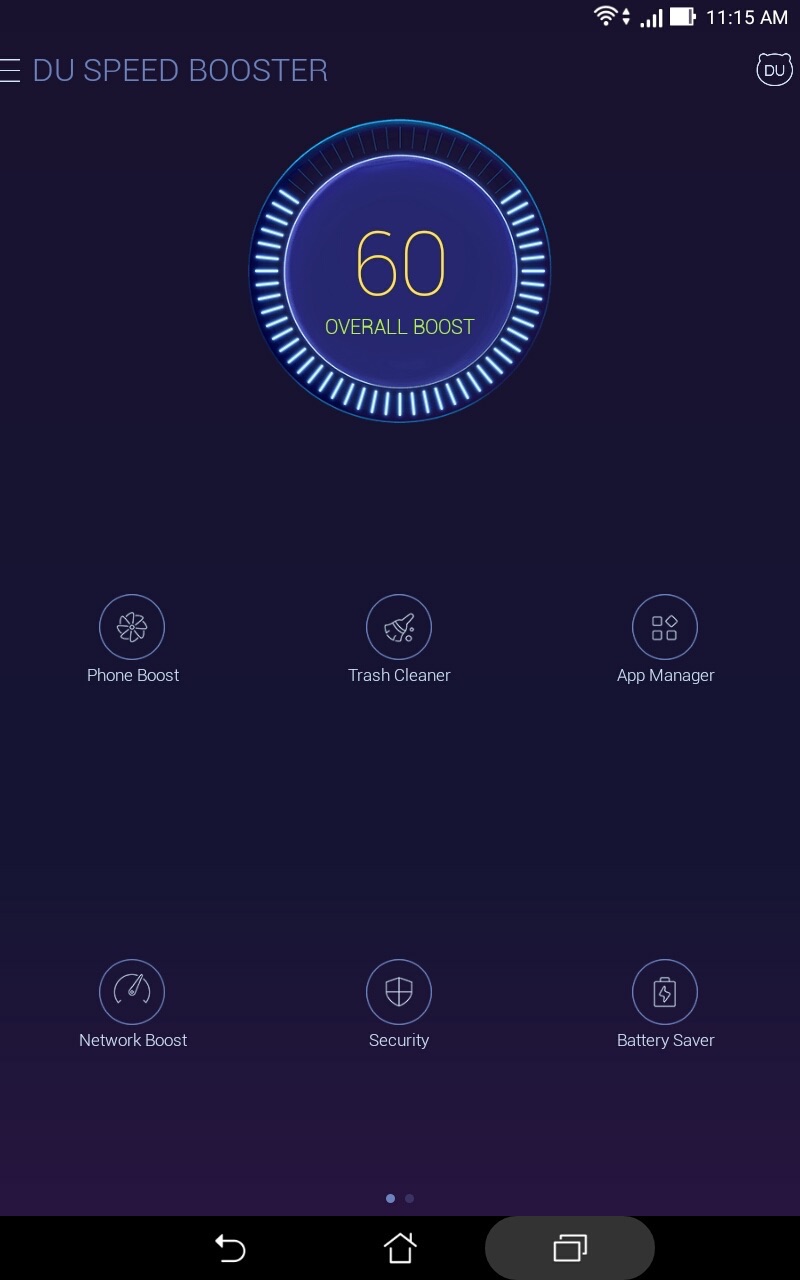
It is yet another comparable all in one Android optimization tool. This app is loaded with many cleaning and optimization utilities.
Du Speed Booster Features
- Security Optimizer & Master that ensure your device is secure and free from virus
- Easy boost; a single click is enough to improve performance of your device
- Junk file cleaner; this app initiates a thorough scan and cleans all junk and cache files
- A smart cleaner that pre-sets automatic cleanup of unwanted processes and trash
- Powerful speed booster that can boost your Android device up to 60%
- Supported 17 languages something that works well for users from different locations
- Advanced app manager that manager that monitor apps on the phone internal storage and SD card to free up space
Pros
- Easy to install
- Easy to use
- Boost Android devices for gaming and many more
Cons
- Too much permission is required
CCleaner (Free)
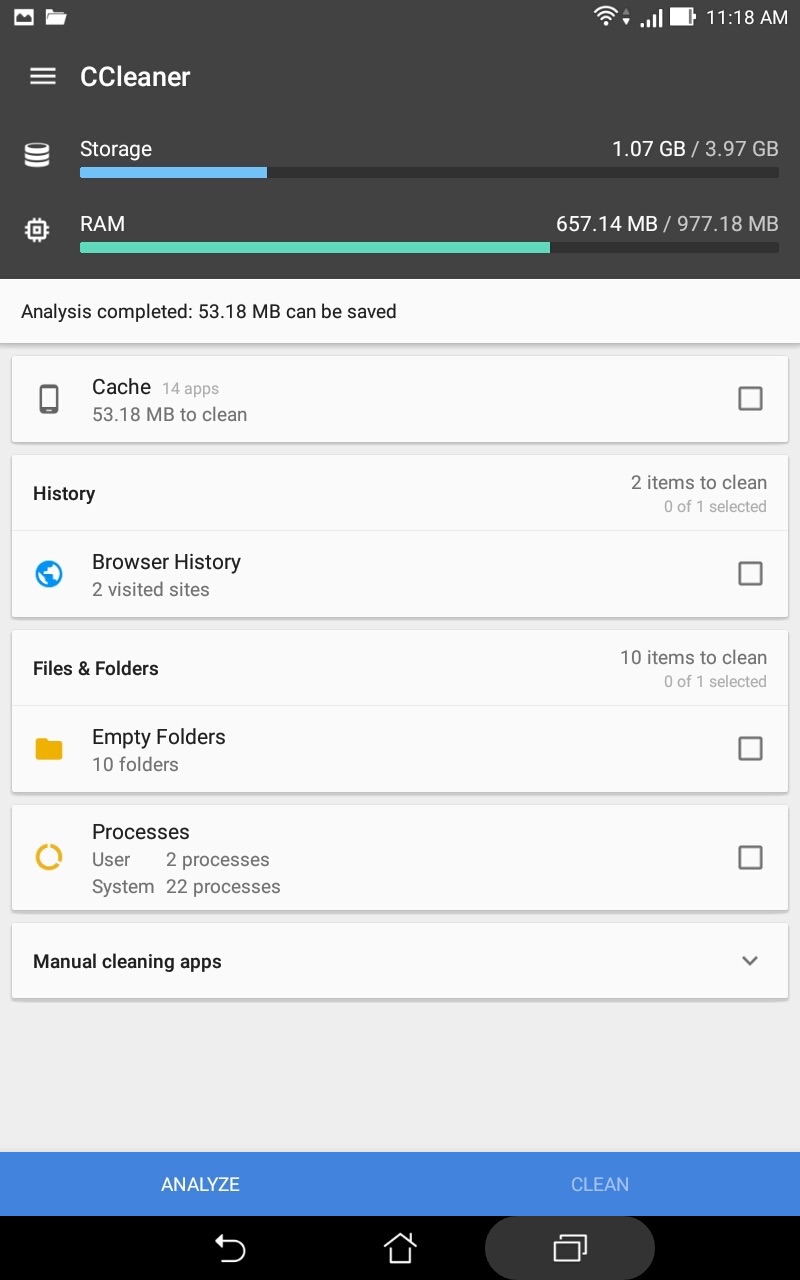
It has been the best PC maintenance tool for Windows machines but now it has gone the mobile way. The Android app is the perfect tool to help you crap out your system. It is a multi-purpose cleaning tool that can clean app cache, browser history, other temporal files plus call and SMS logs. The app is fast with add free cleaning experience.
CCleaner Features
- Free from Ads and clutter
- Monitor system CPU, RAM, storage, and battery
- Free up valuable storage space on the device
- Quick and easy uninstallation of multiple unwanted applications
- Multi-purpose cleaning tool that can clean apps cache, browser history, clipboard content and download folders.
Pros
- Keeps your Android clean
- Cleaning is safe and first using CCleaner
- Remove junk speeding up device performance
- Monitor your system for memory usage, battery levels, and temperature.
- Delete call logs and SMS messages selectively or in bulk
Cons
- Too many permissions required to execute some task
1-Tap Cleaner (Free)
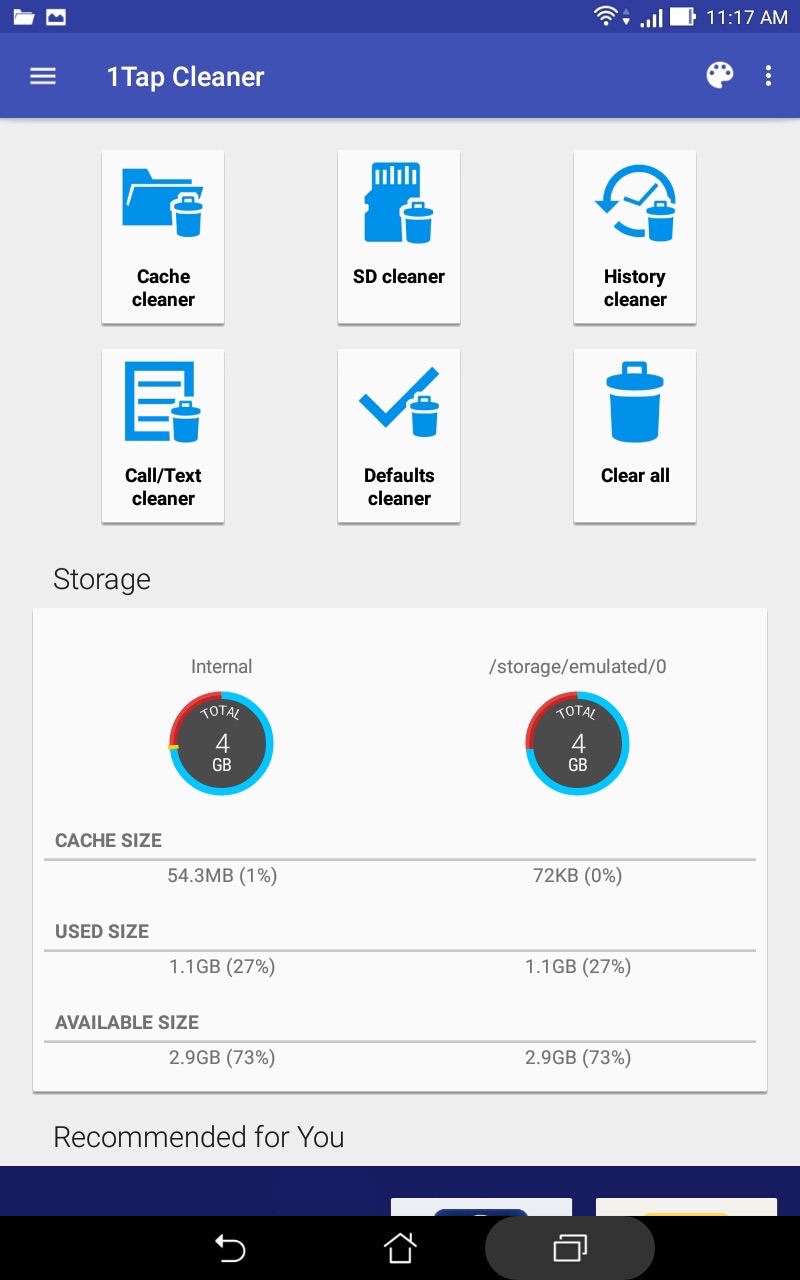
Just like the name suggests, this is a single tap app that will let you clean your device with one magic tap. It comes loaded with four modules namely cache cleaner, history cleaner, default cleaner, and call/text log cleaner, something that makes it easy to free up more space.
It also supports default cleaning that clears the default actions of an app, and, therefore, no need to go to app management in the Android settings to clear the defaults of an app. It also comes with an intuitive interface that lets you clean all the junk with a single tap.
1-Tap Cleaner Features
- Uninstall application
- Auto-clear all cache and history at specified interval
- 1-tap to clear call logs
- 1-tap to clear all cached files and browser navigation history records
- Default cleaner to clean all defaults on apps
Pros
- An intuitive interface
- Fast cleanup of junk file and cached files
- Easy to schedule regular cleanings
- 1-tap uninstallation of unwanted apps
Cons
- Too much permission to execute some tasks
Root Cleaner
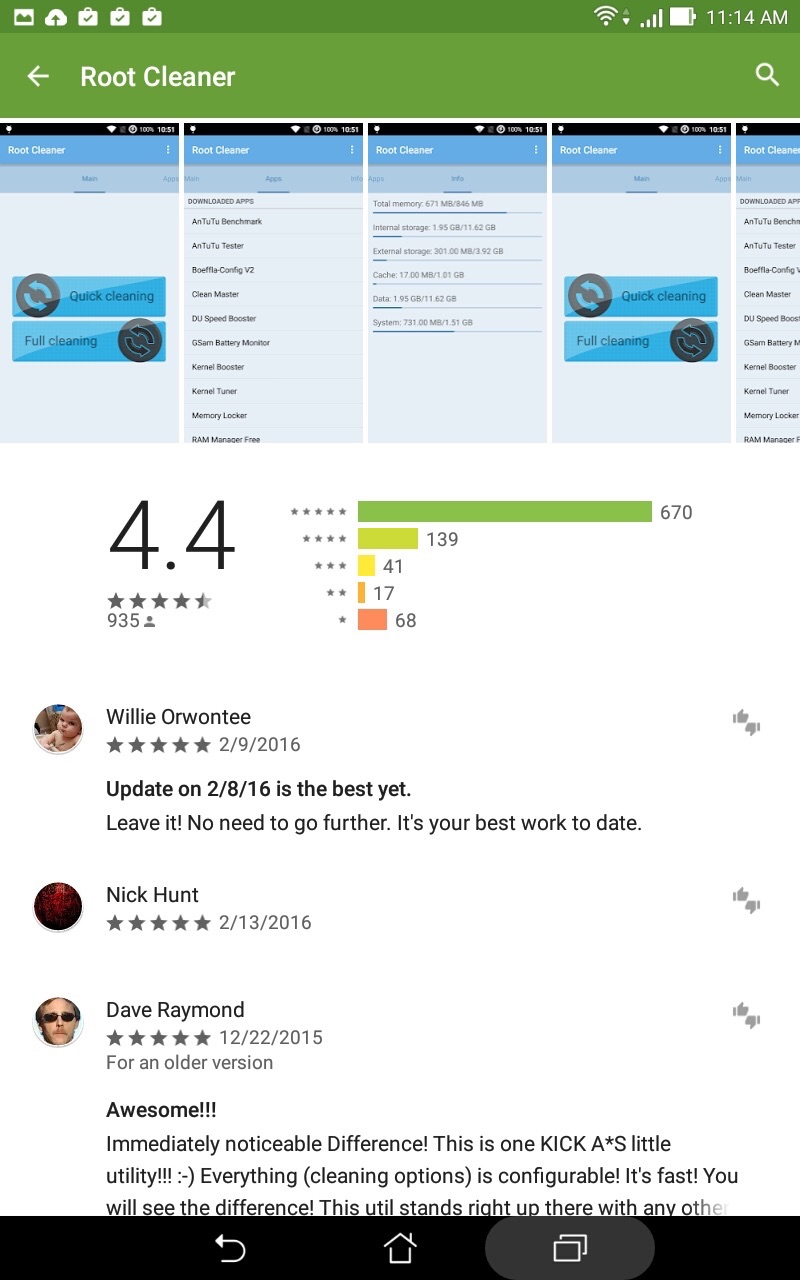
It is the perfect app for those who want to dig deeper for junk in the device. The app asks root permission, but it’s worth it. This app is available in two options namely the quick and full clean option.
Root Cleaner Features
- Speed Accelerator
- Junk file cleaning
- App manager
- Security Optimizer and clean master
Pros
- The app manager helps to uninstall the unwanted apps to free up memory
- It is a one-touch function speed diagnosis and acceleration
- Quick boost as it is a one touch function saving time and effort to boost your android
- Fully scan and cleanup cache files and every bit of junk
- Ensure that your device is 100% secure from virus
Cons
- Quite expensive as there is no free version
GO Speed (Clean Boost Free)
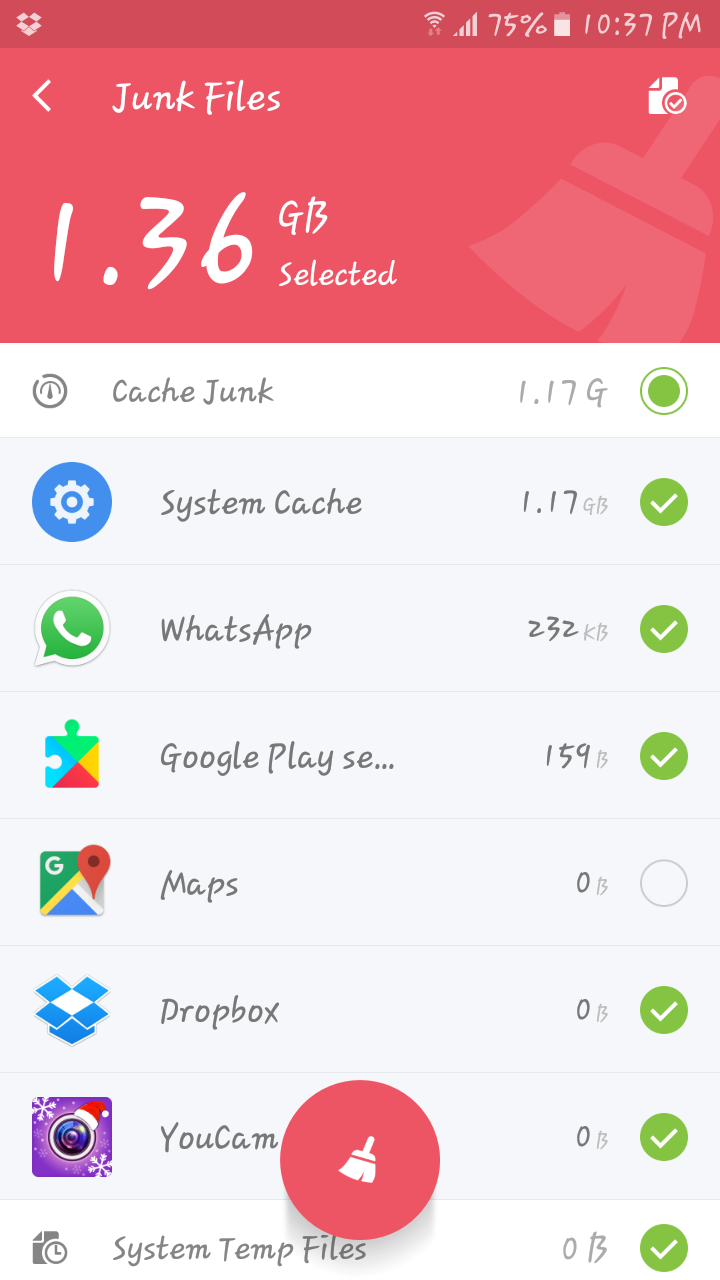
Go Speed is a must-have app on every Android device. It’s easy to use, and it works. By tapping the Junk Files option, it will start scanning your Android device. It will then show you everything that needs cleaning, and if you see something you should erase, you can tap on the circle beside it and unselect it.
If you go to App Manager, it will show you all kinds of information about the apps you have. You can see your frequently used apps, the ones that take up the most battery and which apps use the most memory.
It also has an app locker and the app will also recommend what apps it thinks you should lock. Once you’ve chosen those apps, you will need to draw a lock pattern, and you’re all set. If you decide to activate it, it can also take an intruder selfie of whoever is snooping around in your apps.
SD Maid
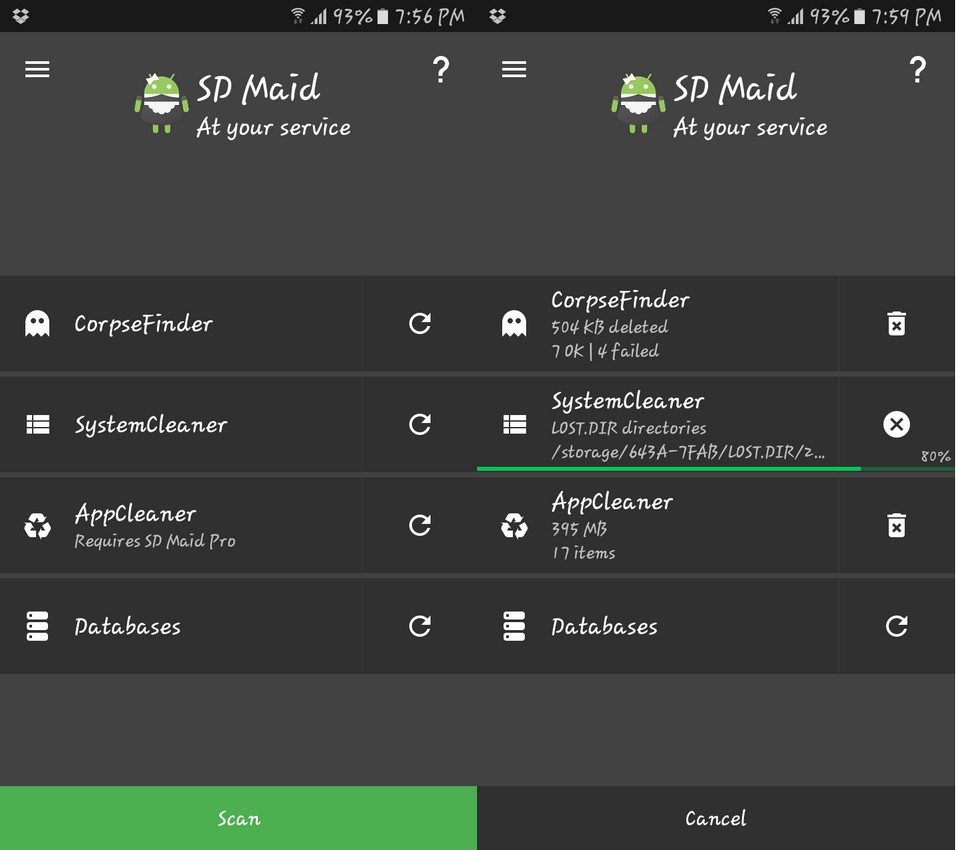
Even though the name’s sexist, it’s still a great app to keep your Android device clean.If you can’t stand those apps where you have to close an app ever 5 seconds, then you’re going to love this app. I didn’t have to close one add when I tested the app out.
Besides not annoying you with ads, SD Maid does a great job of getting rid of what’s left over whenever you uninstall an app. You’ve probably heard that when you uninstall a software on your computer, junk files are left behind, well, the same thing happens on Android.
When you first open the app, you end up in Quick Access where the app does a general clean. But, if you want the app to do a certain task, tap on the Hamburger icon. That will take you to the menu whereby scrolling up and down; you can choose any function.
Not every function in the app is free, and if you want to use any of those paid features, you will need to buy the Pro version. For example, the app can find and eliminate duplicate files for you. After searching for those repeated files, the app will show you if you have any, but won’t allow you to erase them. By tapping on the wand at the top right, you can choose to either keep newest, keep oldest, keep most needed (longest path), Keep Random, Keep on primary storage and more!
History Eraser – Privacy Clean
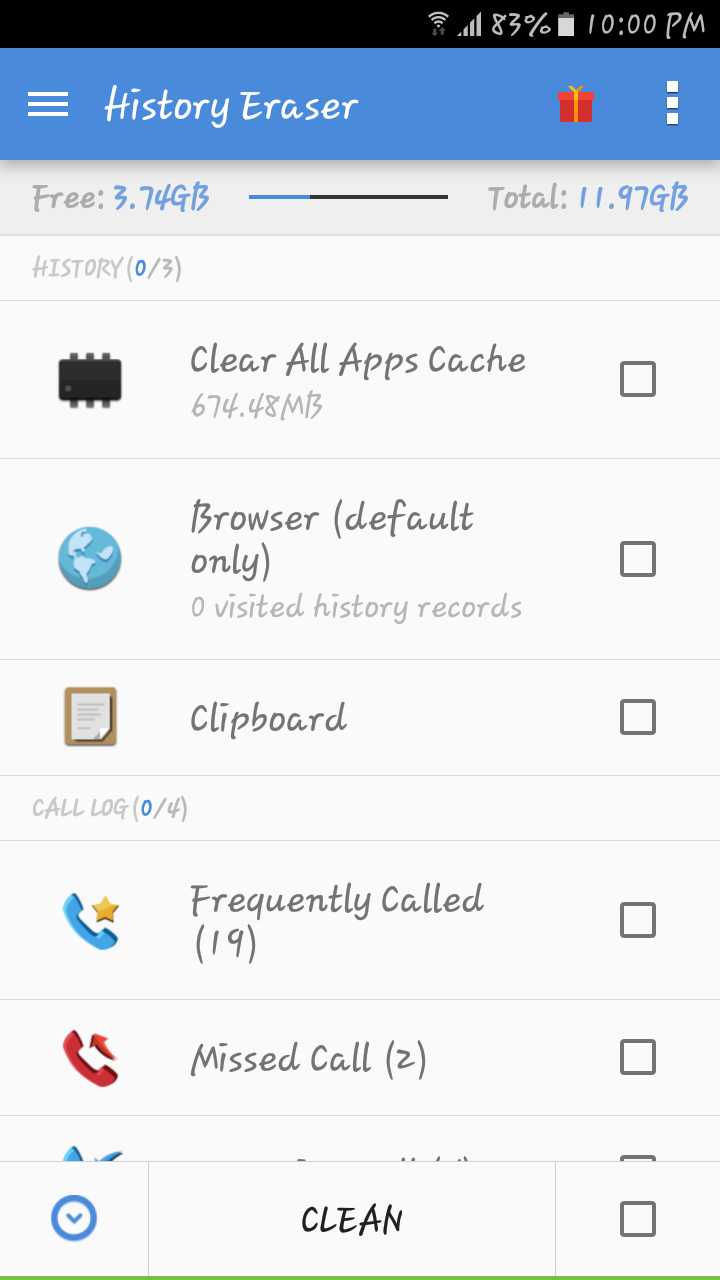
This app is not only focused on erasing your device’s cache, but it also worries about your privacy. If you don’t want whoever you let handle your phone know what sites you’ve been visiting, then you’ll be happy to know that this app erases your browsing history. Now no one will ever know you visited those weird sites.
It also erases your call log, SMS, and your download history as well. The app os pretty straightforward since you just tap on whatever it is you want to clean and tap on the Clean button at the bottom. If the app detects that you could be erasing something it considers necessary, it will give you a warning before and then offer a delete anyway button. You will see a few ads pop up here and there.
I hope you enjoyed reading this rundown of the best clean-up tools for Android devices. Also, it is important to mention that some antivirus tools also offer clean-up tools as part of their antivirus products.
So if you’re looking for the best antivirus software to protect your Android device against malware, there are several excellent options out there such as McAfee Mobile Security, Avast Antivirus & Virus Cleaner, and Kaspersky Mobile Antivirus. Here’s a good comparison between McAfee and Avast.
Other Cleaning Apps:
- Device Control
- BetterBatteryStats
- App Cache Cleaner
- 3c Toolbox / Android Tuner
- 360° Booster & Cleaner
- Simple System Monitor
Conclusion
Now that you have read about the best five Android cleaner apps, we believe that this article will guide you in choosing an Android app that serves you best. Always ensure that all the features you are looking for are featured in the app of your choice.
It is also important to read reviews from other users who have used the apps before to see what they feel about the product.







