One of the most popular and useful formats for e-books is EPUB. This format is supported by many different devices, and it can store a variety of files types, including images, audio files, video files and text documents. If you’re looking for an app to read your favorite books on Windows, Mac, iOS and Android, we recommend checking out these top 12 apps that are compatible with the EPUB format.
Top 12 Best ePub Reader for Windows/Mac/Android
Calibre

Calibre is a popular e-book management application that runs on Windows, macOS and Linux. It can be used to convert files between different formats, such as EPUB and MOBI. Calibre also has built-in features for downloading news from the internet as well as an integrated library system.
It supports the following formats: AZW3 (Kindle), EPUB (iBooks), FB2 (FictionBook), HTMLZ, MOBI/AZMOBI, PDB/PRC, PDF, RB/RTF and ZIP. You can also convert files from one format to another with Calibre which makes it an all-in-one reading device software solution for your PC or Laptop!
Calibre Features
- User-Friendly
- Download news/magazines from the website
- Allows to edit and convert ebooks
- Share and backup your library
Product Specification
- Supported Platforms: Windows 11, Windows 10/8/7
- License: Open Source
- Website: https://calibre-ebook.com/
Kindle Paperwhite

The Paperwhite is a great e-reader for anyone who reads often, as it provides an easy way to carry books with you anywhere. It’s lightweight and slim, so it can fit in your purse or backpack without weighing you down.
This device can provide up to 28 hours of battery life from a single charge, which means you don’t have to worry about charging the device frequently as other tablets do. Plus, there’s no screen glare when reading outside – perfect for lazy days at the beach!
The Kindle Paperwhite is an E-reader that allows you to read comics, magazines and audiobooks without any hassle. It’s also able to pair with speakers or Bluetooth headphones so you can listen on the go!
[amazon box=”B07CXG6C9W”]
Kindle Paperwhite Features
- Adjustable font size for comfortable reading
- High-Resolution Display
- Long Battery Life
- Lightweight and Slim Design
Product Specifications
- Display: 6″ glare-free
- Storage: 8 GB or 32 GB
- Resolution: 300 ppi
Epubor Reader

Epubor Reader is a free e-book reader that can help you read eBooks on your Windows 11/10 computer or Mac. It supports all the major eBook formats, such as EPUB, MOBI, PDF and TXT. With Epubor Reader installed on your PC or laptop, you are able to enjoy reading any of these files anywhere. You can also use it to transfer books from one device to another via USB cable. The user interface is intuitive and easy-to-use so no special skills are required for using this tool to read an eBook in different formats with ease!
Epubor Reader Features
- Fully Customizable Reading
- User-friendly Interface
- View, organize and manage your eBooks
- Customizable Fonts and Background Colors
Product Specification
- Supported Platforms: Windows 11, Windows 10/8/7, and macOS
- License: Free | $4.99
- Website: https://www.epubor.com/
Neat Reader

Neat Reader is a clean and simple reading app for all your devices. It’s perfect for those who need an easy way to read books, magazines, and comics without any distractions. The app has been designed with a focus on typography which means that it will look great no matter what device you are using (Kindle Fire HDX or the latest Apple iPad).
Neat Reader supports all common formats: PDF, CBZ/CBR, EPUB2+, DOC/DOCX*, HTML* (*some features not supported), RTF*. You can also import your own EPUB files by syncing them from iTunes file-sharing or your computer via USB cable!
You can use any device with an internet connection such as your laptop, desktop computer or tablet – making it the perfect solution for mobile entrepreneurs! If you’re looking for a reliable way to read your favorite books on the go, Neat Reader is the app for you!
Neat Reader Features
- Support All Common eBook Formats
- Simple and clean user interface
- View, organize and manage your eBooks
- Customizable font size, background color and brightness
- Secure cloud storage
Product Specification
- Supported Platforms: Windows, Mac, iOS, Android and Web
- License: Free | $19.99/year
- Website: https://www.neat-reader.com/
Sumatra PDF Reader

The Sumatra PDF Reader is a free, open-source, lightweight PDF reader that is small and fast. It doesn’t have many features but it’s the perfect software for reading documents on your computer. The first release in 2006 included only the most basic functionality but has since evolved into one of the best general-purpose PDF readers available. In addition to being lightweight and highly customizable, some features include: on-screen annotation (stamps), hyperlinks, bookmarks, thumbnail navigation and more!
Sumatra’s goal is not just to be able to read pdfs but also to provide tools for modifying them. This includes creating annotations that can be used on any pdf by default or through plugins or scripts written by users. The project’s goal is to create an extremely small, yet functional PDF reader for Windows that is free for all uses – from personal to business.
Sumatra PDF is a simple, lightweight and Free open-source reader for all your eBook formats including PDF, eBook (ePub, Mobi), XPS, DjVu, CHM, Comic Book (CBZ and CBR).
Sumatra PDF Reader Features
- Free and Open-Source Software (OSS)
- Lightweight and highly customizable
- Clean interface
- Editing annotations
- Favorite documents list
Product Specification
- Supported Platforms: Windows 11, Windows 10/8/7
- License: Open Source
- Website: https://www.sumatrapdfreader.org/
Bibliovore

Bibliovore is an awesome new app that can be downloaded from the Windows App Store. It’s completely free for Windows desktop and it was built by people who love to read just like you! With Bibliovore, reading ebooks has never been easier or more convenient.
The font, background and foreground colors of the app can be changed to provide a customized viewing experience. In addition, there are options for day or night reading mode that will maximize contrast on your screen based on what time you’re using it!
Bibliovore Features
- Comes with a beautiful interface
- Annotate notes in books
- Search within your library
- Manage, organise and read your eBooks
- Share your books across various devices
Product Specification
- Supported Platforms: Windows 11, Windows 10/8.1
- License: Free
- Website: Micrsoft Store
Freda
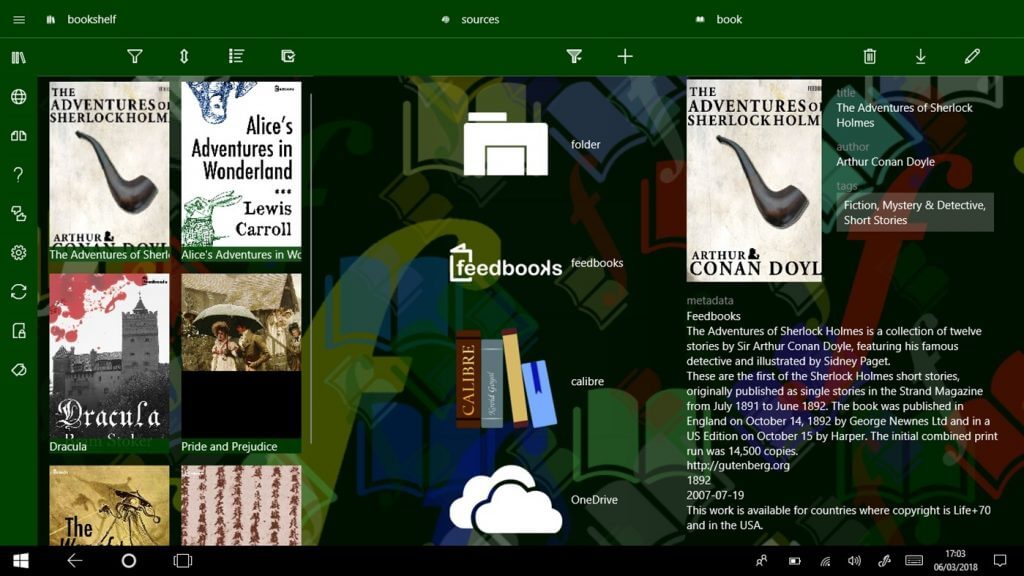
Freda is a free ebook reader that can be used on Windows, Android devices. It’s simple and easy to use which makes it the perfect choice for people who need an app that can read EPUB e-books.
To start using this application, you just have to download it from the Play Store/Windows Store and install it on your Android/Windows device. With it, you can read over 50,000 public domain classic titles that are in the Feedbooks catalog and other online resources. You also have the option to import your own EPUB, MOBI, FB2, HTML, and TXT files so they’re available through this software as well!
Freda Features
- Clean interface
- Adjustable text size
- Highlight words with smart colors while reading
- Works with Calibre ebook library manager
Product Specification
- Supported Platforms: Windows 11, Windows 10/8.1
- License: Free
- Website: Micrsoft Store
Icecream E-book Reader

Icecream Ebook Reader is a free ebook reader you can download for your Windows PC. It transforms the screen into an e-reader that enables you to read books in popular formats like epub, .mobi, and .cbr. You’ll also be able to efficiently manage all of your digital content with this tool! You can track reading progress, add notes and translate words with this app. Plus it is really easy to use!
Icecream E-book Features
- Reading progress
- Night mode
- Copy, Translate, Search
- Customize your reading experience with various themes
Product Specification
- Supported Platforms: Windows 11/8.1/7
- License: Free | $19.95 One-time
- Website: https://icecreamapps.com/
BookViser
Bookviser Reader is the perfect free ebook reader for Windows that helps people read books digitally. It allows users to open and read e-book formats like EPUB, MOBI, TXT, CBR, and many more. Best of all, reading books using this app is incredibly easy! This app lets you customize your fonts, colors and brightness to make reading more enjoyable.
BookViser Features
- Control brightness
- Organize your library
- Share text, find definitions
- Adjust text size and background color
Product Specification
- Supported Platforms: Windows 11/10/8.1
- License: Free
- Website: http://bookviser.com/
Adobe Digital Editions

Adobe Digital Editions (ADE) is a software application for reading eBooks on Windows, macOS, iOS and Android devices. It’s used by millions of people who want to read their favorite books on the go or in places where they don’t have access to physical copies. ADE can be downloaded from Adobe’s website or purchased from various online retailers, including Apple Store, Play Store.
ADE is simple, easy and very user-friendly. It’s an amazing tool that makes it easy to read ebooks in EPUB or PDF format. You’ll be able to find books from all authors and in multiple languages, giving you access like never before! Additional features such as Text Highlighting, Library organization, and customized interface are all available with ADE.
Adobe Digital Editions Features
- Bookmarking, Highlights & Notes
- View Multiple File formats
- Searching eBooks
- Highlighting text support
- Sharing eBooks with your family and friends
Product Specification
- Supported Platforms: Windows, Mac, iOS, Android and Web
- License: Free
- Website: https://www.adobe.com/
Kobo

Kobo is an online library that lets users read and download ebooks. It has a global content selection of over 5 million titles. This platform is easy to use and affordable, making it an ideal choice for people who want to read their favorite books digitally! You’ll be able to enjoy reading more with this application on your Windows, macOS, iOS and Android.
Kobo Features
- Thousands of FREE books every month!
- Adjustable text size for easy reading
- Read ebooks using this application
- View book details including book covers, description, author’s bio and more.
- Support for epub, txt and pdf formats
Product Specification
- Supported Platforms: Windows, Mac, iOS, Android and Web
- License: Free
- Website: https://www.kobo.com
FBReader
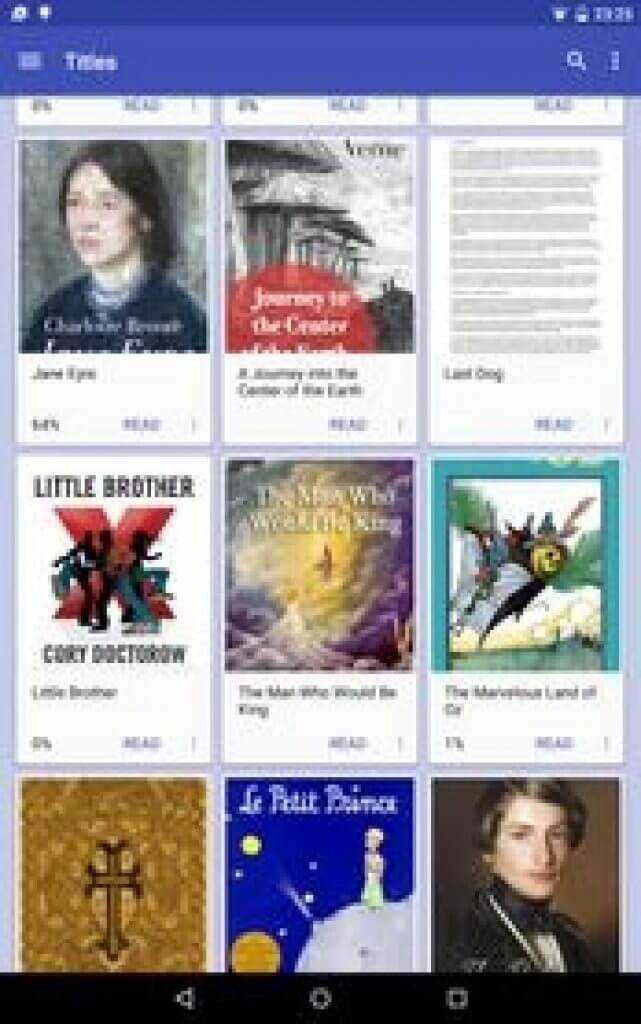
FBReader is a free ebook reader application that lets you read books from different languages on your Windows, macOS, Android and iOS. Best of all, this software is really lightweight and can be used to read epub, .pdf, .mobi and fb2 files easily!
You’ll also enjoy features such as adjustable font size and text color schemes. Additionally, this application can be used in full-screen mode thus allowing you to read books without any distractions. FBReader allows users to change various text settings like color, boldness and fonts!
FBReader Features
- Organize books by authors
- Find ebooks from various sources online
- Customize interface & fonts
- Full-screen mode
Product Specification
- Supported Platforms: Windows, Mac, iOS, Android and Web
- License: Free
- Website: https://fbreader.org/
Frequently Asked Questions Epub Readers
What is the best eBook reader free?
It is a free eBook reader application that offers an intuitive and fast way to find and read eBooks. Best of all, this app helps you access thousands of book files and supports various formats including epub, pdf, txt and mobi.
Most epub readers are absolutely free to use. However, you will have to shell out some cash for a book you would like to read on the software.
What do you prefer a physical book or ebook?
I personally prefer a physical book because it offers various benefits such as clear text, ease of reading and good bookmarking support. It has an eco-friendly design, and it’s powered by software that enhances gameplay with additional features like a built-in dictionary, dark mode for nighttime reading sessions, and text highlighter options so you can make notes on any page of your book or magazine without ever leaving the comfort of the couch!
What is a EPUB used for?
EPUB is a popular file format that can be used to read eBooks on your computer, mobile device, or tablet. The files are usually in the .epub extension and may contain any type of text like novels, textbooks etc.
Conclusion
As you’ve read, the best ePub reader is the one that provides an excellent balance of features and functionality. You should be able to find a device in this article with all your needs covered for reading on-the-go. Have any questions about which app or platform will work best? Let us know! We’re happy to answer any queries you may have and help guide you towards finding just what you need before making a purchase. Leave a comment below if we can provide more insight into your query!







