OpenSubtitles.org is a free website and service that allows users to easily find subtitles for movies, TV shows, and other videos. It’s easy to use – just search for the video you’re looking for, then click on it to see all of the available subtitles listed below.
You can preview each one before downloading them all at once with just one click! OpenSubtitles.org also provides information about the languages shown in the video, as well as their English names, so you know exactly what you’re getting before making your selection.
Read more: 10 Best Sites to Download Movie and TV Shows Subtitles
What is a Subtitle?
A subtitle is text that appears at the bottom of the screen in movies, TV shows, and other videos. They are typically translated into different languages or written in another language to make them more comprehensible to viewers.
OpenSubtitles.org simplifies the process of finding subtitles for your favorite videos by listing the available subtitle files under each video, eliminating the need to scroll through hundreds of potential results.
It further streamlines the process by providing basic information about the languages used in each video, along with their English names, so you know exactly what you’re downloading.
How to Download Subtitles from OpenSubtitles.org
To download subtitles from OpenSubtitles.org, follow these steps:
Navigate to the OpenSubtitles.org Website
Go to OpenSubtitles.org
The first step is to choose the language using the menu located to the left of the “Search” button. Select “English” if you’d prefer to watch your favorite movie in another language, or choose any other language of your preference.
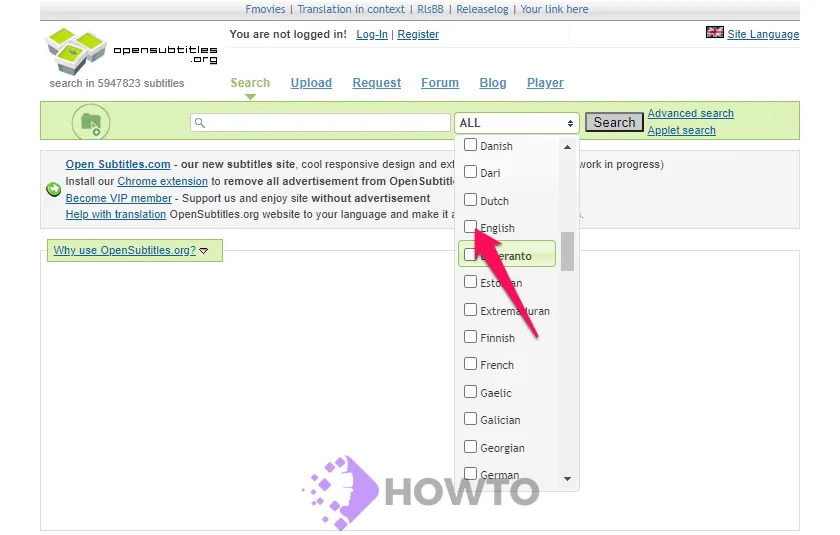
Search for the Desired Movie or Series
After selecting the desired subtitle language, enter the name of the film or television show for which you wish to download subtitles. As you begin typing, the website will attempt to predict the title. Confirm your selection by clicking on the correct title.
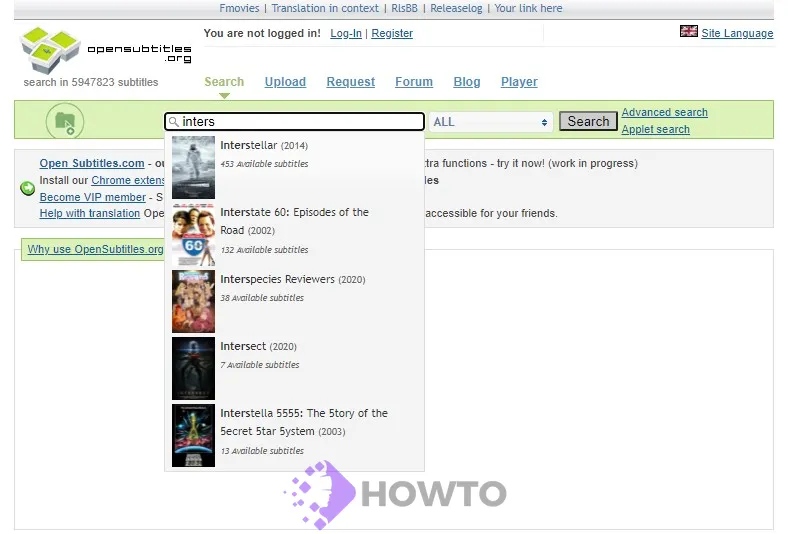
This list may not appear if your internet connection is slow or if you have browser restrictions in place. If that’s the case, click the Search button after inputting the complete name.
When you search for a name, the results display the most accurate entries.

Select the Appropriate Subtitle File
All available subtitles for an entry are displayed on the movie page. It’s recommended to open several subtitles in new tabs for comparison.
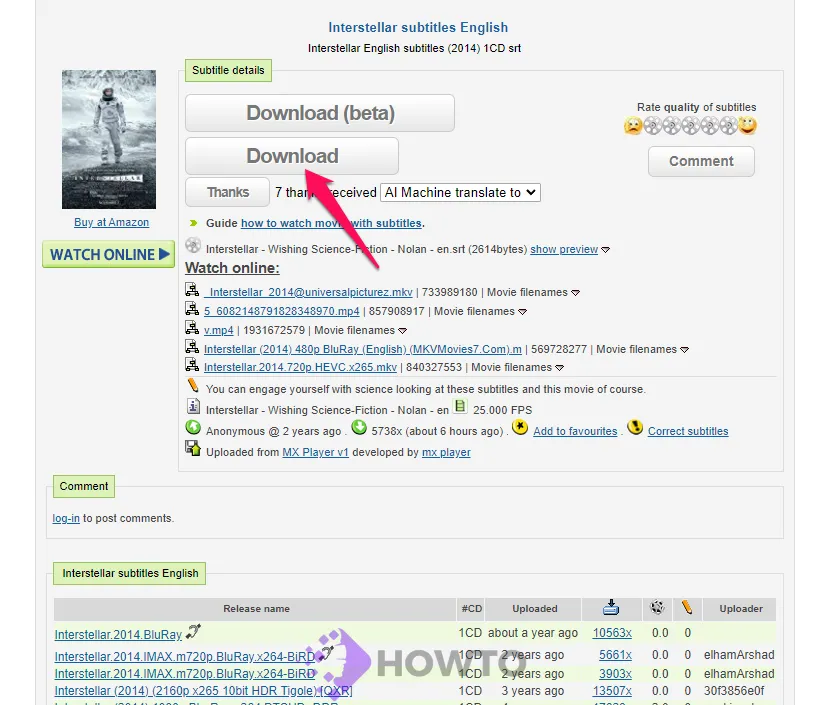
Download the Subtitle File
To complete the download, click the ‘Download’ button. The download will include a zip file containing the subtitle file and a .nfo file. Discard the .nfo file and retain the subtitle file.
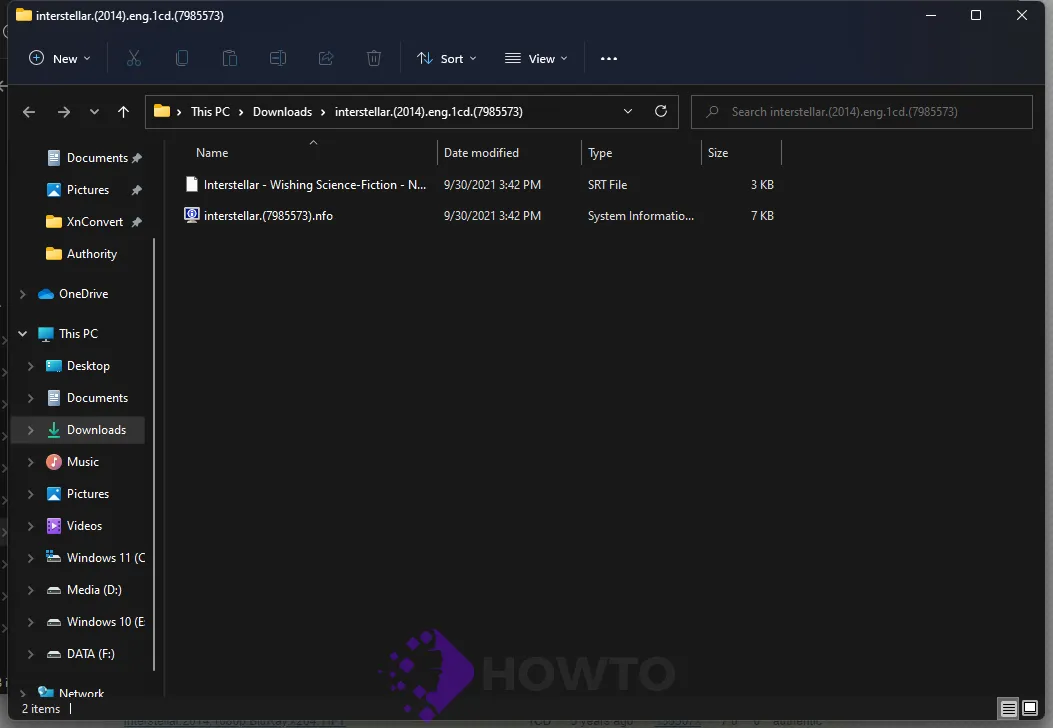
- The content has been updated, and a new section comparing ‘Pros vs. Cons’ has been added
Conclusion
OpenSubtitles.org is one of the best places to find subtitles for movies and TV shows. It provides a wealth of information about the languages used in each video as well as their English names.
This service assists users who don’t speak a particular language fluently, enabling them to understand more easily without relying on Google Translate or other online services like Bing Translator. We hope this post helped you find the right subtitles for your favorite movies and TV shows.






