What exactly is a torrent? BitTorrent refers to a peer-to-peer (P2P) exchange protocol that operates based on the principle of constant sharing. It was believed that in 2015, between 50 and 80% of data transfers on the Internet were facilitated by this protocol. We download duplicate files from a server, however, in order to expedite the process, we share a piece of a file that one party possesses but the other doesn’t.
Unlike classic P2P, there is no need to have already given to receive. And as previously explained the download speed depends on the number of seeders (people how to share the file): the most downloaded file will be “popular,” more download speed will be.
To understand the download process, you should know that there is two part: You as the user who download a file, but at the same time like a sender.
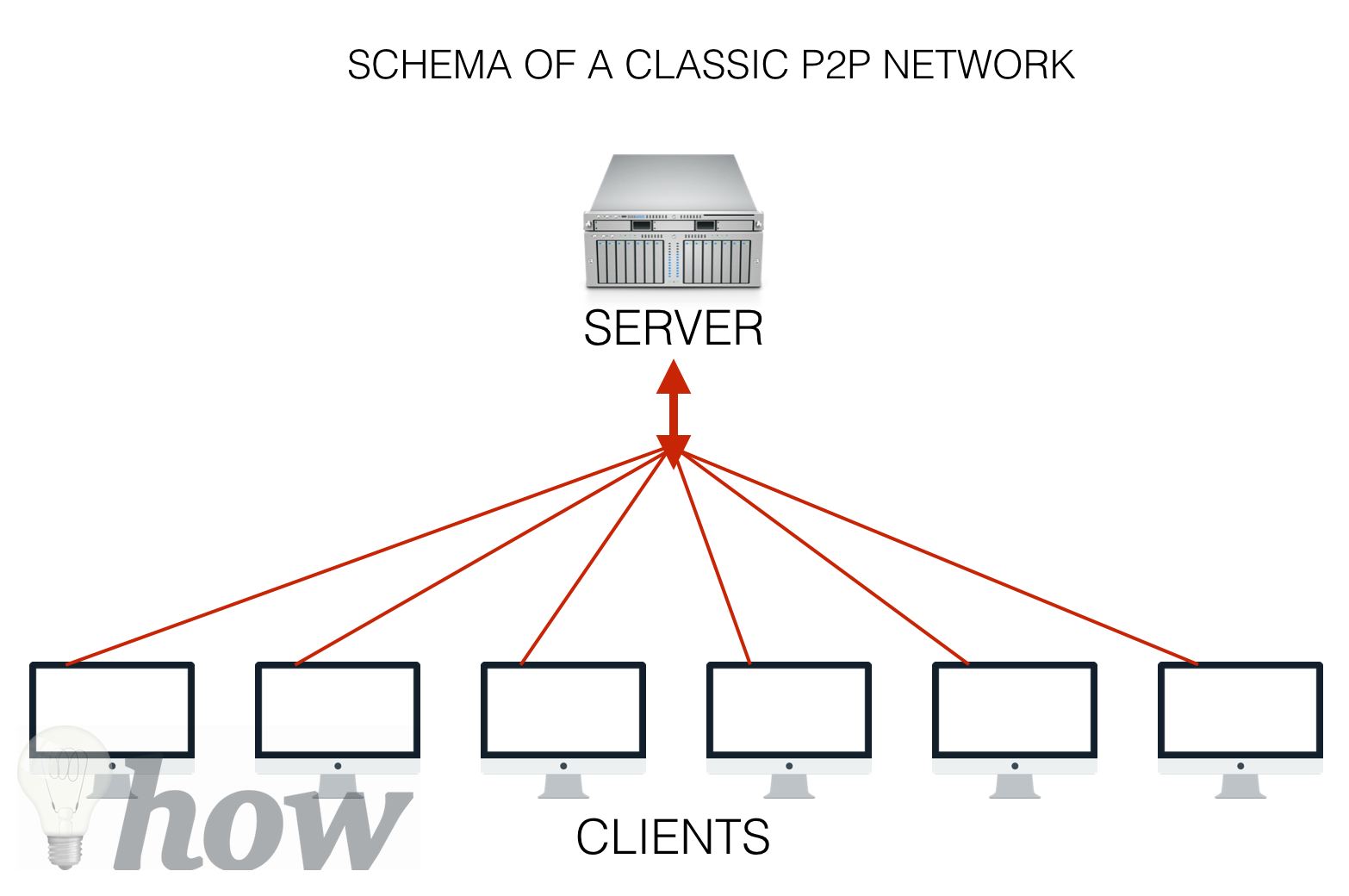
Rather a file is hosted on a site and download this file is dependent on the server performance, it ’s preferable that each client shares a portion of the file. Therefore, the larger the file is downloaded, more it’s download faster.
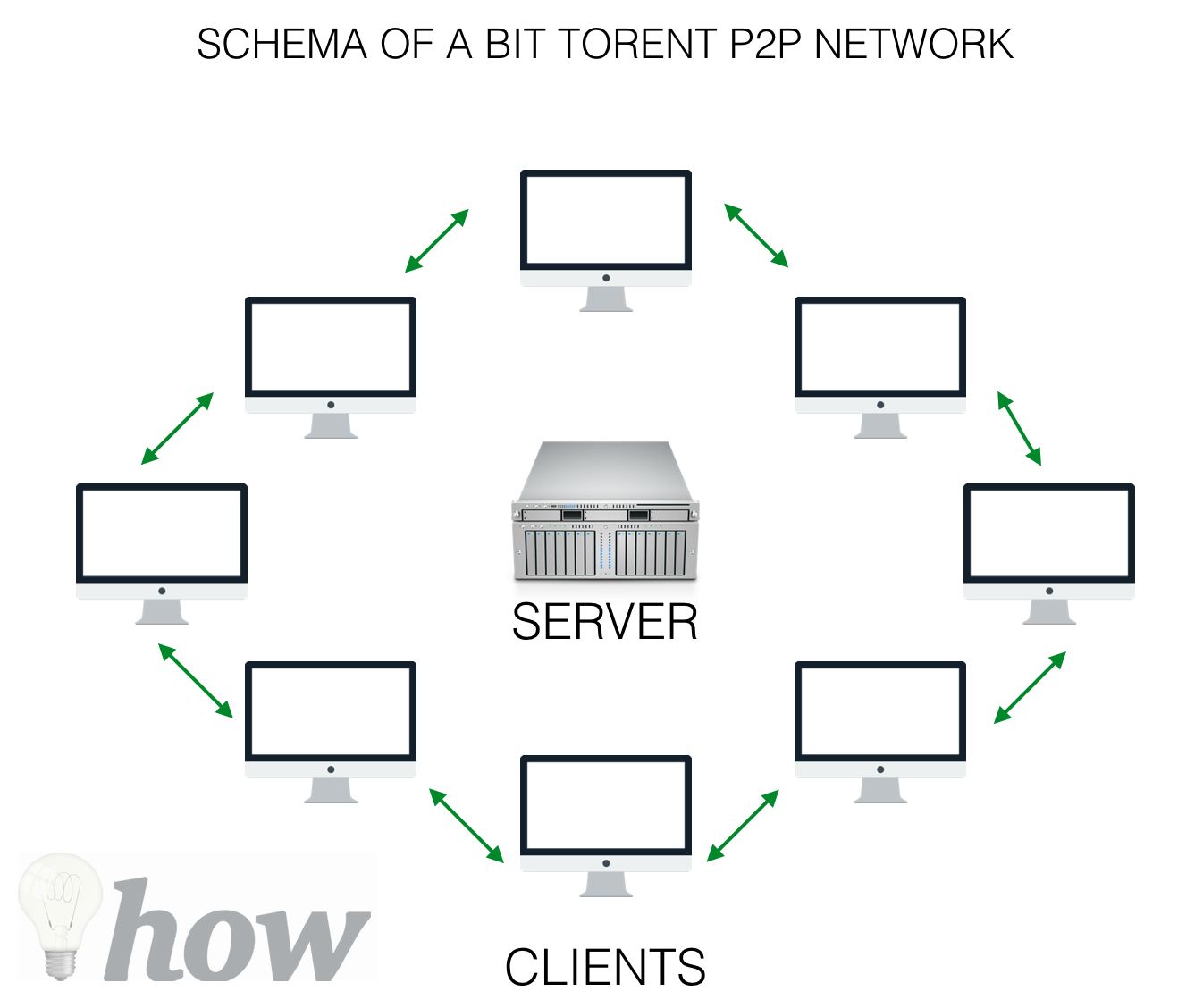
How does it work?
To download the torrent files on your Mac, you need several things:
- A site offering torrents: It will serve as torrent search engine
- A Torrent download software: Install on your Mac, it is he that will let you upload your file
How to Download The Torrent Files on Your Mac
Find Your Torrent
There is a lot of websites offering the torrent directory services, you will find on a search engine or see best torrent sites. Kickasstorrents have an example.
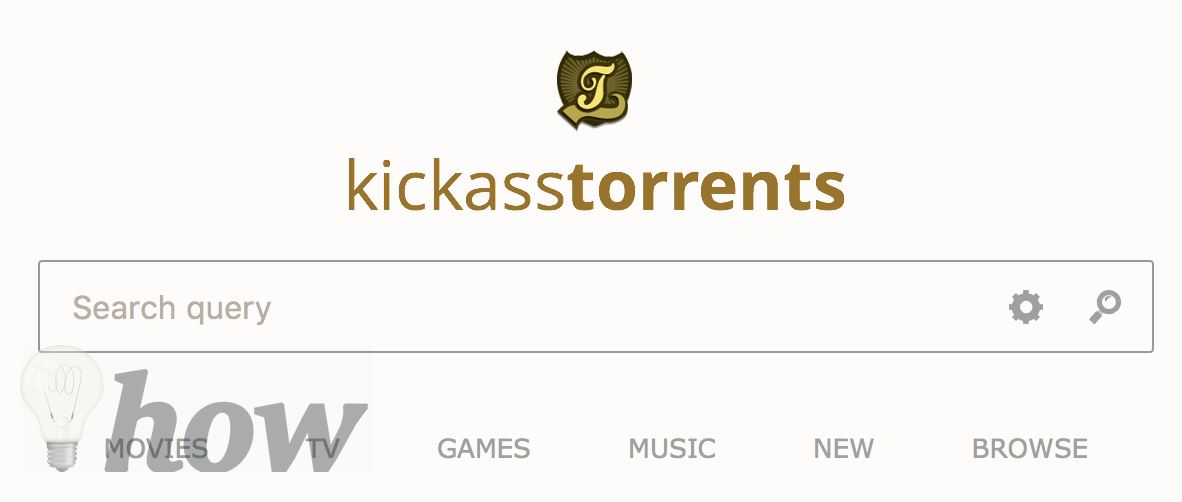
Sometimes it is necessary to register you on the site: choose a site that gives you the good impression (clear title, a full description of the torrent, active community). Like that, you can ensure that the file will be congruent with your research.
There is a vocabulary appropriate to know who to facilitate a search like HD 1024 (meaning a High Definition file 1024px) EN (for English). You can find more details about format standard on Wikipedia)
Finally, when you find your torrent, watch the number of “seeder” or “seed” allows to know the number of clients downloading the file: remember, the more clients download at the same time, more is fast.

After selecting a torrent, you must download the .torrent file. It is a small file which contains all the torrent information. We’ll have to open it with an application.
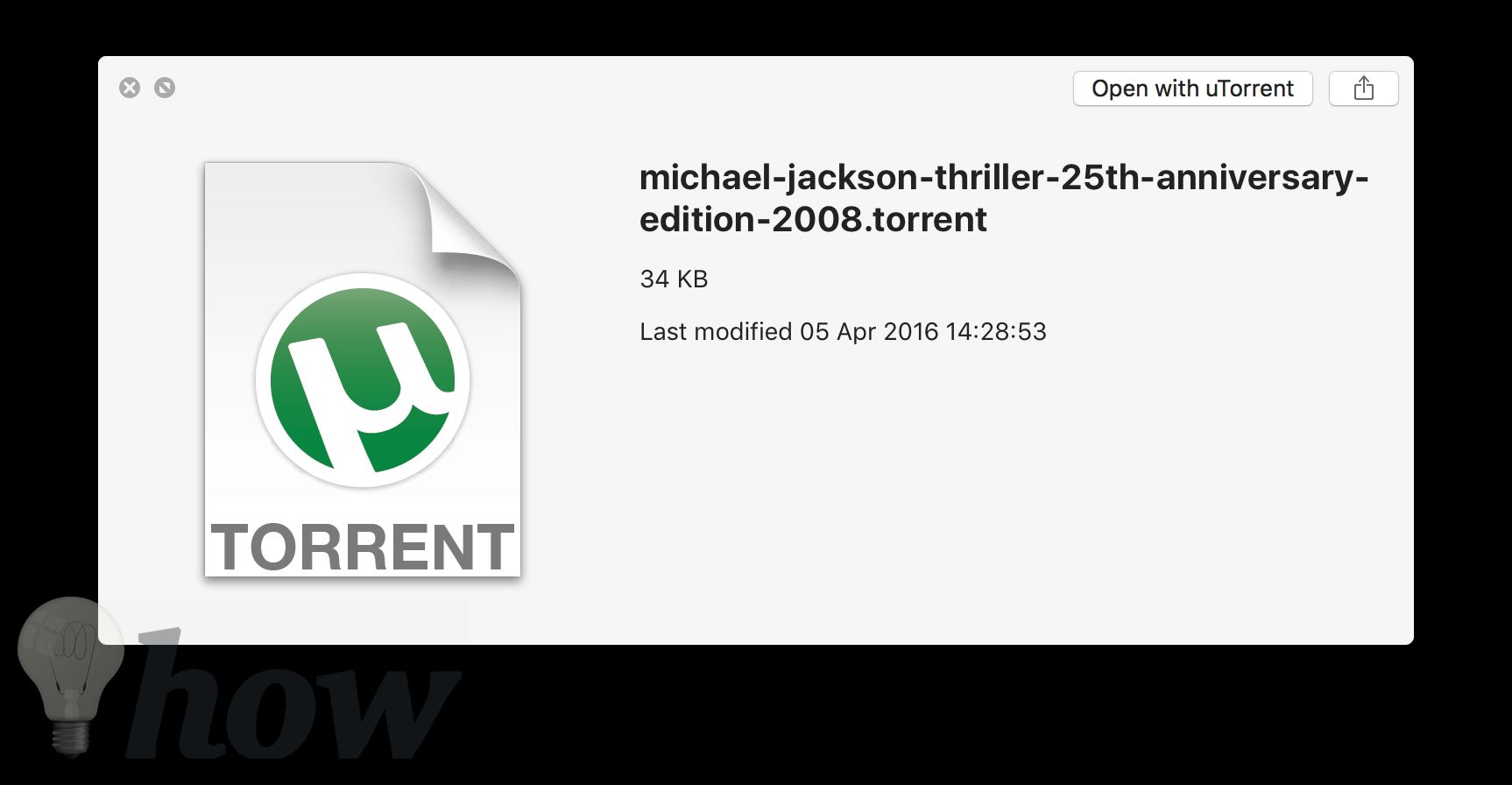
Using Software: uTorrent, Bittorent,…
The file we downloaded contains the information necessary for downloading the torrent with an application.
- uTorrent (http://www.utorrent.com/) is probably one of the easiest and Mac-compatible application.
- But there are also: Transmission (www.transmissionbt.com) or the official Bit Torrent software (www.bittorrent.com)
Download and install your torrent application like any other application. When you’re done, you simply double-click one the previously file “.torrent” to run your program and start the download.
It’s will probably ask you a location on your disk for the storage of your torrent file. Here are some pictures with the version 1.8.7 of uTorrent application for Mac.
Open a Torrent app, then select File >> Open Torrent…
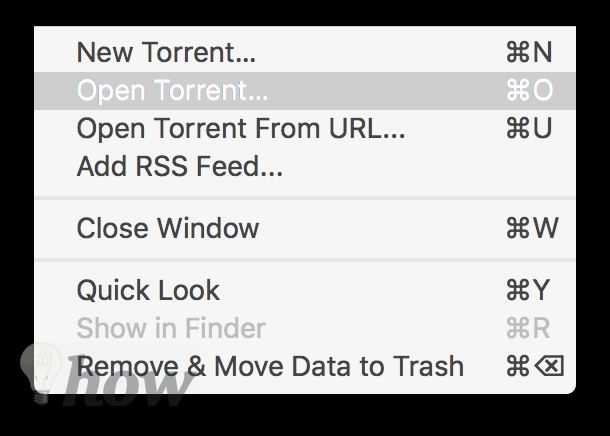
Find the .torrent on your Mac
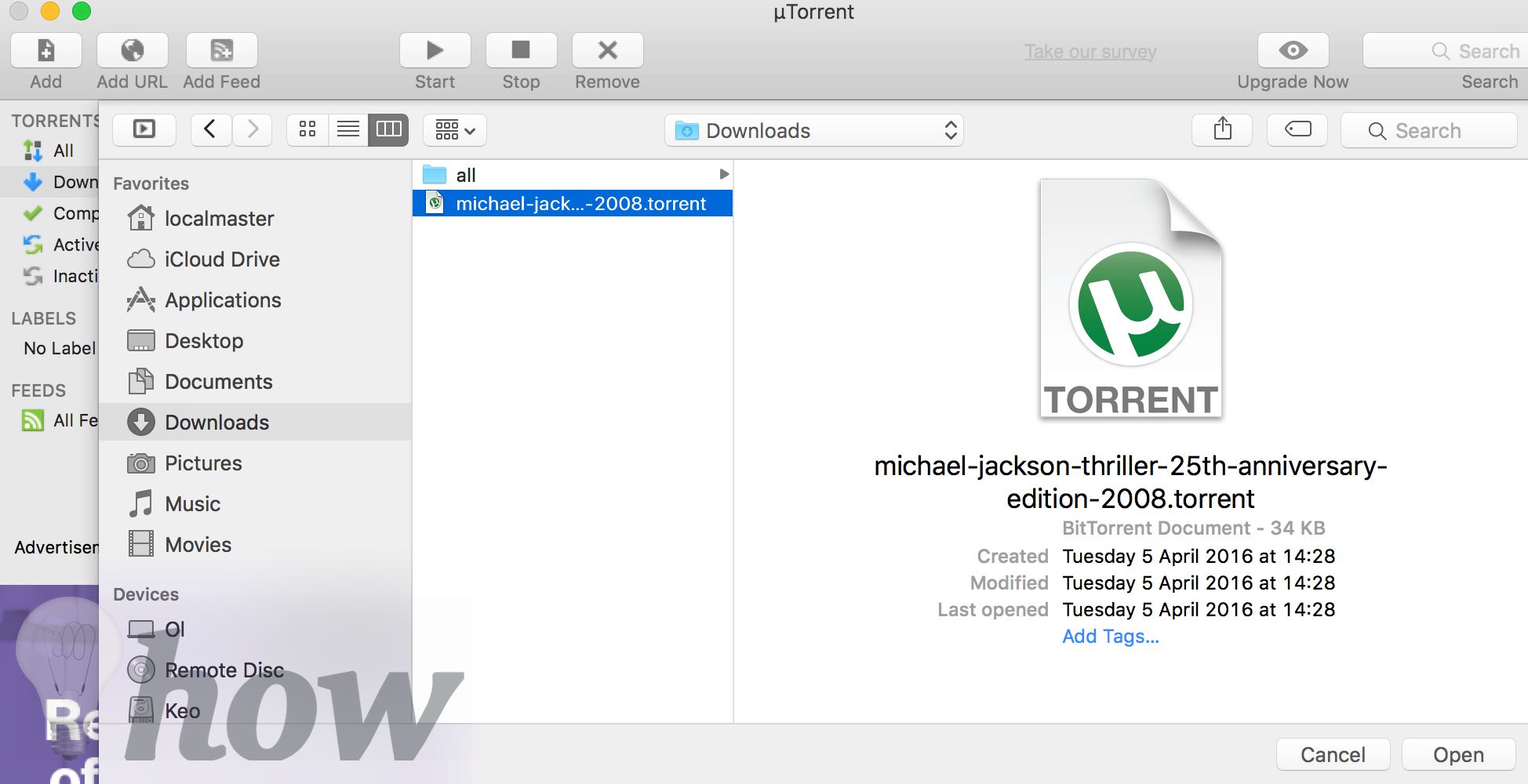
The .torrent file will be opened by uTorrent app and this will get the data that you want.
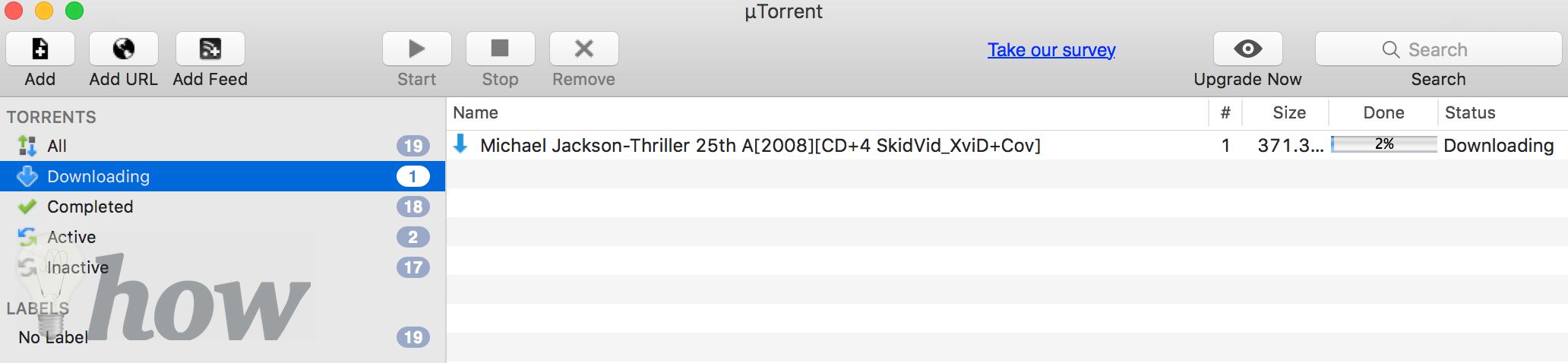
Conclusion
It’s important to understand that BitTorrent revolves around a community. If you take the time to search some torrent websites, you probably see there is a community around the website: An active forum, torrents are well presented and validated by the members. It’s not essential to actively participate, but nothing prevents you from doing: propose torrents, or simply a thank you is always appreciate.
Remember, it’s important to stay in “seed” after download. It will reduce your internet speed but allows other users to continue downloading quickly (since you share your contained). It’s frowned upon to be selfish and doesn’t share files after download.
Many websites are tracking your ratio (average between data downloaded and sent to other users), and delete accounts with a negative ratio.
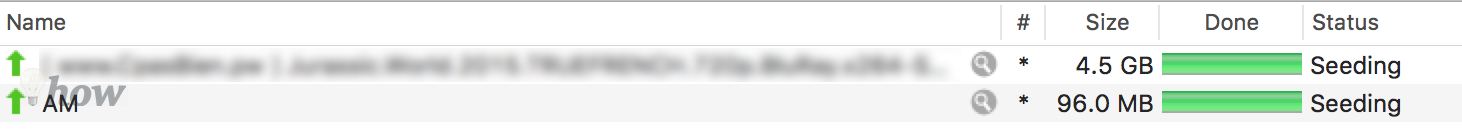
Remember that download, and more important, sharing, of content subject to copyright is legally punishable.




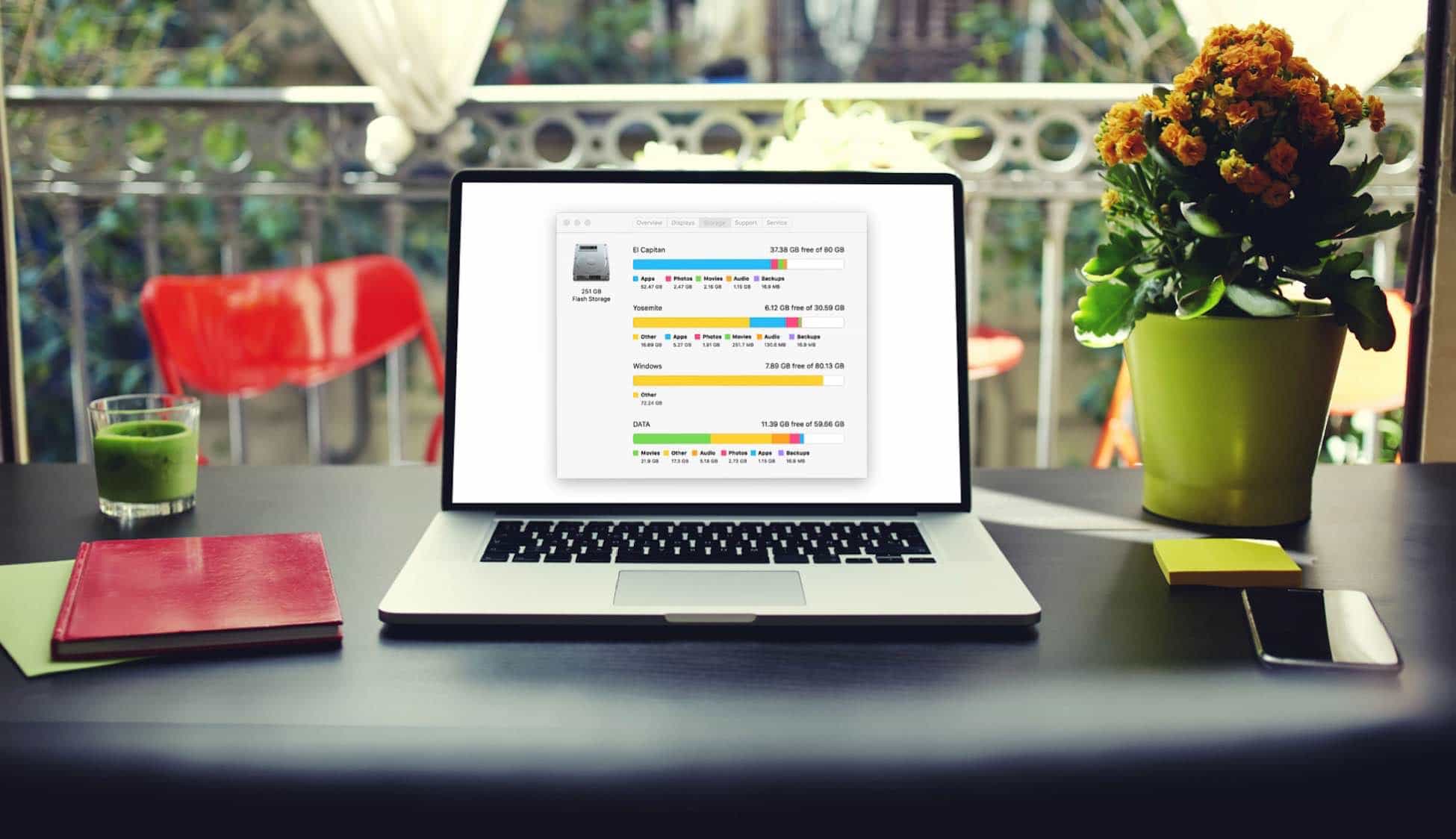


Torrent Apps:
1 Folx
2 FrostWire
3 qBittorrent
4 uTorrent App
5 Vuze for Mac
6 Transmission App
7 BitLord
8 BitTorrent Official Client App
9 Xtorrent P2P App
10 Deluge BitTorrent Client for Mac
Thank for your list.
HI, I d/l a Adobe Lightroom file ending in TNT.dmg but I can’t find a way to open it, any help appreciated.
You can use 7-Zip and DMG Extractor to open it.