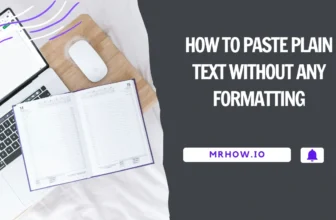Digital images are something that has become a part of our lives. You can either get them from all sorts of devices and then do an endless amount of things with them. You can either upload them to social media, save them on your computer, or you can upload them to a site. But, when it comes to saving those images, there are various formats you can use to save your images in.
You can either choose JPEG, GIF or PNG as well as RAW, TIFF, PSD, WMF, or EPS. Each and every one of these formats has their reason, their pros, and their cons. Some can save the image in the best quality possible, other occupy less space, etc.
Comparison Table
| FileType | Year | Colors | Compression | Filesize | Best For |
| JPG | 1986 | 16M+ | Lossy | < 1MB | Email & Online |
| PNG | Mid-1990s | 16M+ & Transparency | Lossless | 1 – 2 MB | Web Images & Editing & Online |
| GIF | 1987 | 256 | Lossless | < 1MB | Animations |
What Is GIF and When to Use It?

GIF stands for Graphics Interchange Format. This is the format that is used to show indexed-color graphics and images in HTML documents. When you hear the term Indexed Color, that just means that the format will only support a maximum of 256 colors.
So, if you have an image that has a lot of colors, this is not the best format you can choose to save them in. If you have an image of a logo or basic illustrations, then this is the format you can save them in. Another great feature you’re going to find in the GIF format is that it’s capable of preserving transparency. It can minimize the files because it uses LZW-compressed format.
This format can be interlaced. Progressive loading displays a low-quality version and then the better detailed is added. With GIF you can choose to have one color be transparent. The best ways you can use GIFs are in web graphics with few colors, small icons, animations, and simple images.
See more: How to Make a GIF From a Video
What is JPEG and When to Use It?

JPEG stands for Joint Photographic Experts Group, and it is used to show photographs and other images that are continuous-tone on the web. With JPEG you get support for Grayscale color modes and CMYK, RGB (Millions of colors). This format is capable of holding all the color information in an RGB image, but it can compress the file size by carefully discarding data.
Just in case you’re wondering what the compressing method is called, it’s lossy compression, and if you apply a significant level of compression, you will definitely lose image quality. There are a lot of photo editing Softwares out there that let you decide how much compression/loss of quality you want to apply. You should always be careful when using these kinds of tools because if you apply too much, you can end up doing more harm than good.
There are a lot of photo editing Softwares out there that let you decide how much compression/loss of quality you want to apply. You should always be careful when using these kinds of tools because if you apply too much, you can end up doing more harm than good.
You can easily compress JPEG files up to five times, and you will still keep your good quality image. The best ways you can use JPEG is in Still images, real-world images like photos, sophisticated coloring, and shading of light and dark.
What is PNG and When to Use It?

PNG stands for Portable Network Graphics, and it’s like having the best of both worlds. When this format was created, it was based for lossless compression and for the display of images on the web. This format can support 24-bit pictures and you can on it producing background transparency with no jagged edges.
If you happen to be using an older web browser, that could explain why you’re not able to see images with this format. It’s a format they just don’t support. With PNG, you can expect support for indexed color, RPG, Grayscale and Bitmap mode images. Transparency is also preserved in RPG and grayscale images.
You’ll see two type of PNG. One will be PNG-8 that is very similar to GIF and has 256 colors and 1-bit transparency. Then there is the PNG-24 that includes a 24-bit color that is similar to JPEG. It can include over 16 million colors and thanks to the lossless compression, you get larger files than JPEG.
PNG files permit transparency to be put on a scale between opaque and completely transparent. This allows you to have a faded and more clear look. You can also maintain the original appearance, and you can also put any PNG image on any color background.
The best ways you can use the PNG format is in web images such as logos that involve fading and transparency, pictures in the middle of the editing process and complex images like photos if you’re not too worried about the file size.

Conclusion
Each format has its purpose and gives you different results. That’s why it’s important to get to know each and every one of these formats. Start by getting a general idea of what they are and when to use them. If you need to know more, you know that’s something that can be fixed with a simple Google search. Instead of trying to learn everything at once, start by learning what of interest for you and then go from there.
Now you know how these three most commonly used formats differ and what are the best ways you can use them. Was there an important tip that I missed? If so, let me know in the comments.