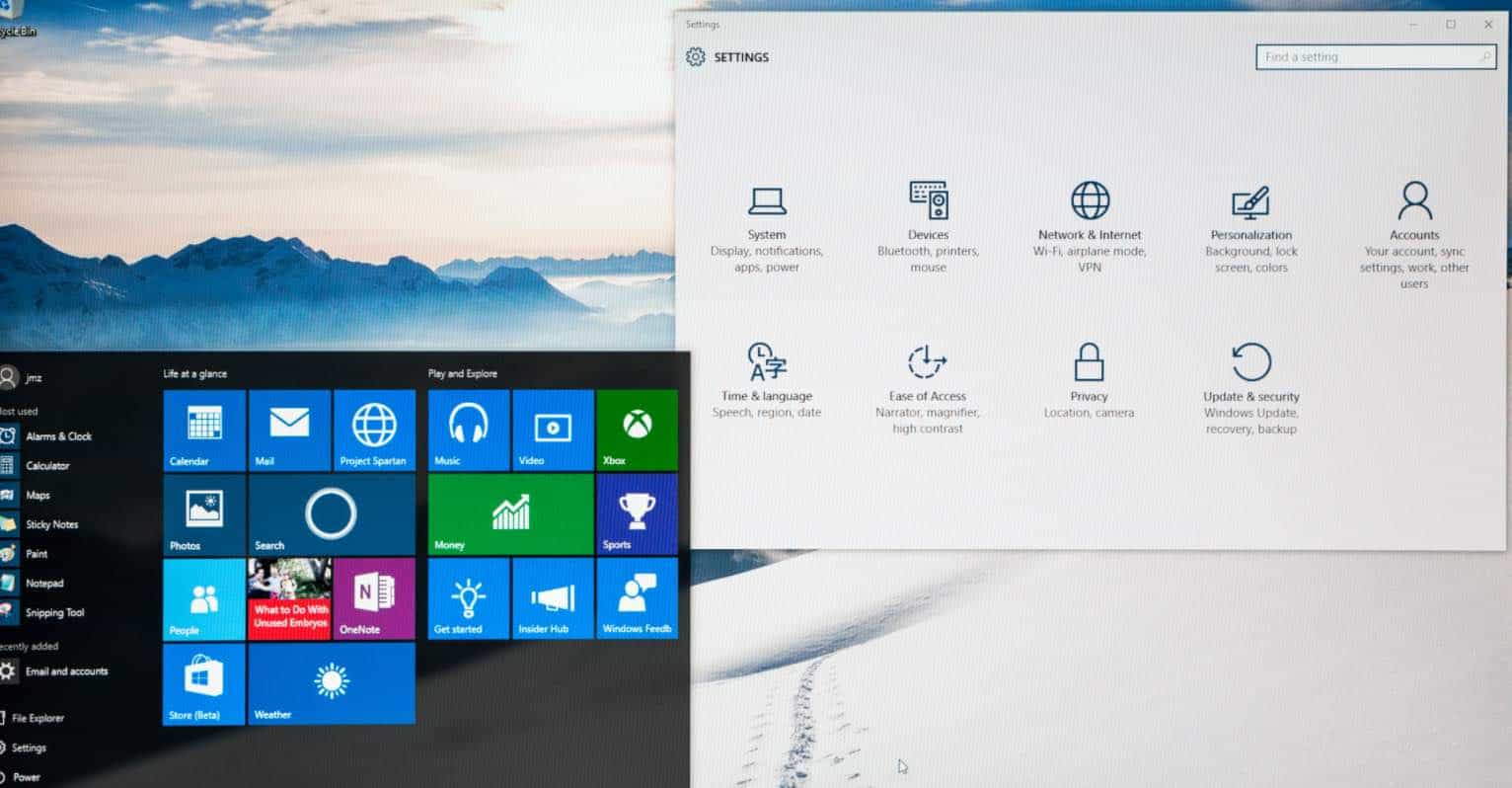As many of us know, the manufacturers, companies, and individuals of today have started to switch to 64 bit Windows instead of 32 bit Windows. While there are numerous benefits of doing so, the concept may seem sound completely alien to someone who does not possess any information on the subject.
To start off, we need to know what a bit is. In the simplest terms, a bit is the very basic unit of data or information in digital communications and computing overall. A bit can have two states only – true or false. Hence, it is physically implemented using a device with only two states. These values are usually represented as 1 or 0. As for the processors, the number of bits used in a processor determines the size of its registry and the amount of data it can handle.
What is the difference between 32bit and 64bit CPUs
32 Bit Processor
This type of processor was used in all computers till the early 1990s. First AMD processors and Intel Pentium processors were all 32-bit processors. If a computer has a 32-bit processor, the operating system on it is also 32-bit based. This means they work with 32 bits wide data units. All of us are familiar with Windows 95, 98 and XP; they are the 32-bit operating systems that used to be the most popular platforms for computers having 32-bit processors.
64 Bit Processor
IBM invented a modification in the processors in 1961. It introduced the IBM 7030 Stretch supercomputer. It was not until the early 2000s that it was used in personal PCs at homes. This was when Microsoft released Windows 64-bit versions of Windows Vista, Windows 7 and Windows 8 and Windows 10 that supported 64-bit processors.
What is difference between 32bit and 64bit CPUs?

1. Different Operating Systems: A computer having a 32-bit processor can only have the 32-bit operating system. However, a 64-bit processor can have both, 64-bit and 32-bit versions of an operating system. Its functionality may however not be as effective with the 32-bit operating system.
2. Varying Performance: The most significant difference between the two is their speed of carrying out different tasks. The number of bits determines the number of calculations a processor performs in a second, hence affecting the speed and performance. 64-bit processors come in dual, quad, six and eight core versions of computing. The higher the number of cores, the greater the number of calculations performed per second and thus, the greater the speed. This is the reason 64-bit processors are said to give greater speed, processing power, and performance.
3. Maximum Memory: Another factor that provides the basis for differentiating between the two processors is the maximum amount of memory that they support. Note that we’re talking about RAM (Random Access Memory) here. A 32-bit computers can support only 4 GB memory at maximum. On the other hand, a 64-bit computer is capable of supporting large memory amount.
Currently, 64-bit has the maximum capability of supporting up to 192 GB of RAM however theoretically 64-bit processors can support up to 16.8 million Terabytes (TB) of RAM (eventually dismissing all future restrictions on RAM size). This feature is specifically essential when using software programs for engineering, graphic designing, and video editing because these applications require a lot of calculations to be performed to render the images.
4. Compatibility: It is also important to note that almost all 32-bit programs are supported by 64-bit processors where as 32-bit processors do not support 64-bit programs. This means that 64-bit processors have better compatibility and higher availability in term of software.
Read also: What is the Bios?