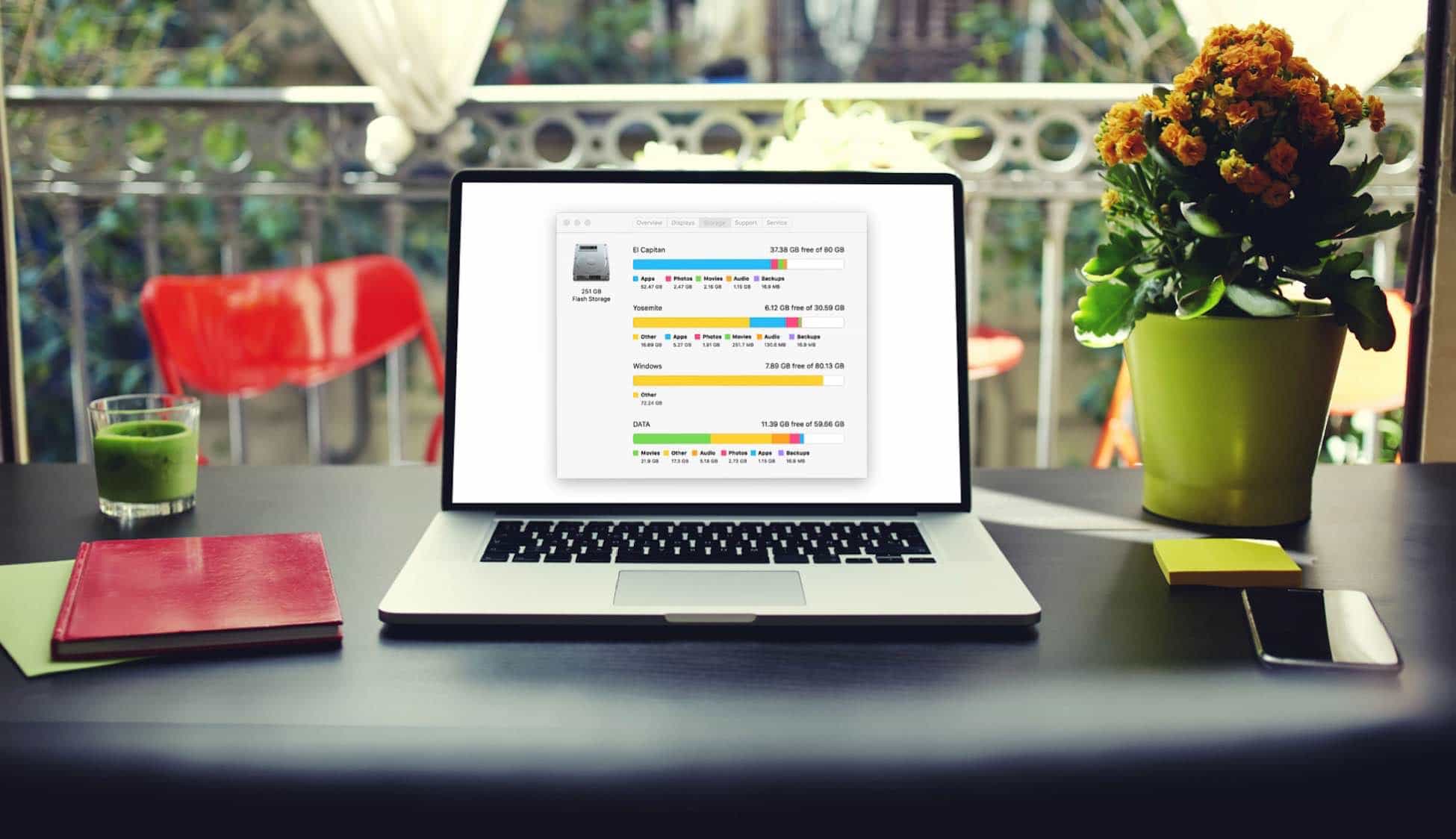There was a time when talking about an antivirus for the Mac would be scoffed about, but these days it is no joke. Nowadays, with the level of Malware that is out there on the internet for the Mac, an antivirus software has become necessary. One such example of Mac Malware attacks is the 2012 attack called the “Flashback Trojan” which led to around 600,000 Macs being infected and the Trojan virus had to be dealt with, which was a tedious task.
Moreover, in 2013, there was an attack specifically targeted at the Mac computers and the macOS developers in the main companies like Facebook, Microsoft, Twitter, as well as Apple itself. The most recent deadly attack was the “XcodeGhost” attack in 2015 which was the reason behind the infected Mac OS X and iOS applications.
Just a while ago, in 2016, people have found evidence of encrypting ransomware for the macOS. So which one of the countless antiviruses are the best for your Mac? Let’s take a look at the top three candidates for the best Antivirus when it comes to the Mac!
See more: Best Free Antivirus Software For Windows
Malwarebytes Anti-Malware for Mac

People who use Windows are familiar with Malware Bytes since they’ve used it at least once in their lifetime. Malwarebytes can either be utilized for the one-time full scans or as a secondary option to an optimal, 24/7 scanner. However, the Mac part of the program is entirely different from the Windows model. It was all started by a blogger at “The Safe Mac” named Thomas Reed. Reed was aware of the problems and difficulties Mac users would face in case they had a Malware attack. So to counter the problem, he launched a simple tool which he named “Adware Medic” which would altogether remove any adware that would be present on the computer.
The uniqueness of this program was that it was so quick and easy to use, and would instantaneously remove any malware that would be found by the software. Since Malwarebytes were impressed with Reed’s work and Adware Medic was gaining traction, they brought him into their team, and renamed “Adware Medic” to “Malwarebytes Anti-Malware for Mac.” The software is unchanged when compared to previous versions; however, the name has changed.
It is easy to use the program, All you have to do is launch it, and select the “Scan” option, which will provide you with a list of Malware that has been found on your Mac. This might not be able to fish out every single malware, but it does specialize in around 160 of the commonly found Malwares.
Download Link: Click Here
Sophos Antivirus Mac Home Edition

Do you want to know what the best thing about this product is? It is single handily able to detect ANY malware present for the Mac, all the way from 1982 to today! This fact is astonishing, and while some might think it is a bit too excessive, this tool will make sure that not a single piece of Malware is left on your computer once you’re done scanning your computer. Sophos has all the necessary qualities that are needed to make the software useful. Sophos differentiates from other software from its customization and scheduled scans that can be set for different folders, different drives, and even different files.
This software also allows you to quarantines any potential threats that might grow on to be malware so that they will be monitored in advance. This is known as the “Automatic Virus Protection” feature so that you are reassured about your monitored being secured in the present as well as your future. Even though Sophos scans slower than most antiviruses on the Mac these days, it is still really lightweight especially when compared to its features, and does not clash with the tasks that you’re currently doing and quietly runs in the background, so it doesn’t disturb you at all.
Even though Sophos is overloaded with so many amazing features, it is still easy to use, and its interface will not make you confused, rather it will be easy to configure. If you don’t have the use for any one of the multiple features it has, you can just disable it by going to the settings. Moreover, to ensure that no Malware is allowed on the Mac, the antivirus keeps getting updated with new malware definitions, which makes it even harder for Malware to penetrate this software.
All these reasons have led to Sophos being one of the best Mac antiviruses currently available on the market!
Download Link: Click Here
BitDefender Virus Scanner

Although not as good as its paid version when it comes to scanning or functionality, Bit Defender Antivirus for Mac, this software is still one of the best free antivirus software around, since it provides the essential protection that is required against Malware on the Mac OS X.
The Scanner is built around the award winning antivirus software that the company has, and contains a whole plethora of options. Through which you can either scan each and every single drive, file, and folder that your Mac contains, or you can browse them correctly by selecting the file, drive, and folder that you want to scan. Moreover, this program can also have options to targeted specific critical points in the system that might be the victims of a Malware attack, and this allows you to save time by scanning these crucial junctures only. The malware definition for the Bit Defender Virus Scanner gets updated an hour before a planned scan, which ensures that no malware is let through by the software.
However, some of the features are limited to the paid version as mentioned above. Bitdefender, however, does the scan for any suspicious files so that they can be quarantined automatically, and even though this might not sound unique, Bitdefender also scans the files insides any various archives to ensure maximum safety. There are three scanning modes that Bitdefender has, and there’s a single Update button, so there’s a lot of emphasis on simplicity and functionality.
In all, bit torrent is undoubtedly a handy tool to have when it comes to Anti-viruses on Mac OS X.
Download Link: Click Here