Telegram is one of the most popular instant messaging apps out there. The app has over 100 million downloads, but still can’t catch up to WhatsApp. Time will tell if it’s ever going to catch up, but until then, all its users are going to enjoy all the great features it has to offer.
On Telegram you can enjoy its great stickers, Creating channels, Create secret chats, and even Create groups. I’m sure you’ve used all these great features but have you used bots? If you’re not sure what they are, Telegram bots are accounts that are operated by software and not people.
These Bots will often have AI features and can do all sorts of things. For example, you can Play, Teach, Remind, Broadcast, Connect, Integrate with other services and even pass commands to the Internet of Things. So, what are some Telegram Bots you can use?
@vid
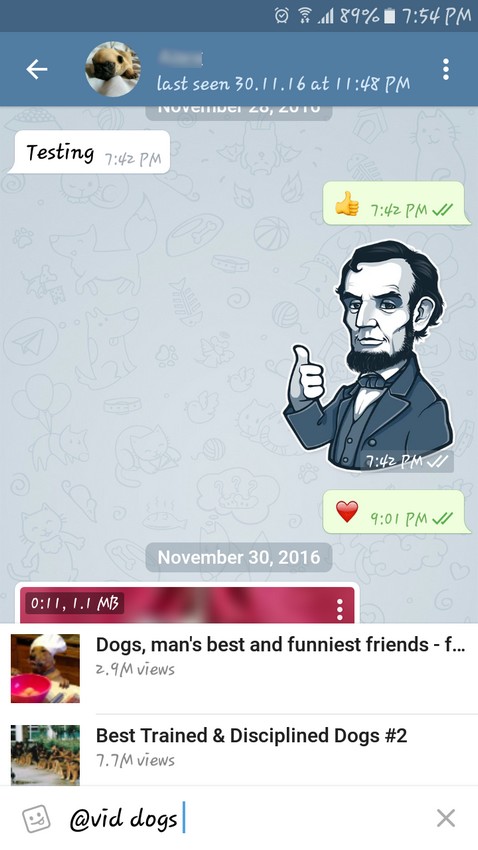
You saw this funny video on YouTube, and you just have to share it with your friends. You don’t want to have to leave the app to copy and the link and the whole deal. Thanks to the @vid bot, you can search for YouTube videos with leaving the chat you’re in. For example, type @vid dogs and you will get a long list of videos of dogs. At first, you will only see two but swipe up, and you will get an endless amount of option of videos that you can share with your friends.
@Wiki
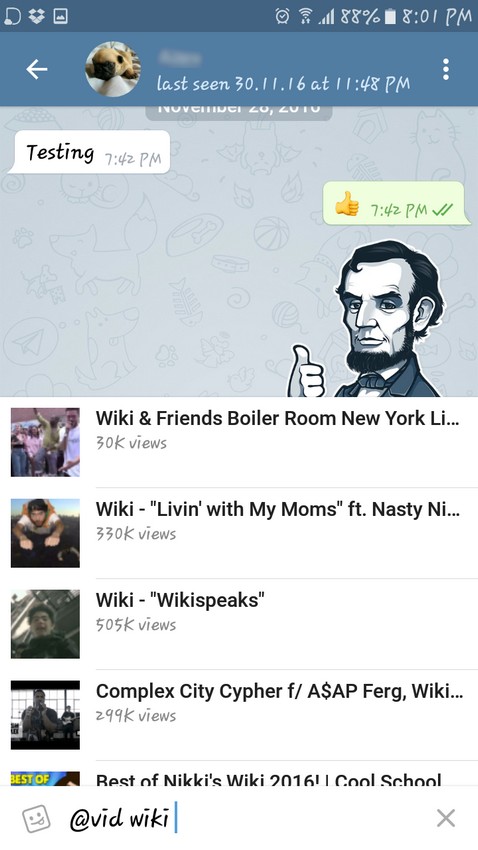
This next bot is a must-have for students of all ages. By simply typing @Wiki and then the search term, you can instantly share a Wikipedia link to a topic that you know your friend is going to appreciate. Maybe you’re investigation an historical even, and you know your friend is going to need that information for the presentation. To send it, just tap on the one that interest you and it will be automatically sent.
@GIF
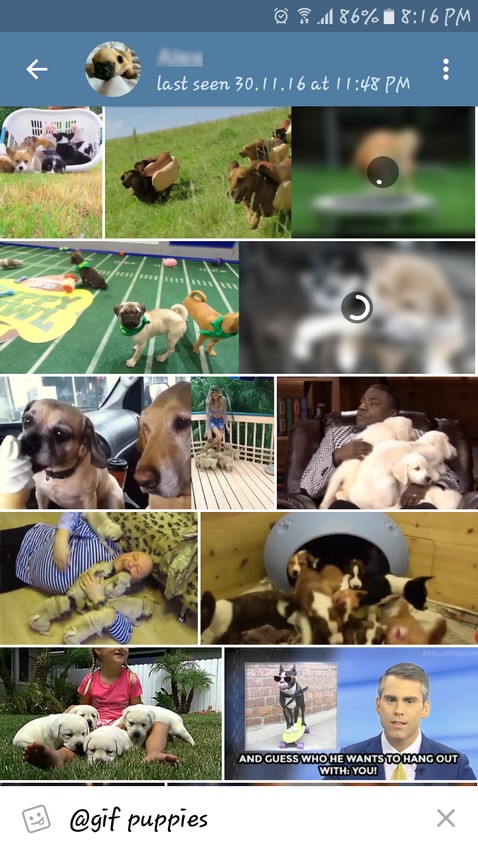
Who doesn’t like GIFs, right? I know I do. Telegram doesn’t have a designated button for it like Facebook Messenger, but they are there. Just type @GIF and what you want the GIF to be about and choose from all the options that will come up. When you see one a GIF you like, tap on it, and you will see a bigger version of it If you’re sure that’s the GIF you want to send, tap on the send button and you’re done!
@Bold
Sending a message is easy, but there are times when you want a certain part of your message to stand out. That’s when the @Bold bot comes in. After you finish typing your message, choose if you either want it in Bold, Fixedsys or Italic. Your entire message will be in the option you selected.
@Bing
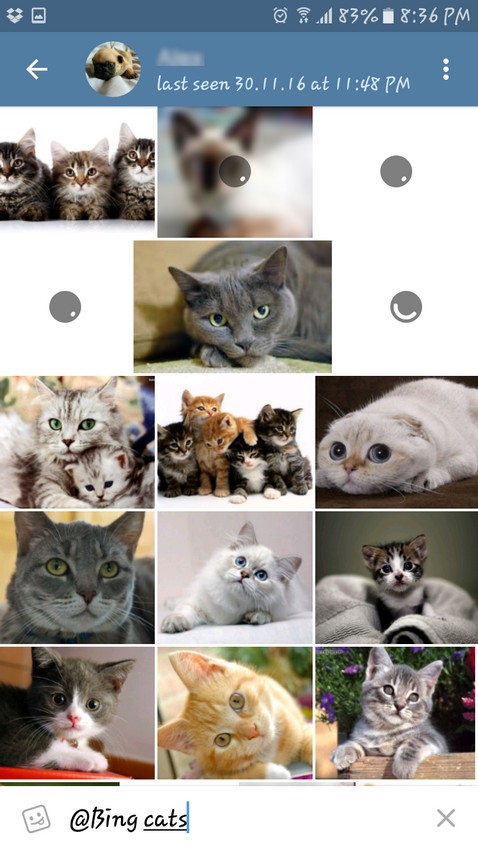
There are times when expressing yourself with an image is a lot easier than typing out the entire message. Good thing that you can also count on the @Bing bot. After Bing, type of what you want the images to be about and tap on the image that best describes what you want to say.
@NowTrendingBot
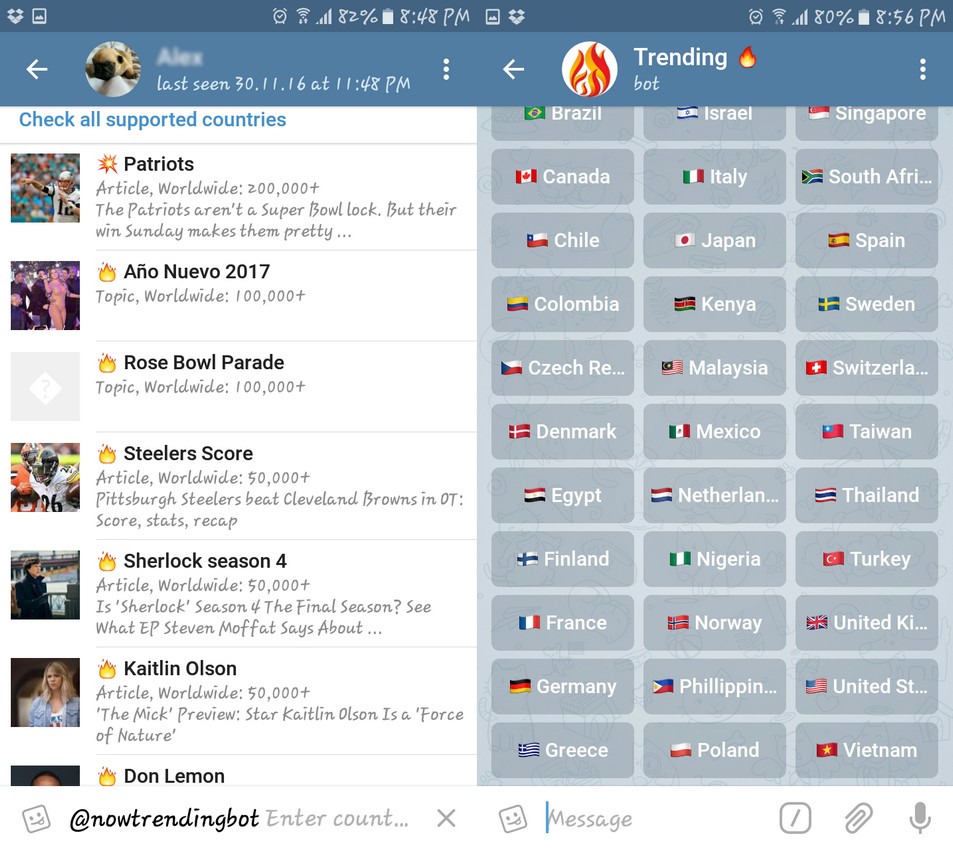
If you’re the kind of person that always needs to know what’s popular, then this is the bot for you. By typing @nowtrendingbot you will see what trending out there. You will be able to check trends on Dailymotion, YouTube, and even Twitter.
Since what’s trending in one country is not what’s trending in another, you can also check elsewhere. There will be a check all supported countries option in blue. Tap on that and then tap the country where you want to see what’s trending
@weatherman_bot
Are you going on a big trip this weekend? If you are one of the things you will need to do is how the weather is going to be. That way you know if you’re going to need to take an umbrella or not. You won’t have to leave Telegram for that either since you can use the @weatherman_bot so you can see what the weather is going to be like.
@gamebot
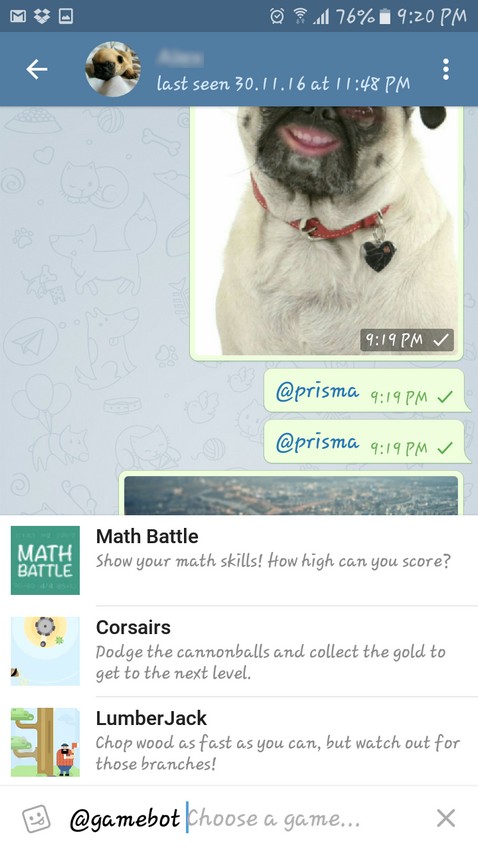
You like playing games, right? Of course, you do. I mean, who doesn’t. Telegram knows that and that why it also gives you access to game right from within the app- All you have to do is type @gamebot and choose the game you want to play. The downside is that there are only three games to choose from, but, hey, that’s better than nothing.
@storebot
Telegram has a large variety of bots for you to enjoy. If you tried one of these bots and they didn’t work, it’s because you need to install them from the Bot Store. Once you install it, try again, and this time it should work. Don’t just look for one bot, take advantage and check out all the bots the store has to offer. You will see that it has some that are very useful and that you will want to install immediately. Happy shopping.
@Pollbot
There are things that can only bet settled with a poll. That’s where this handy bot comes in. I think you’ll like it since it will register the response options.
@grammarbazibot
Unless you’re a teacher, you probably don’t pay much attention to your grammar. Just as long as the other person understands what you’re trying to say you’re Ok with it. If you ever need a little help when it comes to your grammar, you can always count on this bot.
Conclusion
There are so many Telegram bots that could probably write a novel about it. Since you probably don’t have that much time on your hands, here are a few that I think you’re going to like. As you can see there all kinds of bots for you to choose from. You can choose from bots that will help you kill some time and other that are very useful. Which one do you think you are going to use? Let me know in the comments and share your opinion.
Read more like this
- Protect Your Privacy on WhatsApp with These Useful Tips
- 5 WhatsApp Tips and Tricks You Should Know
- 5 Twitter Tricks You Probably Didn’t Know Existed








One more useful telegram bot: transfermusicbot
Copy playlist and music library between music services
I am an author of bot – not a spamer :))