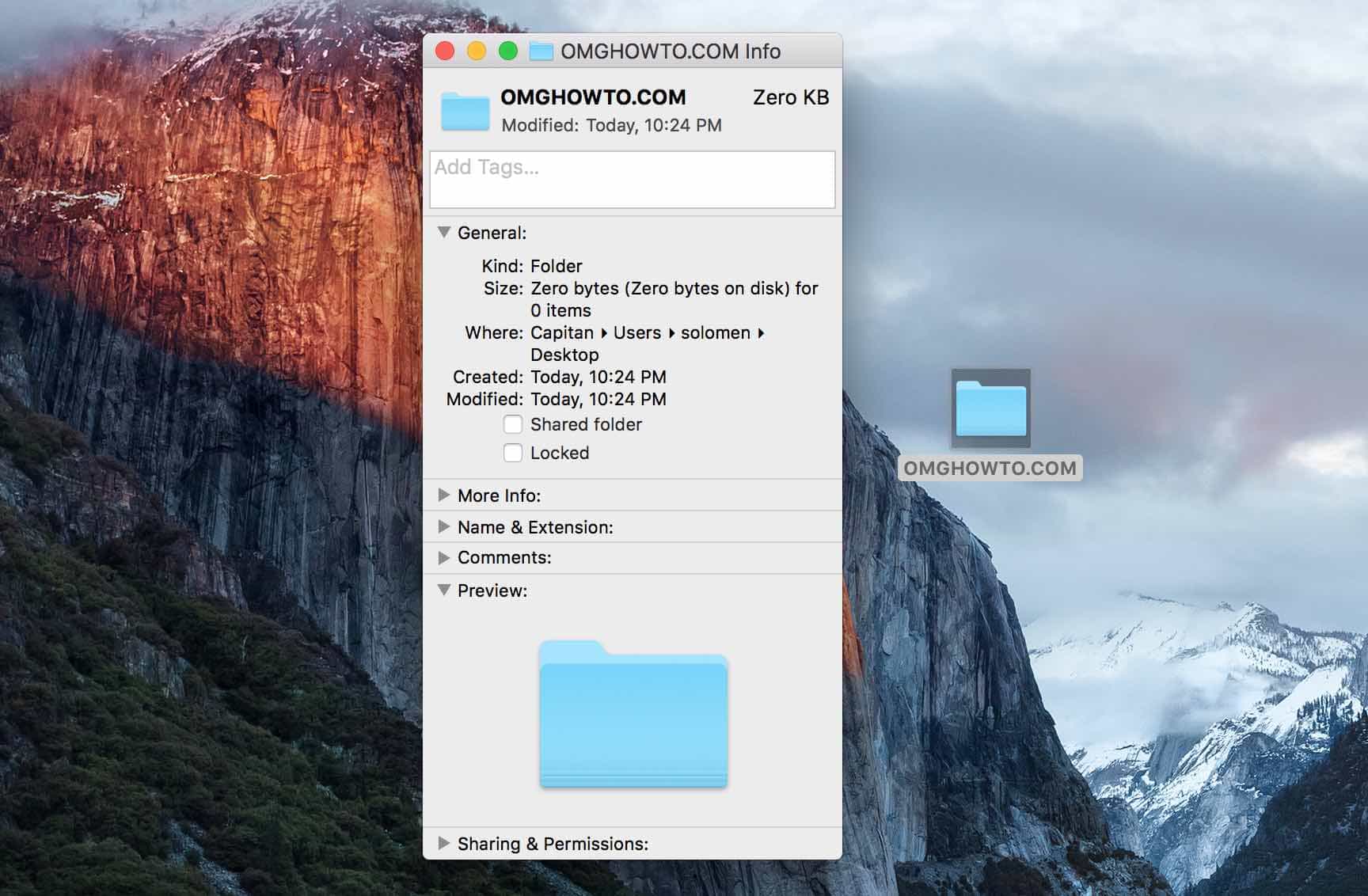First and foremost, we must question whether we actually require resources like those offered by Mackeeper. The brief answer is yes, current technological times necessitate that we conduct consistent upkeep of our gadgets. We need an instrument which we can employ every fortnight to eradicate the clutter accumulated on our Mac, ensuring that it operates at a faster speed.
Things to Consider Before Buying the Mackeeper
Believe it or not, even Macs occasionally have to use cleaning tools. Will the Mackeeper keep you free from malware, viruses? Unfortunately, Mackeeper doesn’t venture much into this vein of technology, but the software can free up storage space or free up your RAM. In addition, it feels like the Mac runs better overall.
You should consider how it will improve the performance of your Macbook. This saves you storage space, and the software does everything it says it will do. You have utility, and you can clean the junk out from your Mac. The picture-perfect customer for this software will ideally be a customer who owns a Mac, and they care about the speed and performance of their computer.

However, this may not be the best choice for someone who uses her Mac casually because it won’t have as much value. It costs $39.95, which might be a bit excessive for the casual user. Instead, they might try one of the free Mac software cleaners like Dr. Cleaner. This too can free up the storage space on your Mac and make your computer much faster.
What should you think about before buying the Mackeeper? First, consider the price and whether you can get by with the software. Second, consider the features like memory cleaner and duplicate finder and think on if you need these features. For those who may have downloaded a lot of files off the internet, they may find a lot of utility with this product.
Presenting the Product
The Mackeeper software gets distributed by Kromtech Alliance. This software provides you with a variety of tools that let you clean, secure, protect and optimize your computer system to live up to the best of its abilities. Some people have loved it while others have hated it. You have a lot of useful features with this product to back up the data on your system. People who work in the office setting with confidential files will love the data encrypter that hides your files through data encryption.
While the malware with the Mackeeper doesn’t work all that great, arguably the bigger threat to the Macintosh computers comes from phishing attempts. As a result, there’s a slightly lower need for it than with some of the others. One of the advantages of the Mackeeper is how you can try it for free, and if you decide you like it, you can buy it. You have four different pricing plans.

- Offers data encryption
- Fast cleanup
- Memory cleaner and duplicate finder
- Shredder lets you delete things without the possibility of recovery
- The price compared to free products
- Doesn’t excel in Mac malware protection.
- Many useless functions with some available for free elsewhere
Features and Benefits
1. Data Encrypter

Arguably one of the more interesting features of the Mackeeper, not all users will have the need to encrypt their data, but for those people who have a need for it, they will find this tool indispensible. You can hide your data on your hard drive with this system. Here’s how it works.
First, you create a password for your first use. Next, you will log in to the data encrypter tool, and you will view the hidden files, and you will type in the password if you want to decrypt them. Another case where you might have a use for data encryption is when you share the Mac with numerous people. You will want to hide some of your more personal files.
2. Disk Usage

Do you have tons of files on your Mac? If so, you may have large files that you don’t need any longer. You can speed up your computer by getting rid of them. Through the disk usage feature, you can conduct module scans over to the hard drive, and it will tell you about the file or folder and how much space it takes up.
From there, you can decide on whether you want to keep it or not. Anyone who doesn’t have a talent for file management may find a lot of value with this feature.
3. Fast Cleanup

Another one of the useful features, Fast Cleanup as a feature will scan through your Mac to identify some of the junk files, and it will hand you a choice on whether you want to delete them immediately. You can do this right through the Mackeeper interface. After performing a scan for me, it identified over 1.2 GB of junk files languishing away on the hard drive.
Some of these files include localizations, logs and cache files. You can delete them to free up space on the Mac. One user recommends that you run Fast Cleanup on your Mac at least once per week to eliminate the files that serve no purpose other than to slow down your PC.
4. Social Proof
After scouring the internet for a few hours, I discovered three or four good testimonials from happy customers.
- Jonathon Gabieta said, “Mackeeper helped me big time when I had an issue with my Macbook.”
- Meanwhile, Andrew Sanchez said, “The customer service here is amazing.”
Another one of the happy customers was Al Winter, and Al talked about how astonished he was at the five-star quality of the product. He also talked about the patient customer service and how they were experts with kindness. Hopefully, if you’re considering it, these testimonials will help you to make the right decision.
5. Alternatives
What are some of the alternatives to the Mackeeper? You have a few different software options available to choose from.
- CCleaner
Known as a powerful system optimization cleaning tool, CCleaner eliminates the unused files found on the system. It lets Windows run much faster, and it can clear your internet history, which makes it different from the Mackeeper. At the same, it’s similar in that you can free up valuable hard disk space to speed up your computer.
Usually, CCleaner takes less than a couple seconds to run, and the software contains zero adware or spyware. The regular version doesn’t cost you anything, but you can choose to go with CCleaner Professional, and it will hand you more benefits and features.
- Bleachbit
BleachBit, a software that deletes the unnecessary files and frees up some of your most valuable disk space, will also maintain your privacy. At the same time, this software knows how to hunt down and destroy the junk files on your system. You can rid your computer of the clutter which includes the cookies, cache, localizations, temporary files and the broken shortcuts.
Some of the areas where Bleachbit differs from Mackeeper is how it has even been designed for Linux, and it will wipe Firefox, Adobe Reader, Bash, APT, Java, KDE and Open Office. Another one of the cool things is how Bleachbit never bundles itself with junk like browser toolbars. Bleachbit is a free software.
- Glary Utilities
The system has powerful and easy-to-use tools that you can use to speed up, fix, maintain and even protect your PC. This software differs from Mackeeper because you have 23 languages registry, and you can do a startup delay or privacy protection. If you want your computer to perform much faster. Do you have hellbound registry errors determined to cause you problems?
With this system, you can wipe away the clutter and optimize your internet speed for the best results possible. Another one of the cool things about Glary Utilities is how you have the same encryption tools as what you had with Mackeeper. The interface is quite user-friendly, and you don’t have to worry too much about the detailed instructions.
Even for a novice, you won’t struggle to understand, and you can finish your work with a couple clicks. Professional will also have abundant access to a variety of tools. For Glary Pro, it will only cost you $19.97.
Conclusion
Should you buy the Mackeeper? In truth, the Mackeeper probably has more features available than some of its competitors. However, if all you want is the encryption tool, you may want to go with Glary Utilities instead since it costs a little less than the Mackeeper.
On the other hand, Mackeeper has plenty of reasons that you may want to choose it instead. At the end of the day, it’s a great software, and it gets the job done. If you want something that you can depend on, Mackeeper has shown to get the job done with little fuss.