When it comes to the application for ripping DVD, we can find some different software that is available in both free and paid version. We have tested on a bunch of software to find out which is the best. Unfortunately, it is hard to choose one of them as the best DVD Ripper.
In fact, all of them have their support on tons of features and functions. In this article today, we would like to list down top 10 best DVD ripper which is totally free; like other posts, we also have the list of pros and cons of each for your reference and comparison.
What is “DVDRipping”?
DVD Ripping (sometimes called DVD ripping, DVD to disc or simply ripping) is a term used to describe the process of copying (ripping) content from a DVD disc onto a hard drive for use on computers or standalone players. This off course depends what your intentions are. Some people might need it for back-up purposes while others may put ripped files directly onto media players, either for watching themselves or for sharing with friends and family.
What reason so many people to rip DVD movie?
1. Access DVD content on other media players
2. Avoid region limit
3. Copy what they have already bought (video or music) to others DVD disc, iPhone, iPad etc.
4. Backup the original one
5. Some people need the video/music for some projects and seminars, or what ever.
6. Save time and money
Top 13 Free DVD Ripper You Should Know
VideoProc Converter
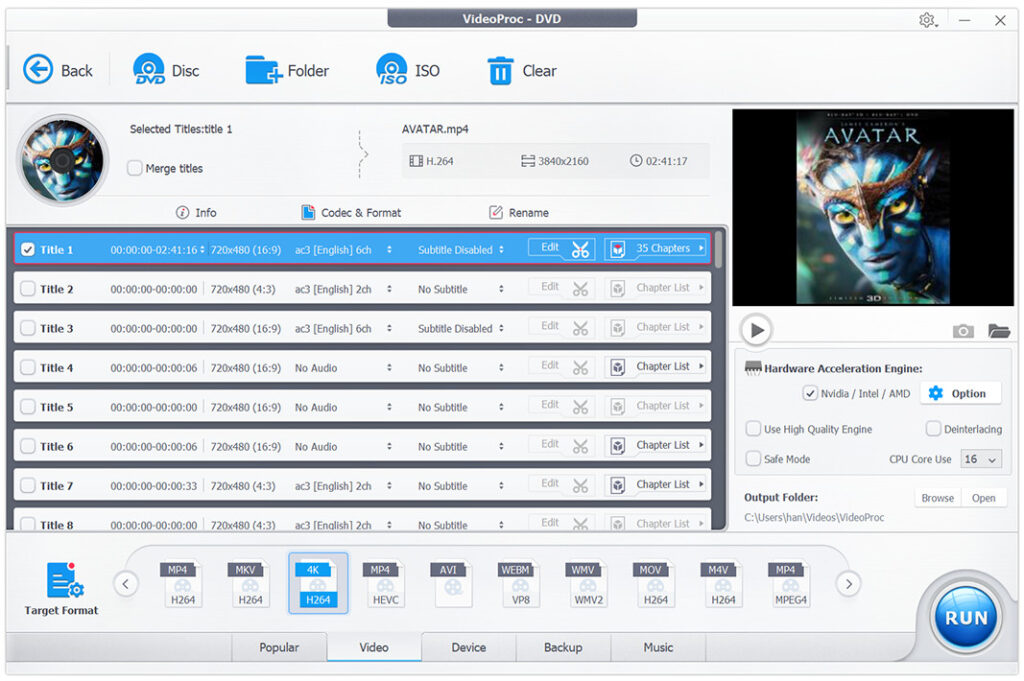
Our current favorite DVD ripping application for MacOS and Windows 11/10/8/7 (32 bit and 64 bit) is VideoProc Converter. Despite its name, it is capable of converting videos, audios, old/new/protected DVDs, DVD folders, and ISO images to digital formats such as MP4 HEVC/H.264, AVI, MOV, MKV, FLV, WebM, MP3 and so on. It also allows you to make a full copy of your outdated/damaged DVDs to hard drive, USB, etc. for flawless playback or storage.
With an advanced Hardware Acceleration Engine, VideoProc Converter is more capable of detecting, analyzing, and converting your DVD movies at the actual fastest speed possible while maintaining the original video and audio contents – all while consuming the least amount of CPU.
In addition to offering a one-stop solution for ripping and backing up DVDs, VideoProc Converter also allows users to quickly edit videos by cutting, merging, cropping, rotating, splitting, adding subtitles, and more.
Pros:
- Rip all types of DVDs, DVD folders, ISO images
- Convert DVDs to 420+ video/audio formats and media devices
- Back up DVD without quality loss
- Extract audio or subtitles from DVD
- Ultra-fast DVD ripping speed with a low CPU usage
- Able to take screenshot
- Support video editing, downloading, and recording
- Easy to use, clean, no malware
Cons:
- Not a freeware but has a free trial version
WinX DVD Ripper
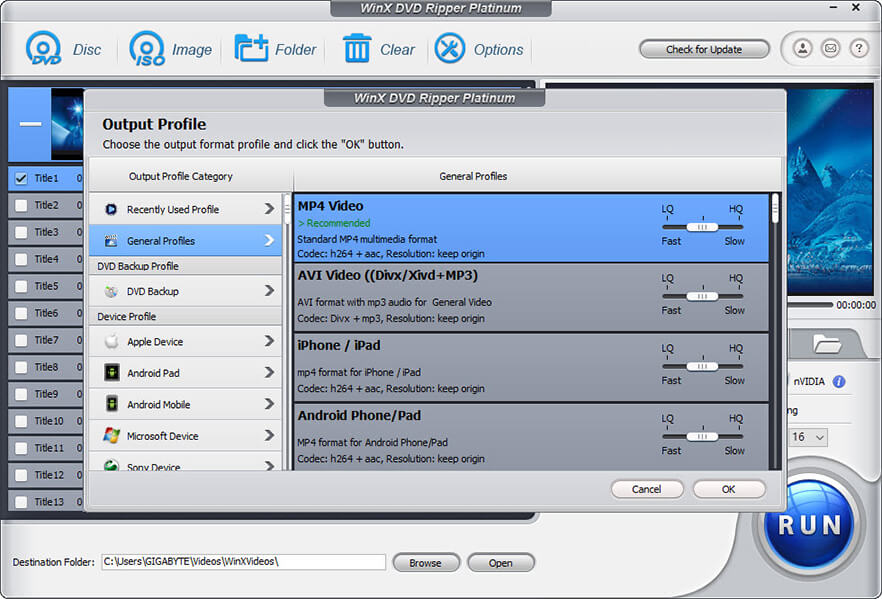
The popular program for ripping DVD is called WinX DVD Ripper which is completely free for downloading and using. Many people consider it as the most excellent DVD Ripper out there. WinX DVD Ripper helps us to rip DVD to other kinds of formats such as MP4, WMV, AVI, FLV, MOV, MP3… Also, customized profile setting options is one of its plus points. Another noticeable point is that it can help us to rip copy protected DVDs free on Windows OS. What is more, WinX DVD Ripper can remove DVD CSS, UOP, RCE,…
Unlike other free software, this program is not included with malware, adware, spyware or virus. Therefore, the process of installation is quickly and smoothly. Besides, with the function of taking snapshots, it enables you to take any moment.
Overall, this one should be given a try for its excellent features not only a DVD Ripper. Here we have listed down the pros and cons of WinX DVD Ripper for your consideration
Pros
- Totally free
- Able to rip encrypted DVDs
- Converts DVD to 350+ video/audio formats and media devices
- Fast DVD ripping speed without video quality loss
- Great conversion opts
- Conversion process in selected fragments is supported
- Support to take snapshots
- Easily view scenes
Cons
- Out of date and boring interface
VideoSolo BD-DVD Ripper

When talk about the best Blu-ray Ripper or DVD Ripper, the first program comes to my mind is VideoSolo BD-DVD Ripper. It’s a versatile ripper which can rip both Blu-ray disc and DVD disc into digital format with super-fast speed. It supports more than 200 output video/audio formats such as MP4, MKV, MOV, FLV, M4V so that you can enjoy your Blu-ray/DVD video on any devices. Besides, VideoSolo can keep the original quality of the output video as much as possible to give you cinema-like entertainment.
The star feature of VideoSolo BD-DVD Ripper is its user-friendly interface and easy operation. Unlike other software, it attaches great importance on customer service, so you don’t need to worry about the after-sales service. To my surprise, it’s equipped with a media tool box which contains Media Metadata Editor, Video Compressor, 3D Maker, Video Enhancer and so on.
OS: Windows & Mac
Pros:
- Easy-to-use and user-friendly main interface.
- Supports over 200 video/audio formats.
- Fast speed of ripping Blu-ray and DVD disc.
- Supports batch conversion.
- Keep original video/audio quality.
- Prompt and perfect after-sales service.
- Support to back up the whole or any part of it.
Cons:
- Not a free program but have a 30 days free trial version.
Handbrake

The best powerful DVD Ripper we would like to introduce first in this article is called Handbrake which is provided entirely free of the best different functions. Handbrake supports you in the multi-platform from Windows, Mac to Linux. It is also an open sources application which is not only a free DVD ripping app but also a great video converting app.
Many users consider it as the best DVD Ripper for its easy using with the simple interface which is relatively small and lightweight. Especially, with people who would like to transform DVD without protection that can be done at home, they should take cover to Handbrake, which has useful features.
In short, it is one of the best software for ripping DVD that we have known, for now, so you should give it a try immediately to get the best of it.
Here we have listed down the pros and cons of Handbrake for your consideration
Pros
- Free version
- Fast process of transfer
- Video’s quality can be changed to adapt
- Support different kinds of input and output format
- Available for different platforms: Windows, Mac, Linux OS
- Customized options are offered to give us full control
Cons
- It is sometimes crashes
- Dose does not support to convert protected DVD
DVD Shrink

Another choice is DVD Shrink. Of course, like another program in this article, DVD Shrink is completely free for downloading and using. With DVD Shrink, we can quickly generate backup copies in a couple of mouse click. Mainly, DVD Shrink supports most of the DVD formats for now. Also, this app is easy to use with the best features. Unfortunately, this program does not help you to convert with a selected fragment, or may confuse us to be exact.
One thing you should note before downloading and using this program is that malware may also be installed while the process of installation of DVD Shrink, then you may find some uncomfortable. In returns, it has the excellent features. Give it a try!
Here we have listed down the pros and cons of DVD Shrink for your consideration
Pros
- Totally free
- Quickly using
- Support to backup the whole or any part.
- Support to play video
- Support most of the DVD extensions
- Protected DVD is also supported
Cons
- Malware in installation process
DVD Decrypter

We should not forget to mention DVD Decrypter in our top list today for its excellent features. Firstly, it is great software which helps us to rip DVD and you also can edit the content of DVD with this program. That’s amazing, right?
Speaking of the process of rip DVD, it is simple that is good for a beginner at all; the process just takes a little of time, so you do not need to wait for a while. Another prominent feature is that you can choose the whole disk or only any part of the disk, this is great because you can customize what you want to do, also can extract them to the folder you want on the hard drive. It is understood that although it is relatively simple, DVD Decrypter supports us with many advanced features.
Here we have listed down the pros and cons of DVD Decrypter for your consideration
Pros
- Simple interface
- Totally free
- Can choose whole or any parts to rip
- Support for some formats
- Advanced features are included
Cons
- Helping information is not included
- Malware in installation process
Freemake Video Converter

Freemake Video Converter is a cost-free video ripper tool which can immediately rip a DVD to a lot of different video formats. It can certainly rip DVD to AVI, WMV, MP4, MPEG, MKV, FLV, SWF and 3GP, with particular presets that clearly suggest which you should certainly select for a video format that’s suitable for your device.
Here we have listed down the pros and cons of Freemake Video Converter for your consideration
Pros
- Easily for using, especially for beginners.
- Support for many formats
- User-friendly interface
- Provide video converting features.
Cons
- Doesn’t support encrypted DVDs
DVD43

In our top 10 today, we also have DVD43 which is considered excellent apps to assist us to rip DVD. It is totally free actually which is available in both Windows 32 bit and 64 bit. DVD43 helps us to create backup copies of DVDs with a selection of particular region or a whole disk.
Here we have listed down the pros and cons of DVD43 for your consideration
Pros
- Totally free
- Work on both Windows 32 and 64 bit
- Easily for using
- Support for some formats
- User-friendly interface
Cons
- Out of date and boring interface
- Some copier programs won’t recognize this decrypter.
Format Factory

Another software that I used to use for a long time ago and still give it a try is called Format Factory. I would say that it is multi-function software that not only supports to rip DVD but also convert other kinds of format. It is supported in more than 61 languages in the world. You can convert video, audio, and even picture easily with Format Factory. Besides the function of Ripping DVD, it helps us to create *iso file easily and smoothly. Unfortunately, you cannot find the function of remove of DVD copy protection.
It should be noted that in the process of installation, many application of the third party may be installed, so if you do not want to install them, slow down and skip them. Also, you may find its out-of-date and boring interface.
Here we have listed down the pros and cons of Format Factory for your consideration:
Pros
- Tool for conversion is excellent
- Support most of extension/formats
- Support some languages
- You can create *iso file
Cons
- Out of date and boring interface
VidCoder
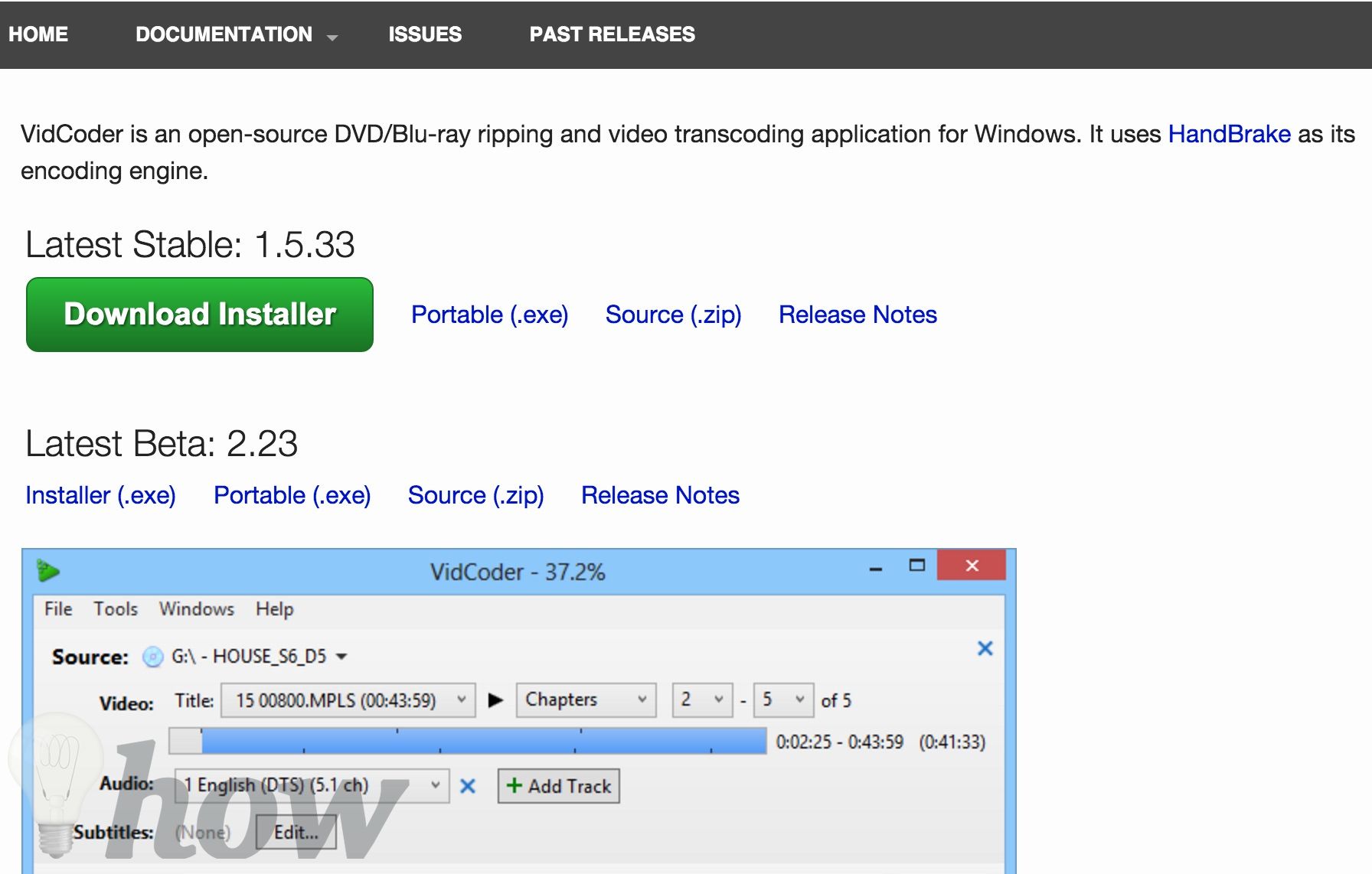
With the excellent features, VidCoder is worth using. It is an application to help us to convert video formats to other kinds of formats and Rip DVDs. Speaking of Rip DVD function, it is considered as the best one. It is relatively light with some configuration options.
Here we have listed down the pros and cons of VidCoder for your consideration
Pros
- Many configuration options
- You can find report results
- Subtitles are supported
- Easily to use
Cons
- Beginners mat find difficult to use
MakeMKV

MakeMKV is another name we would like to list here. However, we should note that this program is not always free for all. But speaking of Ripping DVD function, do not worry since you have not to pay any money to use this feature. Otherwise, to use Blu-ray function, you must pay money for using it, or you have 30-day free-trail using. Overall, it is not a bad program at all. So if you like, giving it a try!
Here we have listed down the pros and cons of MakeMKV for your consideration
Pros
- Quick conversions
- Encrypted discs are supported
- Completely free
Cons
- The error message may interrupt you.
DVDFab HD Decrypter
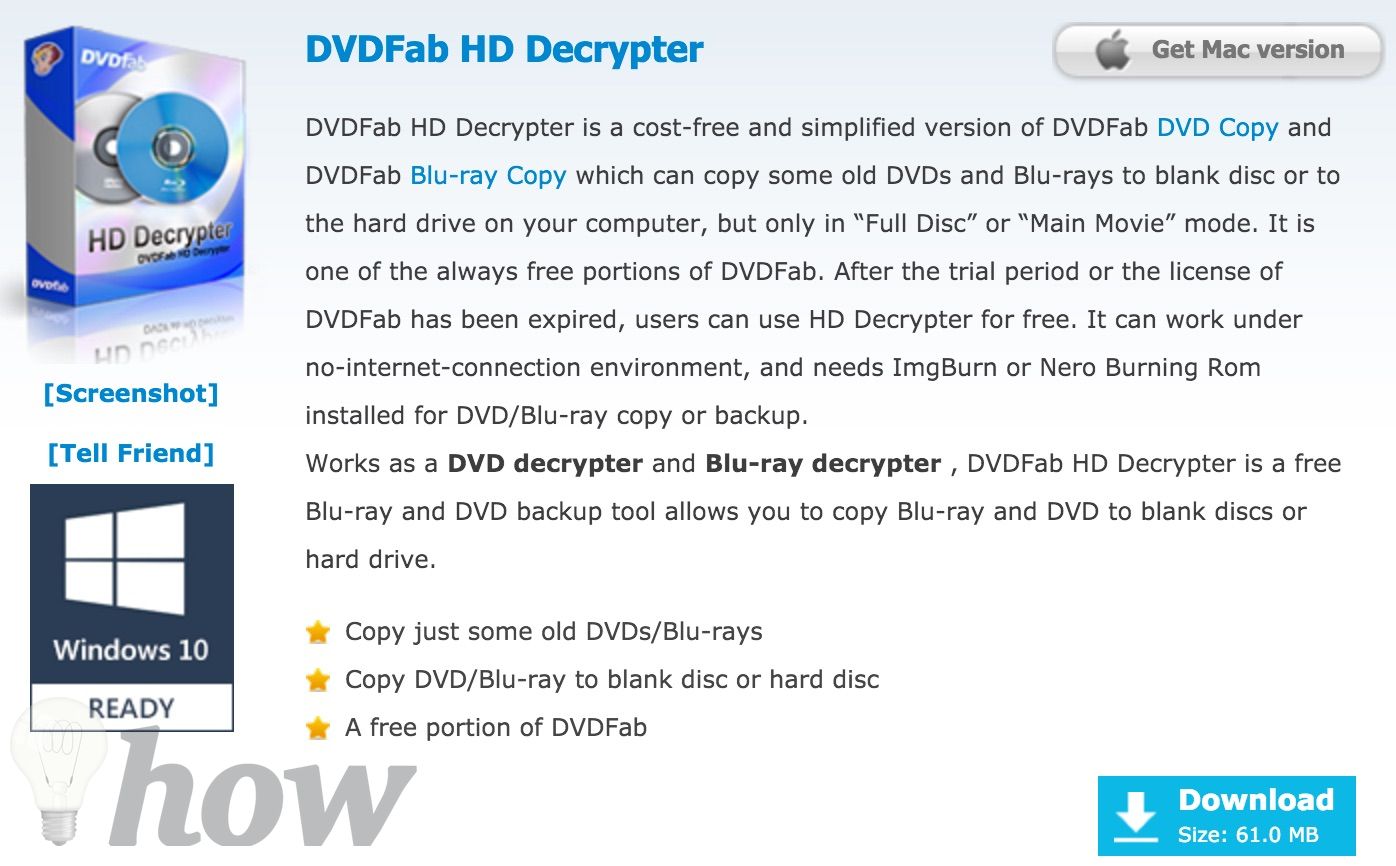
Last but not least in our top 10 today is DVDFab HD Decrypter. It is relatively small and simple program but powerful DVD Ripper. DVDFab HD Decrypter enables you to remove all the DVD protection quickly. It is available for Windows in both 32 and 64 bit.
Here we have listed down the pros and cons of DVDFab HD Decrypter for your consideration
Pros
- Many settings
- Support different formats
- Easily to use
- Completely free
Cons
- Do not help to protect with latest DVDs.
BDlot DVD ISO Master
Having not more upgrade from time to time, but BDlot DVD ISO Master is always a best of many users for ripping DVD since the first time of public. Free charge using but giving us more than one free software. The main feature is that it supports us to backup any DVD to ISO and burn any ISO to DVD/CD extension.
What is more, BDlot DVD ISO Master supports us to rip common DVD to ISO easily which is prominent among others program in this articles. Also, it supports us to remove the specific region code. Nonetheless, it should be noted that using this functions may breach the law of some countries in the world, and then you should note on this point to avoid things happen.
Here we have listed down the pros and cons of BDlot DVD ISO Master for your consideration
Pros
- Easily for using, especially for beginners.
- Support for some formats
- Operate like an ISO mounter
- User-friendly interface
Cons
- It does take quite many CPU power while working
FAQs
In what format should I rip a dvd?
If you need to edit what you’ve ripped, then it’s most likely that you’ll need an uncompressed format like avi file or mpeg-2 (if your editing software supports this). Or if what you’re doing is burning the movie to DVD, then an MPEG-2 format like mpg or vob will be fine.
The type of compression used for a particular version depends on what’s most important at that time: storage space on the original disc, transmission over the internet (via broadband and/or dial up), or what’s most important for what you’re going to be doing with the video (editing, burning to DVD, playing on your own computer etc).
Which software is best to use for DVD ripping?
The answer depends on what you want to rip and what your computer can handle. There are many DVD ripper software out there but they mostly vary in what DVD formats they’re capable of ripping, which operating systems that support them and what price that particular piece of software costs.
The two main types of DVD ripping software are what is called “rippers” and what is called “cloners”. Rippers will rip the entire disc into a single file, while cloners will create what’s called “ISO” files which can then be burnt to a blank disc.
Other than that there really isn’t too much difference between what’s available, some DVD rippers are said to be better than others but that all comes down what your requirements actually are.
What about DVD ripping tools?
DVD Ripping tools, what are they? Well DVD ripping tools fall into the same category as what we have already mentioned above, cloners and rippers. They are what we call encrypter tools, what they do is take the raw video and audio data and then “scramble” it into what appears to be a unintelligible mess of characters that you would not normally see.
A very famous DVD ripping tool known as DVDFab is now considered one of best dvd encrypter tools and what I personally use.
Conclusion
There are many software that helps us to rip DVD, these DVD Ripper Software above that offering you with free of charge and basic function of ripping DVD. Top 13 based on our experience and test for a while, so shall you have any other great program, do not forget to share with us in the comment section below.






