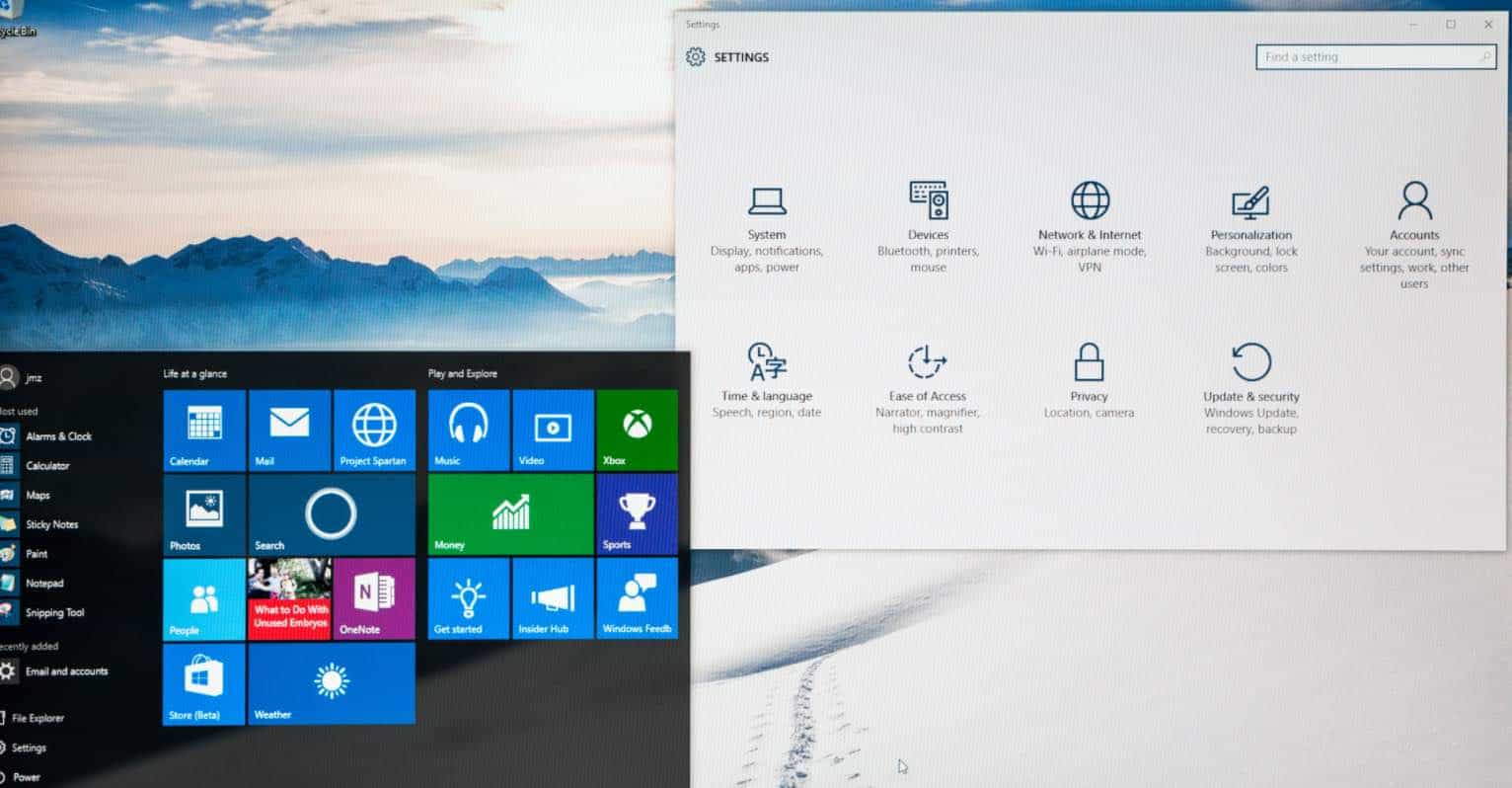It is noticed that overheating is one of the main factors that cause damage to a computer. Like other Windows PC users, you should know that when CPU (Central Processing Unit) is in its operation, it can generate heat, sometimes overheating – the high temperature which is common reason leading to damage of your PC. Therefore, you should know how to protect your PC in the way of monitoring CPU or control computer temperature.
In this article, we will list down here top 10 best free CPU temperature monitoring software for Windows 7, Windows 8.1 and Windows 10 which can help you check CPU temp easily. Now, let’s discover!
Top 10 best CPU Temperature Monitors Software
Speccy

Speccy is known as a daily driver that you should have on your system. You can measure the current temperature of your CPU easily and flexible. Free-of-charge software but give you much more than one free program. This support for both 32 and 64 bit.
Which Speccy version is that you need? Speccy offer users with both free and charge version. With the free version, you will be provided with advanced insight in your PC, and if you pay money to get Professional version, you have more than that: all function included with update automatically and additional supports, and it is suggested for home users.
Approximately 25$ for professional version if you need. But we think that free version is enough for us to do most of the task to monitor Temperature of our PC.
Pros
- Provide both free and charge version
- It supports to show and analyze things from sensors in all of the motherboards with temperature and voltage data.
- Speccy supports to take a Snapshots
- Automatically diagnosing problems arising from operation of computer
Cons
- There is no alarm to help you understand computer’s health. You help to hand operate.
HWMonitor

Another rival of Speccy mentioned above is HWMonitor – which is totally free charge monitoring temperature software you should give it a try. Apart from measure your CPU current temperature, HWMonitor has many other advanced features. With portable version, you do not need to install it but just use the built-in program. With this, you will have full of information not only about the temperature of the components but also CPU voltages.
Let’s discover several pros and cons of HWMonitor:
Pros
- HWMonitor is very small and speedy
- Free-charge to use and download
- Support to record logs files
- Support to show information on sensor
Cons
- Novel hardware is more suitable with HWMonitor
- The professional version of HWMonitor seems expensive
- The first time user may face with difficulty to connecting to perform its function
SpeedFan

We named SpeedFan in our top ten for it’s the best features that other programs won’t have. That free program provides the way to measure the temperature of your CPU with all necessary information in order to guarantee the smoothness of computer’s operation. Apart from its basic functions on monitoring, SpeedFan’s users can realize troubleshoot matter and do some changes.
The most prominent feature is that it shows data in form of clearly way that helps you detect information you need immediately. Also, it is suitable for beginners who have not much knowledge on technical
Let’s discover several pros and cons of SpeedFan:
Pros
- Perfect interface with smoothly using.
- It provides charts sections that useful in visualizing data
- Free-charge to use and download
- Easy to use and discover
Cons
- It is not preferred for starter users
SIW

SIW is not only a monitoring program but also a system information tool that should give a try. The detailed program is showed in a clearly way, you will know the current CPU temperature in order to make some adjustment on using to avoid any damage. It is really simple to use, use hardware menu and then click Sensors to show the CPU’s temperature.
You also find several useful functions built-in SIW. Besides, SIW’s appearance is relatively impressive with effectiveness. You will be attracted by its visual.
Let’s discover several pros and cons of SIW:
Pros
- It has attractive appearance
- Use without any difficulty
- Support for software or networks
- Support to export data to others easily
Cons
- You just find it simple and basic without analysis.
HWiNFO

Another software that we want to introduce here is called “HWiNFO”. Special thing is that you can perform HWiNFO in sensors mode only which stands out from other programs. Like four above programs, HWiNFO can help you display the CPU temperature easily with the simple step and no need much knowledge in technical also.
You can find both portable and installable version of HWiNFO. Overall, HWiNFO is a handy tool that just needs a few clicks to get full of necessary information. Last but not least, recording reports is really important to analyze the health of computer later.
Let’s discover several pros and cons of HWiNFO:
Pros
- Detailed reports are provided
- No require any installation or additional apps
- Several formats can be exported from this one
Cons
- Tool in basic way
- Boring interface
Moo0 System Monitor Portable

Moo0 System Monitor Portable likes its name providing us with real-time system information. More than 30 types of information such as memory, CPU or network information are supported. What’s more, its appearance – interface is really impressive with the slim vertical frame which helps you shift to another place on your screen. That’s perfect!
Also, you can shift its interface skin by yourself in your preference. A variety of technical information is showed clearly. Moo0 System Monitor Portable support a bunch of the advanced feature.
Let’s discover several pros and cons of Moo0 System Monitor Portable:
Pros
- Perfect design
- Support to monitor instantly
- It can be customized to show the specific section you want to know
Cons
- Pop-up on install process shall make you angry
- Information which is provided in the way of intrusion
Game Assistant 2
Beyond its function as game software, Game Assistant 2 offers the great feature to measure your current temperature of CPU in a simple way, also other information on Ram usage or speed of the fan. The outstanding feature of this is you can take a screenshot easily.
Game Assistant will assist you to monitor the temperature of your computer, accompanied by the low resource consumption that is really helpful and useful for all. Of course, it offers a free version to use and download. If you a beginner or maybe have not much knowledge on technology, you can easily use it.
Let’s discover several pros and cons of Game Assistant:
Pros
- Video games are organized in the way of protection of computer
- Support to take screenshots easily
- Do not take up much more RAM
- Show off and monitor temperature clearly
Cons
- No support to cap a video
- Just basic tool on taking screenshots
Corre Temp

One more monitoring temperature software is Core Temp. You should discover it because it is really simple and can be used easily without any difficulty. To be honest, this software is not the best on the measure the temperature of CPU, but its features help you more than that. More importantly, it’s totally free for using and downloading.
Let’s discover several pros and cons of Core Temp:
Pros
- It is easy to use and download
- It supports for others OS
- It has logging feature for users
Cons
- No support to cap a video
GPU Temp

GPU Temp is other the best programs that can help us to show and monitor the temperature of CPU. It is small and easily to use. Its appearance is interesting in any way. It is sad to say that it does not support more functions besides this, but more importantly, it’s totally free.
Let’s discover several pros and cons of GPU Temp:
Pros
- This tool is tiny, lightweight
- It is completely free for using and downloading
- It is easy to use and download
Cons
- Restriction of GPU Temp is that it just displays the temperature in Celsius degrees
Open Hardware Monitor
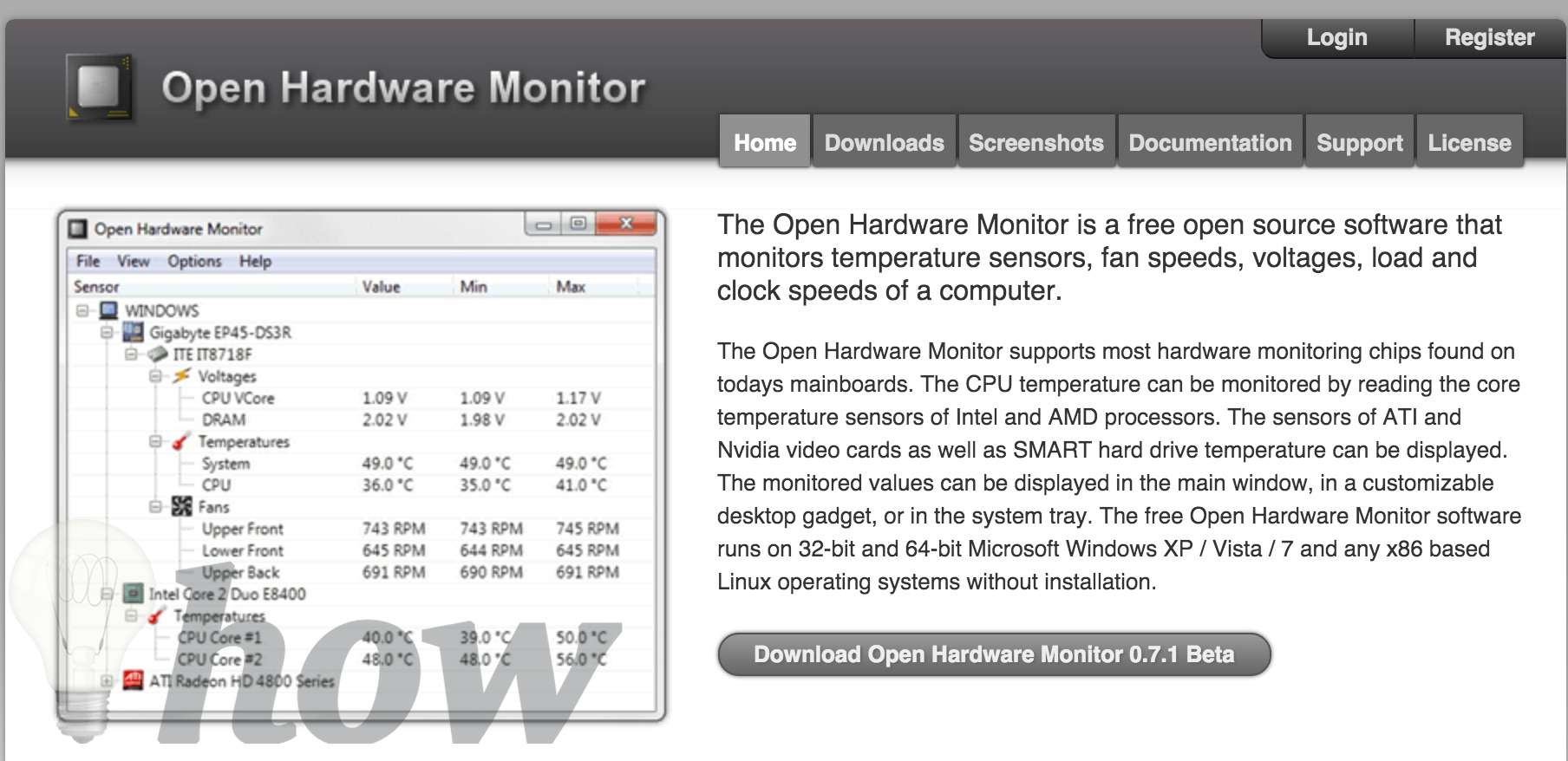
Last but not least program we mention in our article today is called “Open Hardware Monitor” which is free open source software to help us to monitors temperature of CPU. Open Hardware Monitor is a wonderful tool which can be relatively useful if users would like to avoid any problem arising from the operation of your computer.
Let’s discover several pros and cons of Open Hardware Monitor:
Pros
- Plain and simple interface and supporting many options
- Support to show and export data information
- Free to use
Cons
- It seems to have some restriction for beginners
Conclusion
In order to avoid any problems maybe arising from overheating, you should have at least one of the program to help you monitor the temperature of CPU. Top 10 above are based on our experience, shall you have any other perfect program like this, feel free to share your opinion with us in a comment section below.
[Update 2020] HWMonitor is my favorite app. I have been using it for over one year on my Laptop.