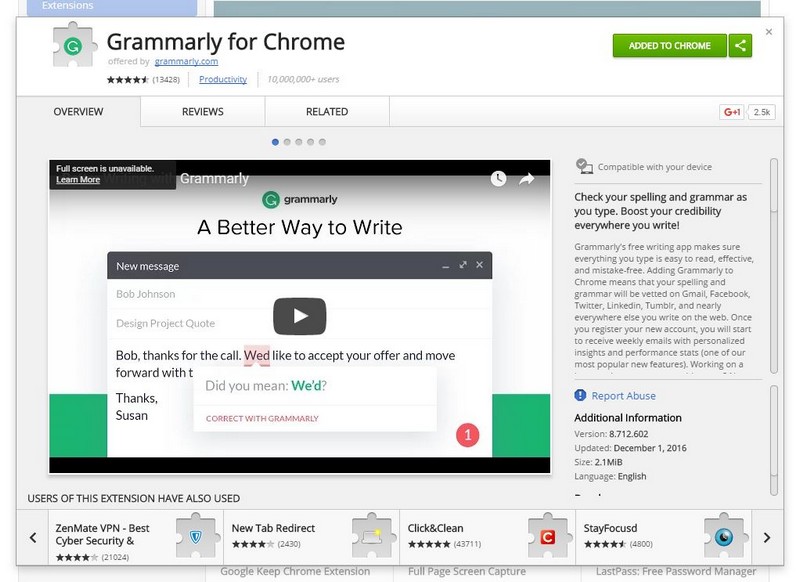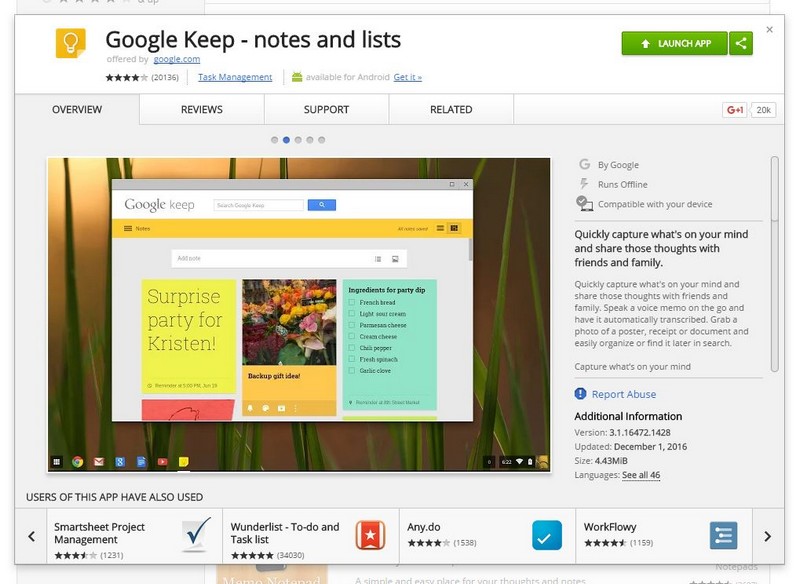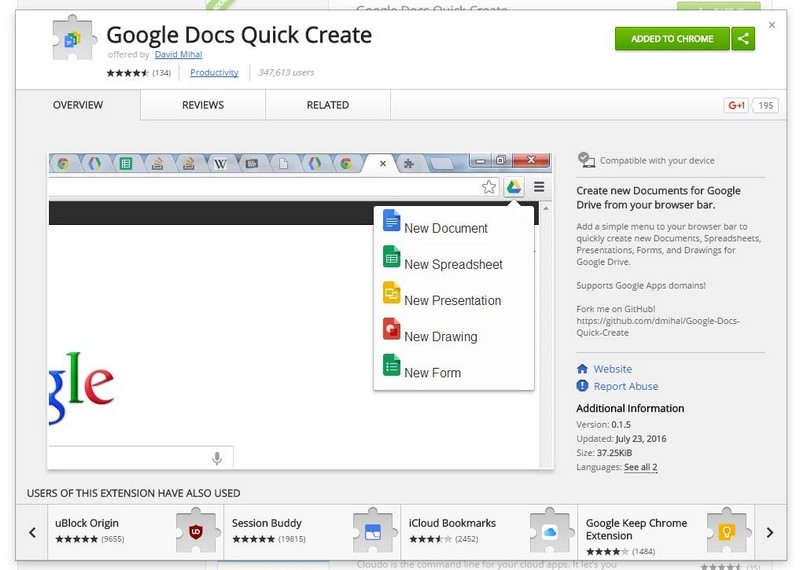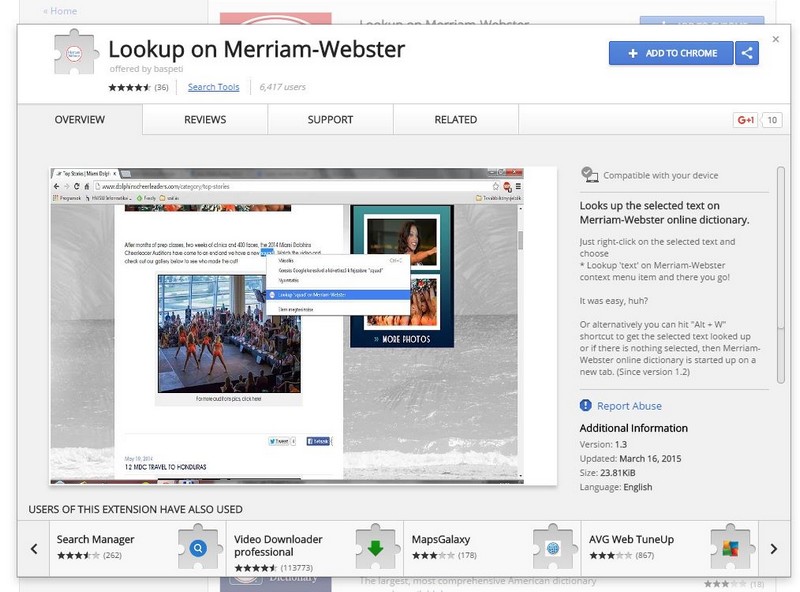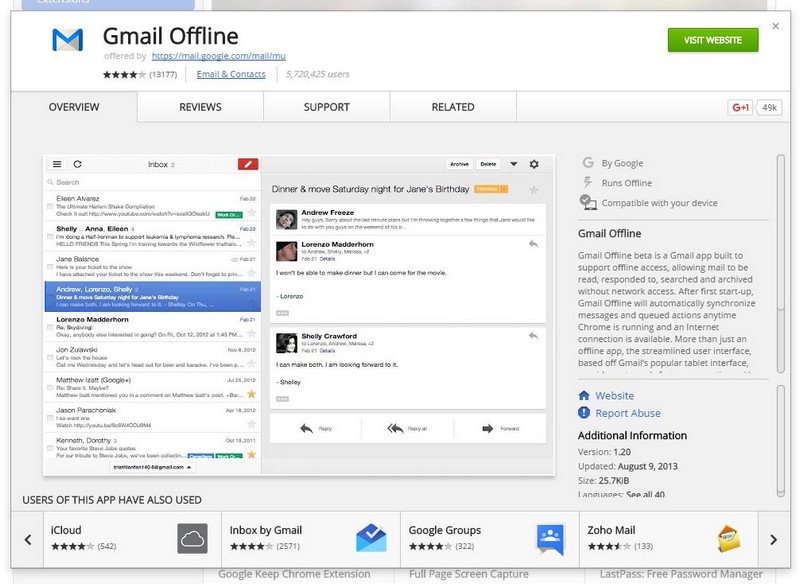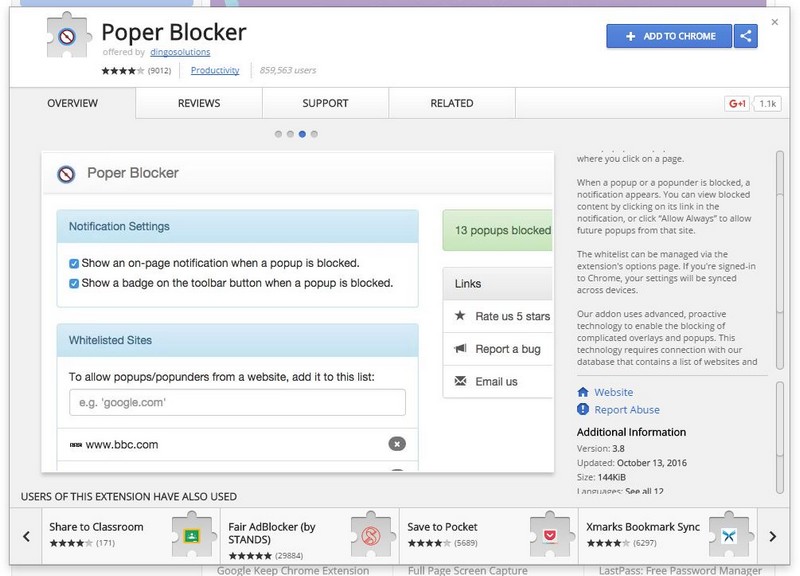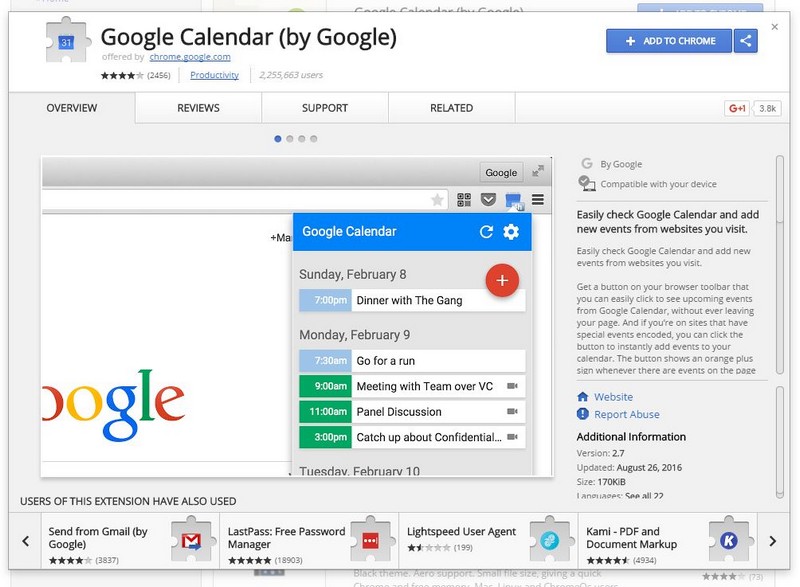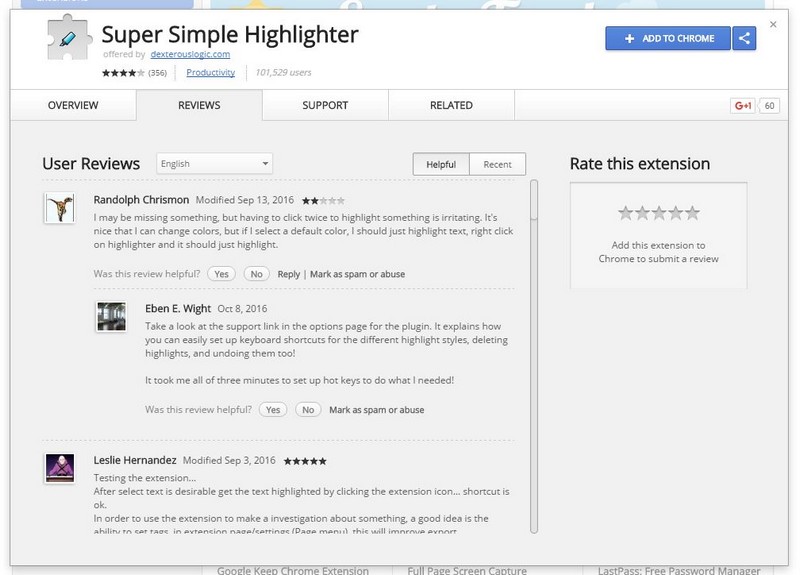Google Chrome is the browser that offers the largest amount of extensions where all type of users can get the tools they need. Do you need extensions to stop spoilers of your favorite shows from appearing? Chrome has many for that and for anything else you can think of. There are even Chrome extensions for college students. You know that to stay organized at school; you need apps or other types of tools.
At the Chrome store, you are going to find all the extensions you need to stay on top of things at school. You’ll come across so many tools that you won’t know where to start. Here are some that I think you might like.
Top 8 Best Chrome Extensions for College Students
Grammarly
Students are so used to abbreviating words that when it’s time to spell them out, there are going to be errors. For example, instead of typing “Talk to you later” students will simply use TTYL. So then, what are students to do? Install Grammarly!
It’s a free Chrome extension that is going to help you with your grammar. It will highlight the words you’ve misspelled and catch those grammar mistakes. Since it’s free, it’s only going to find basic grammar mistakes, but that’s better than nothing.
If you want to turn it up a notch, upgrade to Premium and that’s when you will be able to catch even the more advanced grammar mistakes.
Google Keep – Notes and Lists
You’ve been going crazy to think of what you can do your report on, but you just can’t think of anything. Most of the idea you’ve thought up have already been taken up by your friends. You never know when you’re going to think of the perfect thing to write about and when that time comes, you want to be prepared.
Google Keep is a great Chrome extension that will be waiting for you when that light bulb lights up. It would be horrible if when you thought of that very good idea you didn`t have quick access to notes before you forget.
Google Keep will let you create a voice memo and then put in into text for you. You can also add pictures to your notes and add some color to your notes by color coding them.Quickly find saved notes by adding labels, and you can also get location-based reminders.
Google Docs Quick Create
After that idea comes, you’re going to need somewhere to type that idea up. The perfect place to do that is Google Docs Quick Create. If you’re looking for alternatives to what Microsoft and Apple have to offer, you’ve found it with this extension.
With this Chrome extension, you’ll have quick access to all of Google most popular tools. With the click of a button, you can easily access a new Google Document, Spreadsheet, Presentation, Drawing and a new Form.
See more: Crucial Google Docs Tips You Should Know
Merriam-Webster Dictionary
While you are studying, you’ll come across a word you unfamiliar with. Instead of doing a Google search, why not simply click on the extension to get the word definition you need? As you can see it’s from a well- known name such as Merriam-Webster, so you know that you are dealing with a trustworthy tool.
With this extension, you also get an integrated thesaurus with synonyms and antonyms. It also offers example sentences, audio pronunciations, and word origins. You can also enjoy vocabulary quizzes word games, and a concise encyclopedia.
Gmail Offline
No one and nothing is perfect. So, it’s to expect that our Internet might fail from time to time. This can be really annoying if you communicate with your teacher by Email. Since there is nothing you can do to prevent your Internet from crashing, you can prepare yourself with Gmail Offline.
This tools will help you gain access to your Emails even when the Internet is not working. All you have to do is start a new tab and click on Gmail Offline. You will now be able to archive, view and you can also compose. You obviously won’t be able to send it, but at least you got a head start.
Poper Blocker
The last thing you need while you’re doing your homework is for a pop up to distract you. With the popular Poper Blocker, you will stay focused on what you’re doing and not waste time with any popups, no matter how interesting they may be.
This app will block popunders and popups regardless of where you click on a page. The tool does give you the option of creating a whitelist of popups that will tell it what kind of popups you do want to allow. You can see the blocked pop-ups by clicking on the link in the notification.
Google Calendar
Did the teacher announce a test? Be prepared and add the date to Google Calendar. You can obviously add all kinds of important dates for school, but Google calendar will never let you forget an event. With Google calendar, you can also see your agenda for the day, so you know what book you need to take to school.
Super Simple Highlighter
Make any site you own personal textbook. With Super Simple Highlighter you can do just that, highlight any text you feel is important. The Chrome extension is very easy to use and completely free to install. With this extension, you also save cash since you don’t have to go to the store to buy highlighters in the first place.