In the age of digital keyboards where you can just type whatever you want using the keys on your keyboard, we’re slowly forgetting to write using our hands. Handwriting seems to be getting obsolete, all thanks to the digital keyboards. However, there are still many instances where you will want to write using your hand.
And in that case, if you have an iPad or an iPad Pro, you have got a number of apps that can help you to write by using your hand on your iOS device. Using the following handwriting apps, you should be able to bring back your handwriting memories to the present and show how your handwriting looks like. Here are five of the best handwriting apps for iPad and iPad Pro.
Read also: Best Download Managers for Mac
Whink

Whink is the easiest app to get started with handwriting on your Apple device. Once the app’s installed on your device, you should be able to start drawing shapes, writing text, annotating things, all using your hands. You don’t need to use the pre-specified font styles and all that stuff and you can get your imagination on a paper (oh, sorry, on a screen) using your hand as you used to do in your college.
The app costs $4.99 but it’s worth every penny. You can grab it from the iOS App Store.
Penultimate
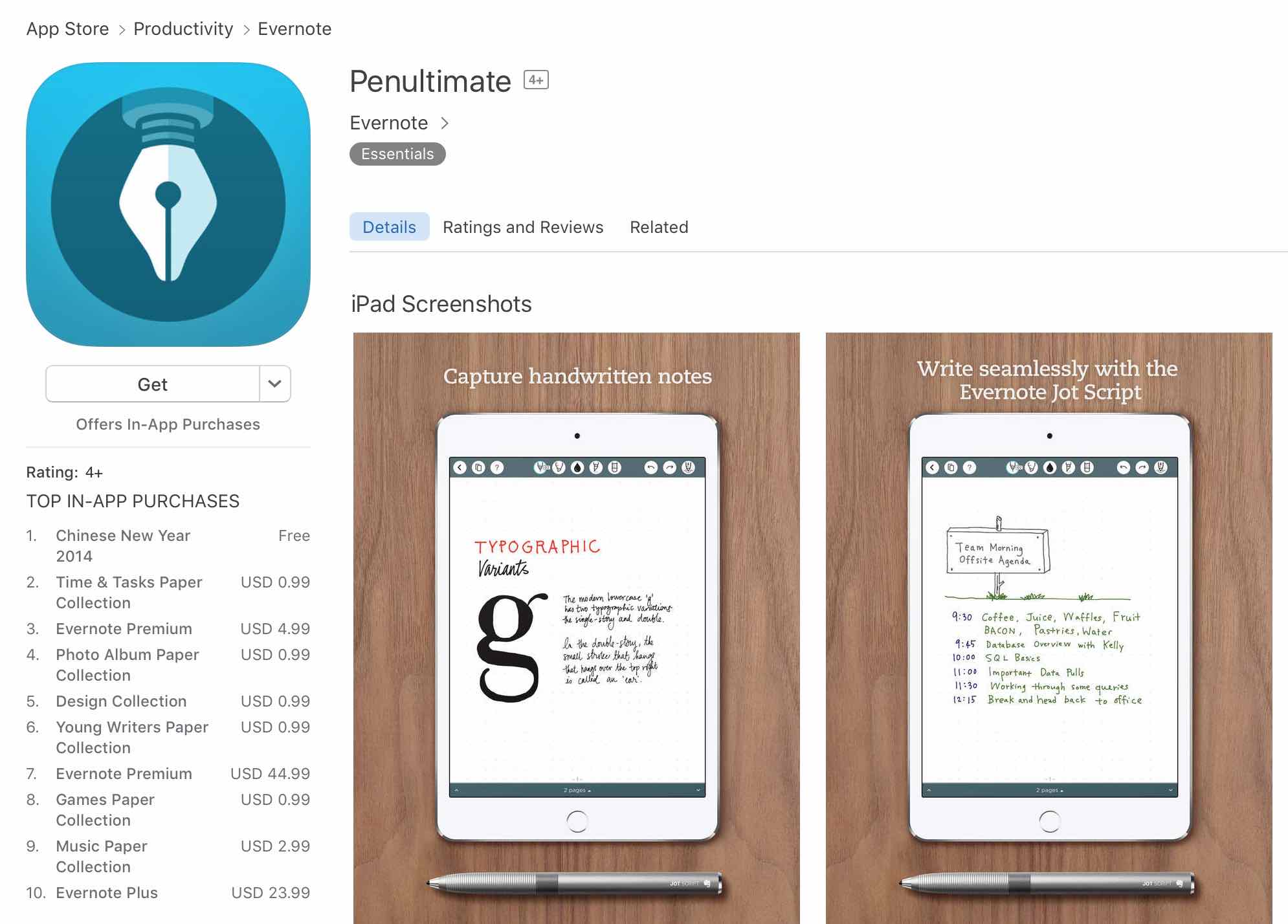
Penultimate comes from the developers of the famous note taking app called Evernote. The app aims to help you make your handwriting the best on your iPad. With the app on your device, you can write and draw distract free and have full control over whatever you are doing on the screen. It brings the pen and paper experience on your digital iPad.
The application also lets you connect with your Evernote account so you can sync your files you have created with Penultimate. The app is absolutely free and it can be downloaded from the App Store.
Bamboo Paper – Notebook
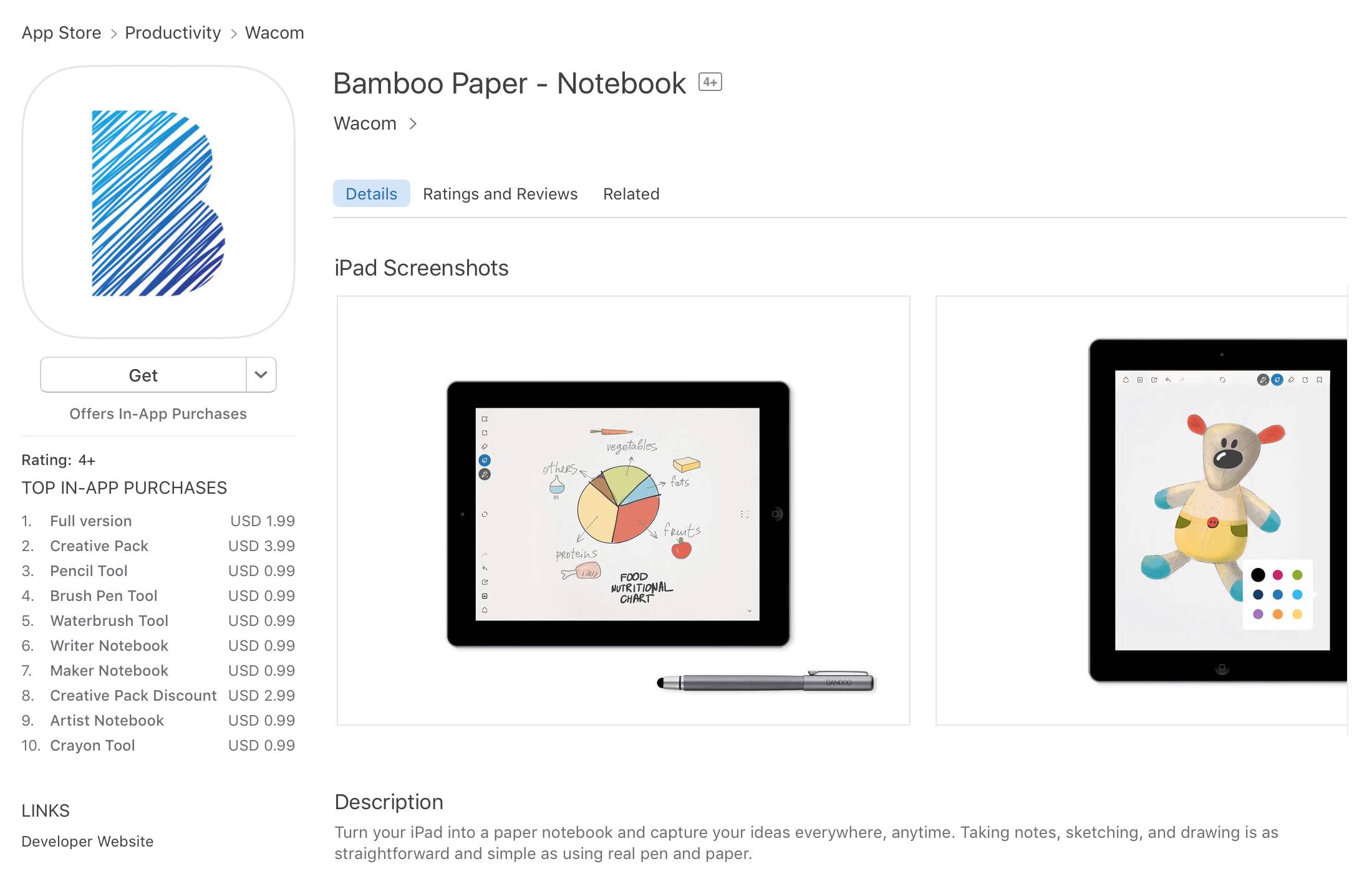
Bamboo Paper – Notebook is a digital version of your old-school pen and paper. The app turns your iPad into a notebook so you can do your drawings, write texts, and do whatever it is that you used to do with the real pen and paper. The great thing here is that you can erase if something went wrong which is not possible on a paper.
If you love precision, you’ll love this app. The app has a smart zoom feature that allows you to draw really precise lines so that your work is more precise than anyone else. You can download the app from the App Store.
Other Apps:
GoodNotes 4 – Notes & PDF
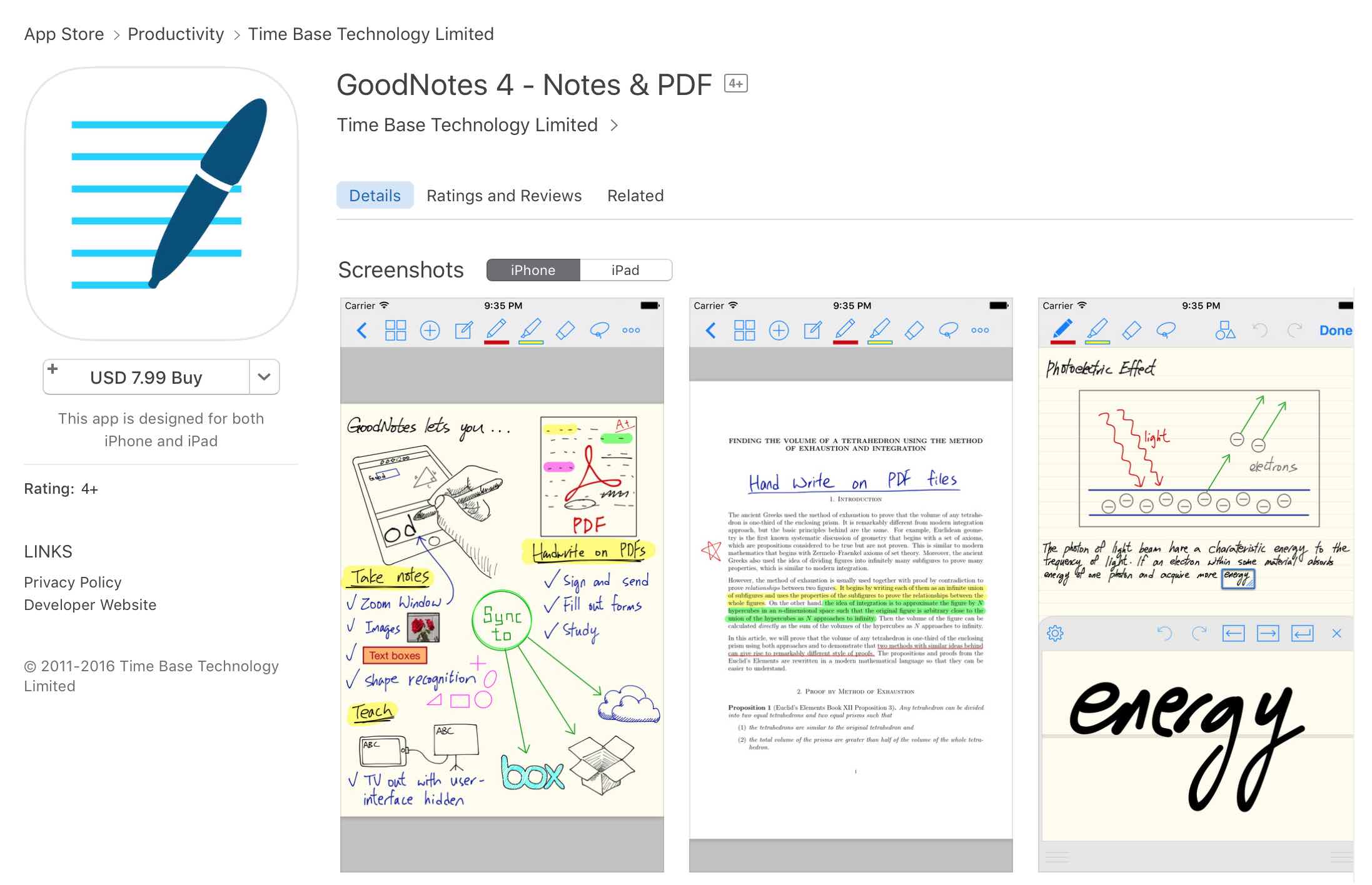
GoodNotes 4 – Notes & PDF is an app that helps you create handwritten notes along with the ability to annotate PDF files. That way, if you have got some PDF files on your iPad and you would like to annotate them, the app can help you do that.
One of the coolest features of the app is that it lets you search for your handwritten notes. So, if you have created a note about your upcoming holidays, you can just use any keyword you have in the notes in the search bar and the app will get you to that particular note. That’s really great, isn’t it? The app costs $7.99, and you should get it if you’re looking to annotate PDF files on your iPad without much hassle.
MyScript Memo

MyScript Memo does one great task which is it converts your handwritten text to the digital text and that makes the whole job of putting your handwritten texts onto the Internet much easier. With this feature in the app, you can just write whatever you want and the app will then convert into the digital text that can be read by any machine. It comes in sixty-three languages that cover most of the popular languages in the world.
Once you are done writing the app, you can share your file in various formats right from the app. The application can be downloaded and installed for free from the App Store. So, those were five of the best handwriting apps for iPad and iPad Pro. Let’s get back to writing using hands!

![Top 10 Best Handwriting Apps For iPad/iPad Pro [Updated]](https://omghowto.com/wp-content/uploads/thumbs_dir/youtube-convert-oy8v90e9o55tqk2880u5npw9b18o167nldggbmiloc.jpg)



