It’s a disaster if you lose all your photos just because your computer or hard drive has a problem. At that time, you will know the importance of online photo storage.The online photo storage site is one type of cloud computing service. It can help you back up, store as well as preserve the media content on the internet. Plus, you can also share your content directly with friends and family.
Most sites come with free storage size for a certain level; then they request the user to pay for extra data. Each site has different policies of free data to attract the user. From various online storage tools on the internet, we have to make an inspection and bring you a list of the best online photo storage sites.
The top online photo storage site
Flickr

Flickr is not only a regular photo storage tool, but it also kind of like a social network when people can follow each other and comment on the photos.
You can see it’s quite similar to Instagram, but this site offers excellent options for editing your photos. Otherwise, you can even set privacy on each photo that you don’t want to share with the world.
Feel free to upload your files until reaching 200 Mb data, Flickr will request you to spend $25 for the unlimited storage.
All the suitable image file types are .jpg, .gif, .png, .tiff; and you can upload the video. However, the maximum duration of your video is just 90 sec, and it doesn’t support HD. So if you are also finding a place to save videos, then Flickr is not a good choice.
500px

You are a new photographer and want to join the photographic business, then 500px is a suitable choice for you. 500px isn’t a normal storage site; it works as a social network while people can store their photos as well as show their works.
For the newbie, your first upload will take to showcase with thousand of the user like an advertisement. And as this place has many professional photographers, they can give you many useful suggestions for better future pics.
However, the advertising feature is only in the paid account; you need to pay $4.99 per month to have unlimited upload as well as a privilege in creating an advertising portfolio.
The paid account will be connected directly to the client, which is an advantage for your business. Let show them your work. If your photos are suitable for customer’s needs, they will buy the image or rent you for their project.
Pixpa

Pixpa suit for those who are seeking an online portfolio builder to create a stunning e-commerce store, a website, client galleries, or even a blog. This site offers you up to 10TB of cloud storage for only $6 a month, and you also have a 15-day free trial. Many photographers have used Pixpa as the primary tool to store and advertise their work to other social media.
Google Photo

We come to another cloud storage tool from one of the most significant enterprise in the world – Google. Google photo has been developed day by day; the manufacture has added many features such as extra editing option, color adjustment, cropping, etc. And all these efforts have made this site that becomes one of the most popular online stores.
Plus, with the development of the Android device in the world, Google photo is truly an essential part of the Google ecosystem.
The Google photo app can save automatically every photo or video you take on the cloud storage. So you wouldn’t miss any files if your device has trouble. The user feels free to upload unlimited pictures and videos. However, if you need to save images which is greater than 16 megapixels, you will have to pay $1.99 per month for 100GB high-quality media files.
Dropbox

It’s a shortcoming if we don’t have Dropbox on this list. It is known as the most popular hosting service on the internet. Not only the photo or video file, but you can also save on this site any kinds of files with different types. Plus, the user-friendly interface helps you manage your digital files by collecting them into particular folders.
For more convenient, Dropbox support users in apps platform for both Android and iOS, so you can save files from your smartphone with ease by syncing them with Google Drive.The user can even share your files with other platforms like social networks, email, etc.
Are you a new member? Well, Dropbox also gives the user free 2GB of storage and offers 1 TB data for just $9.99 a month.
iCloud

Next, we come to a cloud storage platform made by Apple – the most valuable technology company in the world. iCloud supports iOS and Window users, so if you are using an Android device, then you can move to the next compatible storage site.
iCloud can save your photos online and create a photostream album for all your images. In addition to that, all the pictures and videos on the iCloud will be tagged locations, reminding you where you took that pic.
For more detail about the service, you will have a free 5GB of storage. If your storage is full, you can upgrade to get more 50GB of storage by paying only $0.99 per month. It’s shocking as the first time we see a very low price from a service of Apple.
Microsoft OneDrive

Google and Apple have an online storage site, so a big technology enterprise like Microsoft must join this play. Microsoft has released its online storage service named Onedrive. The majority of the computers in the world use the Window as its primary Operating system, so Onedrive has a huge advantage when it works as a default option on the Window.
Everyone who uses the Onedrive will be given for free 5GB data storage. If your demand is higher than that, you can spend only $1.99 or $6.99 per month for 50 GB, 1TB data storage respectively.
However, as Onedrive is made to save all kinds of files, not only for images ones. So there is no feature like photo editing or portfolio design.
Imgur
Welcome to Imgur – a community where you can store and share the photos. The unique feature is that people can upvote and comment on your photos like on Reddit.
All the images will always be kept in the best quality, even, you share them to other social media.With the development of smart devices, Imgur comes with the mobile app platform to make the service more convenient for the user.
Plus, Imgur offers many fantastic features such as include gif, video to gif, etc. The best thing is that you to pay any penny to join this community. All users have 20GB storage data and the right to upvote or comment on other photos.
More…
Adobe Portfolio
For those who an Adobe Creative subscribers, you are allowed to take advantage of Adobe storage platform.
You will have unlimited cloud data storage, and the right to create your photo gallery as well as a splash website. This site is made by Adobe, which means you will have full of expert editing options of Photoshop to manage your photos album. To become a subscriber, you need to pay $9.99 per month for 2GB of storage.
Zenfolio
Another website supports photographers to build a stunning portfolio website with many options available, which aim to grow the photography business. Zenfolio offers three Basic, Unlimited and Premium accounts with the price is $25, $50 and $100 respectively.
You only have up to 3GB data a year for the Basic account while Unlimited and Premium is unlimited storage. Of course, there is some extra feature on editing portfolio on Premium one.
However, Zenfolio doesn’t support video files even though you can save the various types of images in a maximum of 24 MB.
Photobucket
Photobucket allows users to edit the photos right on the site by many editing options. You can share your images stored on this site to social networks easily.
Photobucket supports the connection with other networks by a fuss-free social sharing button. For commercial use, this site also serves the user with different options to organize photos album. You can share your album for advertising work.
Photobucket offers three kinds of account Beginner, Intermediate and Expert. Each account has different prices and features as well as the storage size, choose a suitable one depending on your demand.
Photoshop.com
You may know about Photoshop – the most well-known image editor in both the online and software platform. However, you may not know that this site is also an excellent photo library management.
It’s work well in editing and store both image and video files in various types. For those who are seeking for a photography business supporting site, Photoshop is not your choice as it doesn’t allow the user to create a portfolio.
Otherwise, as Photoshop is the most popular brand in editing tools and storage photo site, the price for the service is quite high. It costs you about $499,99 annually, but trust me, it is worth every single penny.
Canon Irista
The iconic camera maker from Japan – Canon has released its photo storage site. They offer new users up to 15GB free storage; you can spend $129 per month to own extra 10TB data. Although this site is owned by Canon but the service open for all, so you don’t need to have a Canon camera to become a member.
The Canon Irista brings users many excellent options to create a stunning album. Then they can share it to social networks like Facebook and Twitter without losing image quality.
Amazon Prime Photos
You must know the Amazon company, the biggest e-commerce enterprise in the world. Besides an online retailer, Amazon also provides a cloud storage service.
The Amazon Prime Photo only serve for Amazon Prime user who takes charge for it. The member price is quite low, for only $99 per year you can have unlimited photo storage and 5Gb data with many unique features. For instance, you can order directly from this site photo prints, cards, calendars, etc.
Plus, we have to say that Amazon is so generous when providing the “Family Vault” feature. This feature allows six different people to share and storage unlimited pictures together while only one prime user needed.
SmugMug
Although Smugmug doesn’t have any free storage, most professional photographers don’t hesitate to pay as the feature this site brings.
Spending about $50 and $150 per month for the Standard and Pro account respectively, you can have an unlimited storage of pictures and video files with extra advantages in Pro like larger image size. Smugmug allows you to create your beautiful portfolio by many photo editing tools.
The best thing about SmugMug is that you can make money. This site allows you to take charge of each person downloading your photos. However, the max video length you can upload on SmugMug is 10 minutes in HD quality.
Free Image Hosting
We think the name of this site tells you all. Yes, you can upload your photos and share to various social networks without charging or even registration.
Look like Free Image Hosting is suitable for people who want to post their photos quickly on social media.
However, all the image size you upload is limited in 3.000 KB. So If you are a professional photographer, then Free Image Hosting isn’t your best choice.
Not only photo storage, but Pinterest is also one of the largest social networks in the world. People can upload and manage their photo in the different album then share to the world.
When you first sign up, Pinterest will ask you about what is your style; you have to click on what style you love. Then it will suggest many enchanted albums from any photographer around the world.
You are allowed to pin all these pictures and share them to your homepage without charging. Pinterest is very popular in the world, so it supports more than 20 languages. However, you cannot set your image in private, and there is some small advertisements that may bother you.
ImageShack
Image is a popular photo storage site that allows you to store as well as show off you best images like Pinterest. However, If you don’t want to share your photos to the public, it’s okay, you can set the privacy of each one in your album.
ImageShack also releases an application and software platform, which support many operating systems like Android, iOS, and Window.
When you sign up for an account, this site will give you for free up to 30 GB data storage.If your demand is high, then you can set a paid account for only $18.99 per year, the paid account has unlimited space.
Conclusion
We have shown you the list of best online photo storage sites in 2019. Now it depends on you to make a choice, and you should concern about your demand, the money you can charge and the features of each site.If you find this article helpful, please and share them with your friends.
The Old Contents
At first glance, you can easily find tons of applications or websites online on the Internet, which help you to upload photos, share links, or make even them into books. However, all of them are free, and some of them have limits on their services.
To find out which photo sharing services offer the best bang for your buck, we tested and listed down top 10 best photos and sharing sites available, which you can make some comparison with those sites and choose one of them as your preference. Now, let’s discover!
Read also: How to Send a Large File to Other People
What to Look For in The Best Photo Storage and Sharing Sites
- Access: Easy for finding the photos by date, by tags or by other ways and you have remote access to your photos on the web or mobile app, no matter where you are.
- Space: A good photo sharing service has enough storage to keep tons of your photos over the years at low cost.
- Security: You will upload your images on display for the public, so you need protection without getting any copyright issues in the future. Choose the photo sharing service that offers you to set who can access to view the images or set the password on individual albums.
- Use: Easy to be able to upload, edit the photos across multiple devices
- Shareability: Allow you to upload pictures and share on Facebook, Twitter, Instagram, etc.
Top 5+ Best Online Storage and Sharing Sites
1. Facebook
Website: www.facebook.com
Cost: Free.

Wow, it is familiar to us nowadays, right? Besides its functions as social networking sites, we would like to make it on this list as one of the best photo sharing sites. Like all of you, we have a Facebook account, and we believe that all of you have at least one time to upload and share your photos on the Facebook? So today, we will discover more than that. What is best of Facebook to share photos?
If you are devoted Facebook users and naturally want to share your photo with friends and families members than storing photos, Facebook should be the first choice. With unlimited photos are permitted to upload to Facebook, you can quickly bring all that you have to Facebook.
However, when you make a photo album, 200 photos is limited to you in each one, but it seems not matter, right? Facebook also allows you to tag any friend that have an account on Facebook to your photos. Your photo quality may be reduced in the process of upload on Facebook, so it is not surprising when you find that your photos not best like its original.
Good
- Completely free
- Unlimited photos to upload
- Sharing and tag supports
- Support upload photos and video from Instagram, Color, etc.
Bad
- Photo quality is downsized
- Privacy controls don’t allow for customization
- Only upload 200 photos in each album
2. Flickr
Website: www.flickr.com
Cost: 1TB of free cloud storage – Get the Annual Plan* $49.99
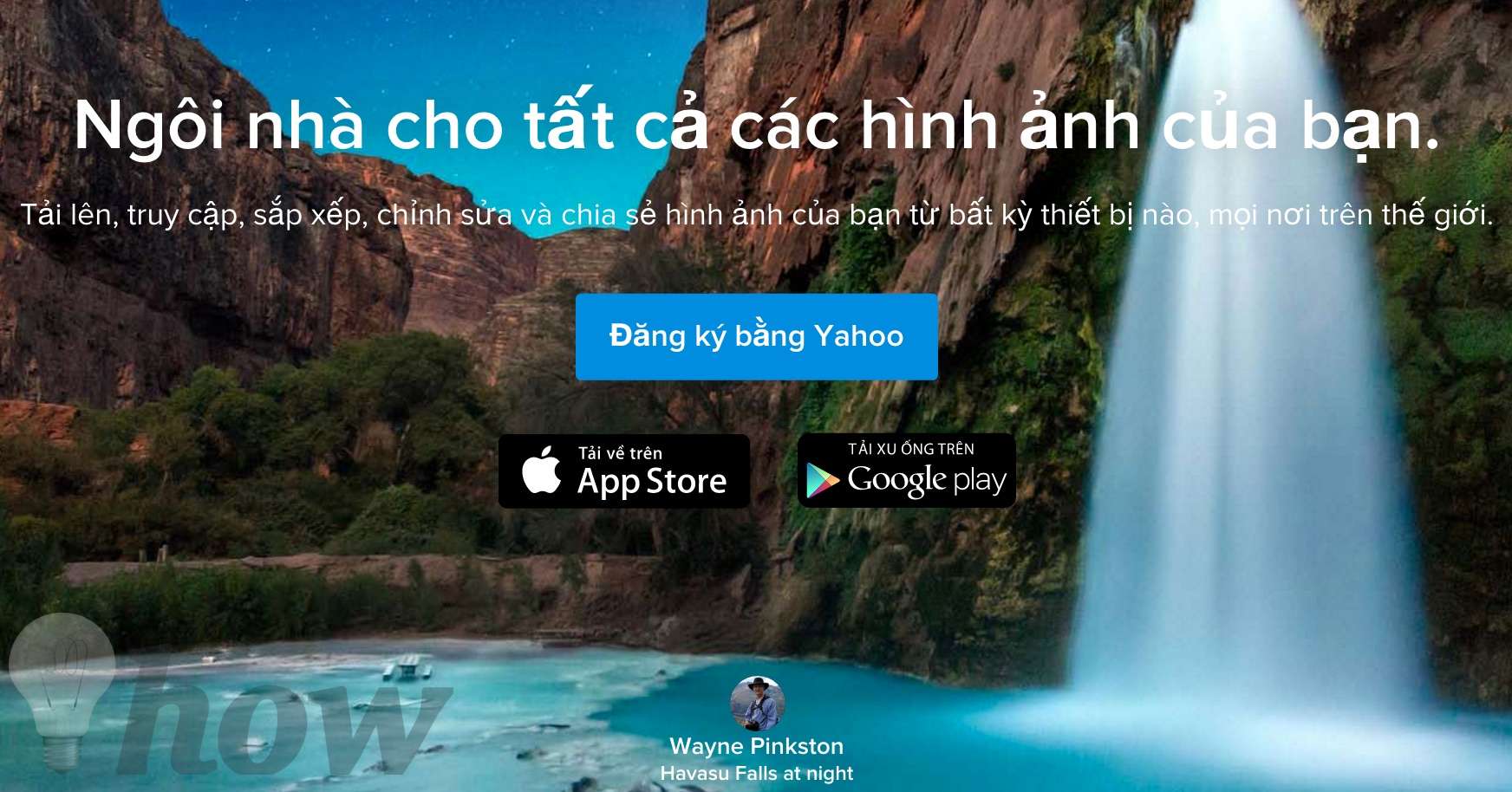
If you have large photos to share and upload, Flickr is an excellent photo sharing service which launched back in 2004. With a free account of Flickr, you are granted 1TB free for upload and share, it means that you can have more than 2 million photos within one account), it is amazing, right? Especially, your uploaded photos won’t downsized in any way, and your high-quality photos will remain, so do not worry about a resolution of any photo.
What is more? You also find Flickr apps and set up on your devices, and you can easily upload and share your photos from your mobile phone.
Good
- The best for uploading large photos
- Upload without any downsized photo
- Sharing and tag supports
- Easily upload photos from smartphones
Bad
- Ads when using free account
- The users have no control over the layout of their profile page.
3. Google Photos
Website: www.photos.google.com
Cost: Free
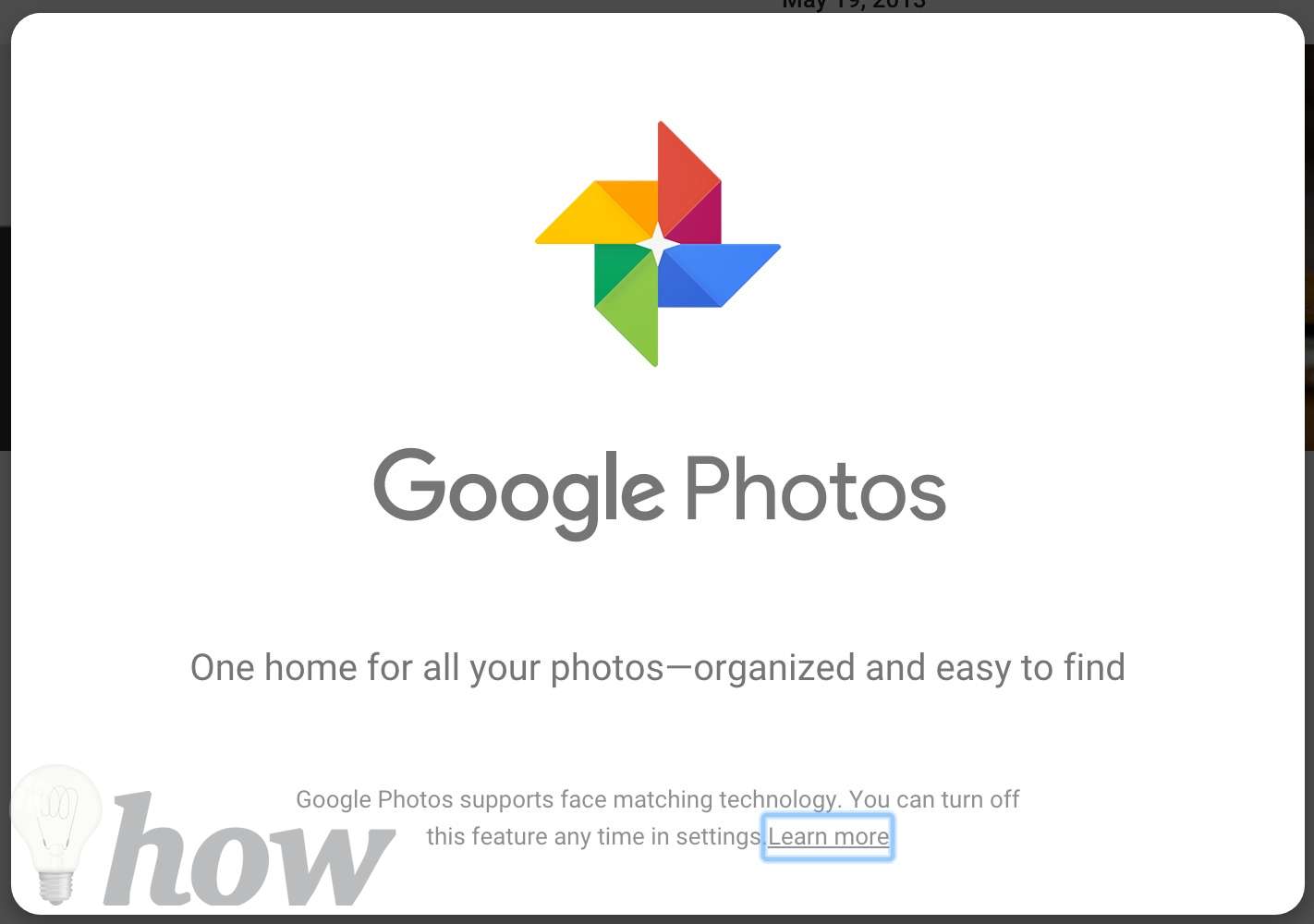
We should not forget “Google Photos” which is famous across the world where provides a good online storage service. It is especially that Google services always have great advantages for us to use without any money. For original photos, you can get 15GB Google Drive space, which comes free with the Google account. What’s more? Photos will be automatically synced from computers and smartphone devices.
Read more about what is the best cloud storage for photos and is Google Photos on the first place in this rating. Check out these 15 tested cloud storages to store your photos and videos safely and for free.
Good
- Free for sufficient using
- Sharing and upload quickly
- No need account to view
- Photos sharing across multiple devices
Bad
- Photo can be reduced its quality
- It doesn’t support the backup scheduling
4. SmugMug
Website: www.smugmug.com
Cost: 14-day free trial | $5 a month.

SmugMug is another good site which offers to store an unlimited number of photos and albums. It has no free version (only 14-day free trial), and the cheapest Basic plan costs $5 a month.
Although you should need to spend a lot of your money to get unlimited storage of photos and 1080p videos, SmugMug offers an incredible range of tools for editing photos which can help you to fix most popular photography issue as well as edit photos to look its best.
Good
- Support editing tools
- Sharing and upload quickly
- Unlimited storage for paying use
Bad
- There is no free version, 14-day free trial only.
5. Yogile
Website: www.yogile.com
Cost: Free
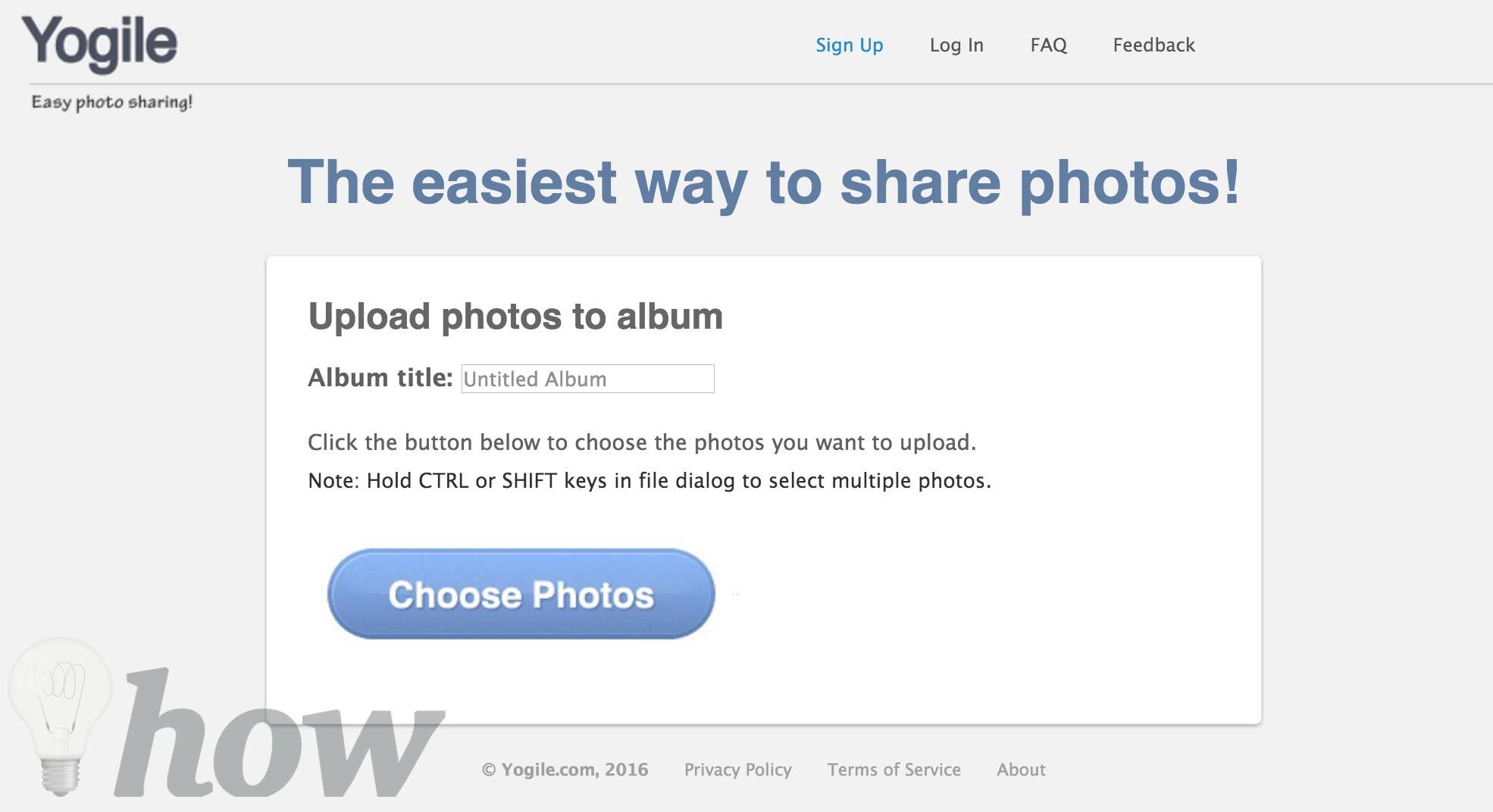
Yogile is a good photo sharing service where you can upload photos for public and private sharing. You will have 100 MB free space for storage of the free version, and the photos are automatically deleted after 14 days of being uploaded. To store an unlimited number of photos and albums, you have to upgrade to the premium version for $45 a month.
Good
- Password to protect photos
- Easily upload photos from computers or phones.
- Access without account
Bad
- Limited free space
- Photos will be deleted in the short time of uploading – 14 days
6. Pixpa
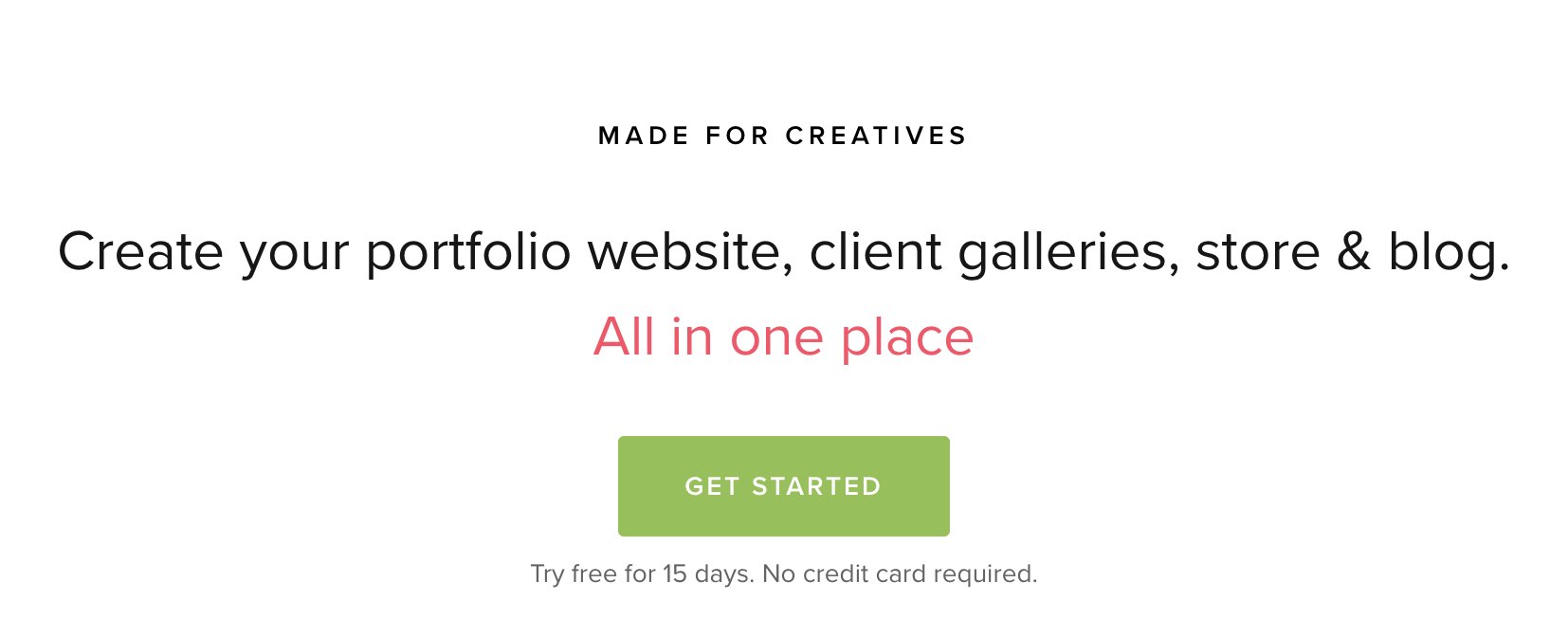
Pixpa enables photographers to create their professional website with unlimited photos and videos. Pixpa’s all-in-one platform helps creatives save time and money by managing their complete online presence in one place easily instead of paying for multiple services.
- Super-easy DIY website builder.
- Beautiful, professional, customizable themes.
- Cost-effective pricing plan with unlimited images, hosting and bandwidth.
- Search-engine optimized and social media enabled websites.
- Integrated proofing, blogging, and e-commerce.
- There is no free version, 15-day free trial only.”
DropShots
The last online photo storage on this list is the DropShots, a place where you can start saving, sharing photos and videos under a minute.
All the photos uploaded can be edited easily. DropShots support many features like crop, resize, touch-up, and enhance your images with various eye-catching filters.
If you don’t want to share your photos or videos, you can set your account as a private one. DropShot offers two options: Free and Premium users.
For the free user, you can upload a maximum of 500 photos and 2 minutes of video duration. If you buy a Premium account, this site will give you unlimited photo storage and the right to upload 10 minutes video.
The price for the Premium is quite affordable; you have to pay only $4.95/m. It’s cheap compared to all the excellent features you grant on this site.
More:
- Zenfolio. Zenfolio is not free sites for sharing photos where is suitable for professional users. You have to pay $30 to get 20GB of space for one year.
- 500px. This site offers an image-focused design that puts photos front and center, where provide an elegant way to display your best photos as well as a big social community for photographers.
- iCloud. iCloud integrates with its own iPhoto app on both macOS and iOS devices. Apple’s iCloud starts you off with 5GB of space for uploading and sharing.
- SugarSync. SugarSync is certainly one of the better alternatives to Dropbox, and an excellent solution to store your photos and albums online.
- Snapfish: Easy-to-use and well designed. Online editing features to edit your photos and more. However, it has no mobile upload application.








Thank you so much for that’s share a good and important article. Really this is the most important for us. I always visit this site and get good information.
Thanks for marvelous posting! I really enjoyed reading it, you might be a great author. I will be sure to bookmark your blog and will eventually come back later on, you have posted a trust worthy blog keep sharing.
Thank for your great work…
Any idea what is up with Dropshots? I have a lifetime subscription and their site is now making my antivirus program throw up anti-malware popups. it’s also saying the site is down and come back later. i’m nervous about losing my videos.
It’s bad to hear that. I think you should contact to the support for your problem.
Hello to all, thanks for your list. Really helpfull for me.
You’re wellcome…
wow, its really helpful post. Valuable information. Thanks for sharing
You’re welcome. Nick
ImageCoast is a great image hosting and sharing site. They offer a free plan with limited features, but their paid plan is less than $5 a month. I can easily edit and share my photos with a share link they provide.
Thank you for your suggestion.
Why not mention JPGMAG. They have free storage, photo challenges and the community is really friendly. It’s a bummer that they don’t have their magazine anymore, but they still post the best images of the week and the month online.
Thanks. I will update soon.
You can’t say Facebook is a photo storage place when you can be banned for life at the whim if an admin having a bad day and lose everything forever.
I just updated thist post. Thank for your comment.